Widget de menú de restaurante de Elementor
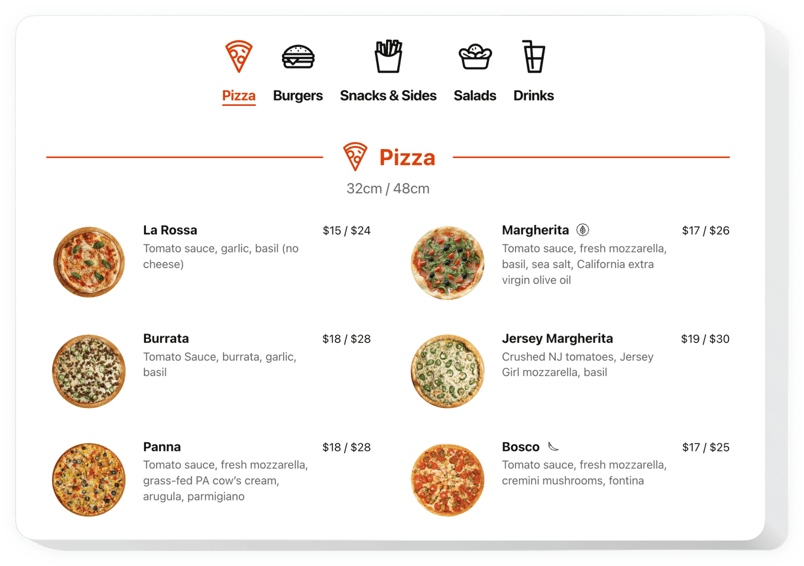
Crea el widget de menú de tu restaurante
Integre el menú del restaurante en Elementor con el widget de Elfsight
Elfsight Restaurant Menu es una herramienta conveniente para mostrar su variedad de comidas y bebidas directamente en su sitio web. El widget es absolutamente fácil de usar. A través de él, puede configurar una gran cantidad de menús con un número ilimitado de elementos o simplemente mostrar una lista concisa de los platos que sirve. No dudes en elegir un esquema claro, oscuro o modificar todo lo que quieras, cambiando todos los colores de acento. Además, el widget permite que la información esté siempre actualizada: precios correctos, una lista de artículos, agregar nuevas bebidas o incluso menús en cuestión de segundos. No más menús estáticos que tienes que crear desde el principio. ¡Empiece a crear su apetitoso menú ahora mismo!
Al tener el widget Menú del restaurante directamente en la página web de su empresa, puede tener más invitados y ver negocios activos. ¡Empiece a utilizar Restaurant Menu de Elfsight!
Aquí hay algunas características básicas del widget:
- Una herramienta sencilla incluso para usuarios no profesionales
- Cantidad personalizada de menús, secciones o elementos, formados con pestañas, listas o mampostería diseños
- Menú fácil de actualizar y todos sus elementos, como descuentos, ofertas especiales de temporada, etc.
- Muestre información adicional extensa sobre los artículos, incluidos íconos, elementos nutricionales e insignias
- Adjunte fotografías apetitosas para los artículos e incluso muéstrelas en una vista emergente
- Ajuste y cambie el color de cualquier elemento, como texto, combinación de colores e íconos
Examine todas las funciones de personalización en una demostración completamente funcional
¿Cómo agrego el menú del restaurante a mi sitio Elementor?
Simplemente aplique las instrucciones a continuación para integrar el widget:
- Administre nuestra demostración gratuita y comience a crear su menú personalizado.
Especifique la interfaz seleccionada y las características del complemento y guarde las correcciones. - Adquiera su código único que aparece en el formulario especial en Elfsight Apps.
Inmediatamente después de generar su menú personal, copie el código individual en la ventana emergente que aparece y guárdelo para futuras ocasiones. - Comience a utilizar la herramienta en su página de inicio de Elementor.
Agregue el código guardado anteriormente en su página de inicio y aplique las ediciones. - La instalación finalizó exitosamente.
Visita su página web para echar un vistazo al funcionamiento del widget.
A condición de atender consultas o tener alguna complicación, no dudes en ponerte en contacto con nuestro equipo de atención al cliente. Nuestra gente estará encantada de resolver todos los problemas que pueda tener con el widget.
¿Existe alguna forma de incrustar el Menú del restaurante en mi página web de Elementor sin necesidad de codificación?
Elfsight ofrece una solución que permite a los propietarios de sitios crear una aplicación de Menú del restaurante usted mismo. Compruebe lo simple que es: vaya al Editor en vivo para establecer un widget de Menú del restaurante que le gustaría incrustar en la página web de Elementor. Seleccione una de las plantillas prediseñadas y modifique la configuración del menú del restaurante, transforme el diseño y el color de los elementos y agregue su contenido, sin experiencia en codificación. Guarde el menú del restaurante y obtenga el código de instalación del complemento, que puede insertar sin esfuerzo en cualquier sitio de Elementor dentro de un plan gratuito. Con la ayuda del Configurador fácil de usar, cada usuario web puede generar una sección de Menú de restaurante en línea y agregarla fácilmente a cualquier página de inicio de Elementor. No es necesario pagar ni revelar los datos de su tarjeta para acceder a nuestro Editor. Si encuentra algún obstáculo en algún paso, no dude en ponerse en contacto con nuestro servicio de atención al cliente.
