Reproductor de radio de Facebook
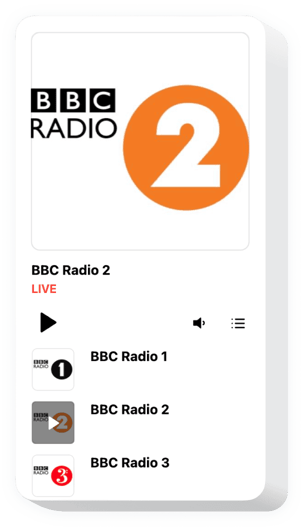
Anímate a crear un reproductor de radio a tu medida
Descripción
Elfsight Radio Player es una herramienta sencilla que le permite transmitir estaciones de radio directamente en las pestañas de su página de Facebook. El widget es notablemente modificable: puede cambiar su ubicación, colocarlo en cualquier lugar de la página, escalar su tamaño, volver a pintar el fondo y todas las demás partes para mezclarlo con el diseño de su sitio web, usar una combinación de colores oscuros, mostrar portadas y mostrar u ocultar otros 3 detalles del reproductor, por ejemplo, título, estado y otros. Incluye tantas estaciones como necesites para atraer a tus visitantes, activa la opción de reproducción automática y no lo dudes: ¡tus visitantes no abandonarán tu página web inmediatamente!
Presenta a tus usuarios una nueva fuente de contenido útil y atractivo utilizando Elfsight Radio Player para la página de Facebook
Ofrecemos funciones prácticas y fáciles de ver algunos de ellos:
- Numerosas variaciones de color.
- Tema de color oscuro/claro.
- Dos diseños listos para usar.
- Una opción para agregar una imagen de fondo.
- Adjunte un número ilimitado de estaciones.
Explore todas las configuraciones en una demostración 100% funcional
¿Cómo agregar Radio Player a la página de Facebook?
Simplemente siga las instrucciones a continuación para insertar el widget.
- Utilice nuestro editor gratuito y comience a crear su widget de Radio personalizado.
Elija el aspecto adecuado y las características funcionales de la herramienta y guarde las correcciones. - Reciba su código personal que se muestra en el cuadro de las aplicaciones Elfsight.
Cuando finalice la configuración de su widget, copie el código personal en la ventana emergente que aparece y guárdelo para ocasiones posteriores. - Ingrese al uso del widget en su página de Facebook.
Cree su pestaña personalizada de Facebook. Inserte el código que recibió en Elfsight Apps en la pestaña. Si tiene algún problema, consulte nuestra guía sobre cómo crear una pestaña personalizada para la página de Facebook - La instalación ha finalizado por completo.
Vaya a su página web para revisar el rendimiento del widget.
Si tiene preguntas o encuentra algunas dificultades, comuníquese con nuestro servicio de atención al cliente. equipo. Nuestra gente estará encantada de resolver todas las dudas que puedas tener con el widget.
