Módulo de código QR Drupal
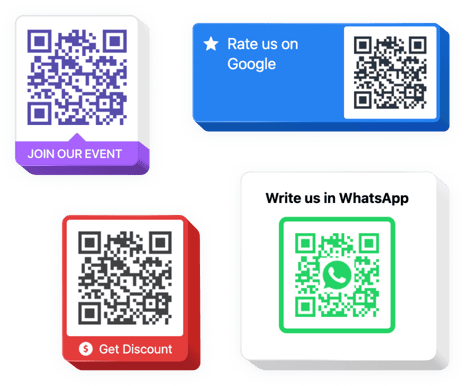
Crea tu módulo de Código QR
Descripción
El generador de códigos QR de Elfsight es un módulo impresionante para Drupal que le permite redirigir rápidamente a los usuarios a cualquier sitio, compartir un enlace, una ubicación, un correo electrónico, un archivo y mucho más. La herramienta es altamente personalizable: puede adjuntar un título, un título explicativo, seleccionar el ícono y tipo de logotipo más adecuado usando nuestra biblioteca o cargar el suyo propio, volver a pintar el texto, el fondo, el marco y modificar el tamaño como necesite. Todo lo que queda por hacer es simplemente comenzar a formar el widget: la instalación es muy sencilla y no requiere conocimientos de codificación.
Integre el generador de códigos QR de Drupal en su página web y lleve a los usuarios directamente donde los necesita y simplifique el consumo de contenido
Ofrecemos funciones útiles y sencillas, estas son algunas de ellas:
- Acceso instantáneo al contenido que tiene subido
- Adjunte cualquier texto
- Ocho logotipos intercambiables
- 15 iconos intercambiables disponibles
- Vuelva a colorear todas las partes del widget
Simplemente pruebe esta demostración para comprender la funcionalidad del módulo
¿Cómo incrusto un código QR en mi sitio web Drupal?
Simplemente siga las pautas a continuación para comenzar a trabajar con el complemento.
- Abra nuestra demostración gratuita y comience a formar su módulo personalizado.
Encuentre el diseño y las características deseadas del módulo y guarde todas las modificaciones. - Adquiera el código individual que se muestra en la ventana de Elfsight Apps.
Cuando finalice la generación de su módulo, copie su código en el cuadro que aparece y guárdelo para usarlo más adelante. - Entra en el uso del módulo en tu página web Drupal.
Coloque el código que copió anteriormente en su sitio web y aplique las modificaciones. - La instalación finalizó exitosamente.
Abre tu sitio web para ver el trabajo del módulo.
En caso de que experimente algunas dificultades, no tema buscar ayuda de nuestro personal de servicio al cliente. Nuestros consultores están ansiosos por ayudarle con todas las preguntas que pueda tener sobre el widget.
¿Existe una opción para incrustar un código QR en mi sitio Drupal sin experiencia en codificación?
La compañía Elfsight ofrece una solución que permite a los propietarios de sitios crear una sección de códigos QR usted mismo. Observe lo simple que es: trabaje directamente en la demostración en vivo para crear una aplicación de códigos QR que le gustaría agregar a su Drupal. Elija una de las plantillas ya preparadas y adapte la configuración del código QR, cambie el diseño y los esquemas de color, incluido su contenido, sin conocimientos de codificación. Haga clic para guardar el código QR y obtener el código de instalación, que puede agregar fácilmente en su página de inicio de Drupal sin necesidad de comprar una suscripción paga. Con nuestro sencillo editor, cada usuario web puede crear un widget de código QR en línea y simplemente incrustarlo en cualquier sitio Drupal. No debe obtener una suscripción paga ni ingresar los datos de su tarjeta para ingresar al servicio. Si tiene algún problema en cualquier paso, no dude en comunicarse con nuestro equipo de soporte.


