Página de cartera de Facebook
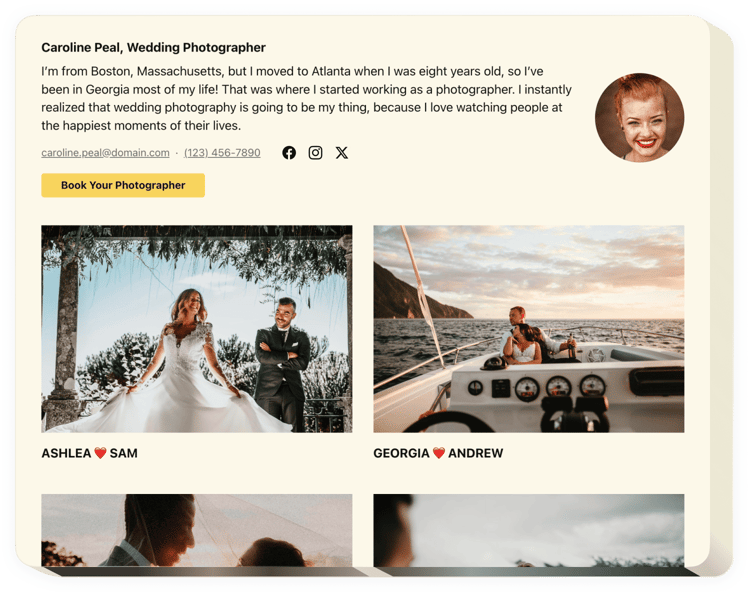
Crea tu widget de cartera
Descripción
El widget Elfsight Portfolio se creó para ayudar a todos los que estén interesados en demostrar sus increíbles proyectos en el sitio web y obtener nuevas ventas. Con el widget de Elfsight, puede mostrar colecciones de fotografías, contenido de vídeo, dibujos y otro contenido del proyecto. Cada archivo puede incluir un texto y una fecha completos. Tiene la oportunidad de vincular proyectos a sitios web y establecer categorías de proyectos. Los usuarios del sitio web verán su cartera de proyectos, abrirán cada proyecto y verán todos los trabajos directamente en su página de inicio. El encabezado del widget mostrará su nombre completo, imagen y detalles de contacto, lo que le ayudará a localizarlo. El botón de llamada a la acción dirigirá a los clientes a la página de pedidos y le ayudará a mejorar el nivel de ventas.
¿Dónde puedo agregar este complemento?
Elfsight Portfolio se puede mostrar en cualquier página de su sitio web o en todas las páginas.
¿Cómo podría beneficiarme del uso del widget?
Un hermoso portafolio con sus trabajos demostrará todas sus altas habilidades y talentos a sus visitantes. Hará que los usuarios estén ansiosos por solicitar sus servicios y usted tendrá nuevas compras.
¿Cómo introduzco un widget de Portafolio en mi página de Facebook?
Es realmente rápido, gratuito y no requiere codificación. Puede colocar el widget en el sitio web a través de nuestro servicio. Para ello, siga la guía que se incluye a continuación en esta página.
Características
Para formar un mejor conocimiento del widget, puede consultar la lista de funciones esenciales. Hacen que el widget sea lo más beneficioso para su negocio:
- Agregue cualquier cantidad de proyectos con títulos de proyecto;
- Establezca grupos y divida proyectos en ellos
- Seleccione los tipos de datos para demostrar en la ventana emergente y al pasar el mouse;
- La opción de escribir descripciones y agregar fechas a los materiales en el proyecto
- El botón activo en el encabezado del widget y en la ventana emergente lleva a los clientes a cualquier dirección
Para ver una lista completa de funciones, consulte la demostración en vivo
Cómo ¿Puedo agregar Portfolio a mi sitio web de Facebook?
Simplemente siga las pautas a continuación para comenzar a trabajar con el complemento.
- Utilice nuestra demostración gratuita y comience a darle forma a su complemento personalizado.
Determine el aspecto y las características preferidas de la herramienta y aplique las correcciones. - Obtenga su código personal que se muestra en el formulario especial de Elfsight Apps.
Una vez finalizada la configuración de su complemento personal, copie el código individual de la ventana que aparece y guárdelo para futuras ocasiones. - Comience a utilizar el widget en el sitio web de Facebook.
Implemente el código copiado recientemente en su página web y aplique las ediciones. - La instalación ha finalizado por completo.
Vaya a su página web para ver el rendimiento de la herramienta.
En caso de tener dudas o encontrarse con algunas complicaciones, no dude en ponerse en contacto con nuestro personal de soporte. Nuestro personal está ansioso por ayudarle con todas las preguntas que pueda tener sobre el widget.
