Feed de Pinterest de Webnode
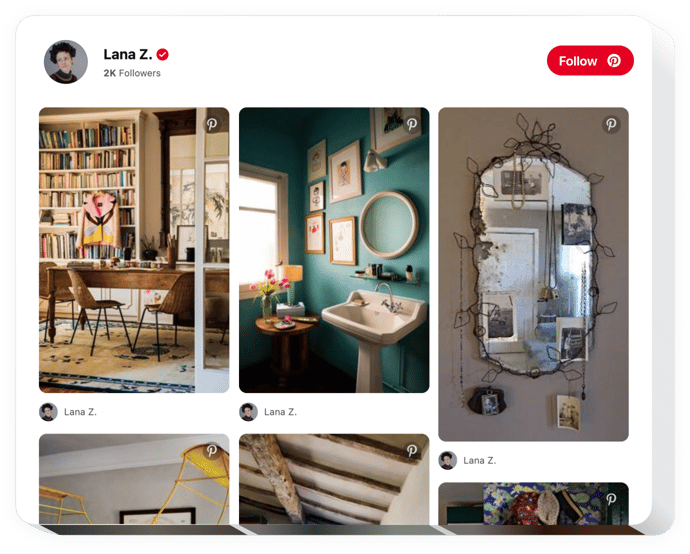
Crea tu widget de feed de Pinterest
Descripción
Elfsight Pinterest Feed permite mostrar su cuenta y cualquier pin y tablero de Pinterest en su sitio. Con nuestro complemento, no solo puede integrar su perfil sino también recopilar pines y tableros para demostrar grupos de fotos para su sitio. Muestre la historia de su negocio, inspire a sus futuros clientes a explorar nuevas ideas o simplemente visualice su sitio. Un complemento flexible lo ayudará a ampliar el alcance de su contenido, aumentar la participación del sitio y obtener más seguidores en Pinterest.
¡Muestre sus ofertas, servicios y proyectos en el sitio web con pines y tableros!
- Aumente la participación de los usuarios en su sitio
Las imágenes cuidadosamente seleccionadas en su sitio web captarán la máxima atención de los usuarios y mantendrán a los clientes interesados. - Atraiga seguidores en Pinterest
Gracias al botón Seguir disponible en el feed, más clientes potenciales tendrán la oportunidad de unirse a sus suscriptores. - Eleve el nivel de ventas utilizando imágenes irresistibles
Seleccione las imágenes más atractivas de sus artículos; muestra las últimas tendencias e imágenes inspiradoras para que los usuarios quieran comprar.
Características
¿Por qué el complemento Elfsight es el mejor entre otros widgets eficaces de Webnode? Explore nuestras funciones principales:
- Agregue pines y tableros por URL;
- 22 idiomas populares disponibles;
- Mostrar u ocultar encabezado;
- Responsivo para dispositivos móviles en cualquier tamaño y proporción.
Cómo agregar Pinterest Feed a un sitio web de Webnode
Una breve instrucción sobre cómo agregar Pinterest Feed sin conocimientos de programación ni contratación de un desarrollador web remoto. Necesitará unos minutos para implementar el tutorial.
- Construya su feed de Pinterest personalizado
Mediante nuestro editor gratuito, genere un complemento con el diseño y la configuración preferibles. - Obtenga un código para instalar el complemento
Después de personalizar el widget, obtenga un código para el complemento de Pinterest en la notificación emergente en Elfsight Apps. Guarde el código. - Muestre el complemento en el sitio Webnode
Incruste el complemento en el lugar deseado de la página y publique los resultados. - ¡Listo!
Ingrese a su sitio para verificar su complemento.
¿Le resulta difícil incrustar el widget? Diríjase a nuestro equipo de soporte con una explicación completa de las dificultades. Haremos nuestro mejor esfuerzo para asesorarle.
¿De qué manera es posible incrustar Pinterest Feed en mi Webnode sin experiencia en codificación?
La empresa Elfsight ofrece una solución en la nube que permite a los usuarios crear un widget de Pinterest Feed usted mismo, observe lo sencillo que es:
- Vaya a la demostración en línea para formar un Complemento de Pinterest Feed que te gustaría integrar en tu sitio web Webnode.
- Selecciona una de las muchas plantillas prediseñadas y adapta la configuración de Pinterest Feed, actualiza tu contenido, cambia el diseño y el color de los elementos sin ningún tipo de codificación.
- Haz clic para guardar Pinterest Feed y copia el código del widget para incrustarlo, que puedes agregar sin esfuerzo en el sitio de Webnode dentro de un plan gratuito.
Al trabajar en nuestro sencillo Configurador, cada usuario de Internet puede configurar la aplicación Pinterest Feed e incluirla fácilmente en el sitio web de Webnode. No es necesario obtener un plan pago ni revelar los datos de su tarjeta para ingresar al servicio. Si encuentra algún problema en algún paso, no dude en ponerse en contacto con nuestro servicio de atención al cliente.
