Extensión de feed de Pinterest de Magento
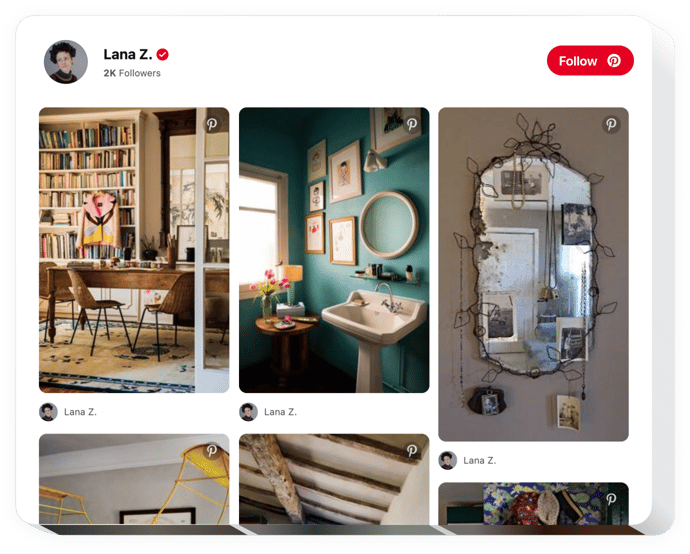
Crea tu extensión de Feed de Pinterest
Descripción
La extensión Elfsight Pinterest permite mostrar su cuenta y cualquier pin y tablero de Pinterest en su sitio web. Con nuestra herramienta, no sólo puede insertar su perfil, sino también ordenar pines y tableros para demostrar colecciones de imágenes para su sitio. Muestre sus ofertas, estimule a sus futuros clientes a descubrir cosas nuevas o simplemente elija magníficas imágenes para su sitio. Un widget flexible lo ayudará a ampliar la cobertura de sus materiales visuales, aumentar la participación en el sitio y atraer más suscriptores en Pinterest.
Agregue a su sitio contenido visual desde Pinterest rápidamente y sin esfuerzo.
- Atraiga ventas demostrando sus artículos
Cree sus propias galerías de fotos originales con sus trabajos o últimas tendencias y artículos imprescindibles para inspirar a las personas a comprar. - Amplíe la cobertura social de su contenido
Otorgue la oportunidad a los usuarios que no están en Pinterest de ver su contenido fascinante, revelándolo en el sitio web. - Fortalezca el número de ventas con la ayuda de imágenes que generan ventas
Elija las imágenes más atractivas de sus ofertas; muestra las últimas tendencias e imágenes inspiradoras para que los usuarios quieran comprar.
Características
Estas son las funciones que hacen de nuestra extensión la mejor para cada sitio web de Magento:
- Muestra pines, tableros e integra tu cuenta de Pinterest;
- Elige el ancho y el ancho del widget. altura;
- Mostrar u ocultar encabezado;
- Mostrar u ocultar recuentos de tableros y pines;
Cómo agregar Pinterest Feed al sitio web de Magento
Simplemente siga un par de pasos que se indican a continuación para insertar el widget en Magento.
- Inicie nuestra demostración gratuita y comience a crear su instrumento personalizado.
Especifique la interfaz y los aspectos preferibles del widget y aplique las ediciones. - Reciba su código único que se muestra en el formulario especial en Elfsight Apps.
Cuando finalice la personalización de su extensión personal de Pinterest Feed, copie el código individual del cuadro que aparece y guárdelo para ocasiones posteriores. - Comience a utilizar la extensión en el sitio web de Magento.
Añade el código copiado anteriormente en tu página web y aplica las modificaciones. - La instalación se realizó correctamente.
Vaya a su página web para ver el funcionamiento del widget.
¿No puedes crear o mostrar la extensión en un sitio? Diríjase a nuestro centro de ayuda.
¿De qué manera puedo agregar Pinterest Feed a mi Magento sin codificación?
La empresa Elfsight ofrece una solución que permite a las personas crear una aplicación Pinterest Feed usted mismo, consulte la guía sencilla:
- Trabaja en la demostración en línea para establecer una aplicación Pinterest Feed en la que te gustaría insertar Sitio Magento.
- Elija una de las plantillas prediseñadas y cambie la configuración de Pinterest Feed, agregue su contenido, cambie el diseño y los colores sin conocimientos de codificación.
- Haga clic para guardar Pinterest Feed y obtenga el código del complemento para incrustar, que puede agregar fácilmente en cualquier página de inicio de Magento usando un plan gratuito.
Al trabajar en el editor intuitivo, cualquier usuario web puede crear el complemento Pinterest Feed en línea e incluirlo sin esfuerzo en cualquier sitio web de Magento. No es necesario obtener un plan pago ni revelar los datos de su tarjeta para ingresar a nuestro Editor. Si encuentra algún problema de cualquier tipo, no dude en hablar con nuestro personal de soporte.
