Complemento jQuery Pinterest Feed
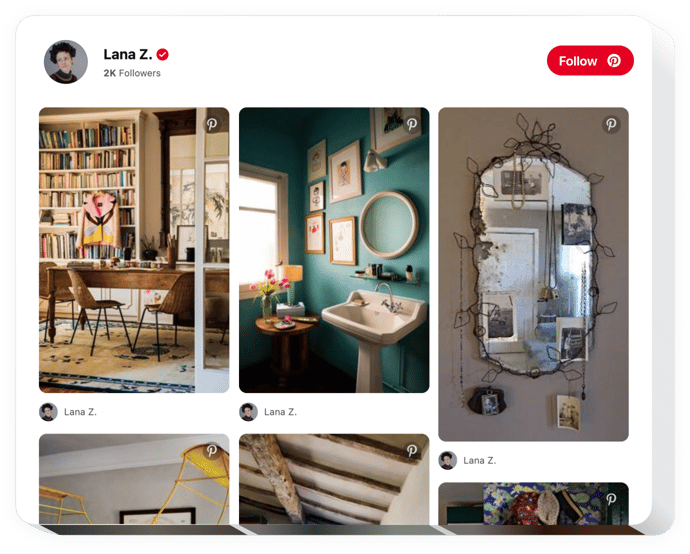
Crea tu complemento de Pinterest Feed
Descripción
Utilizando Pinterest Feed de Elfsight, puedes insertar en tu sitio magníficas imágenes de Pinterest en muy poco tiempo. El widget de Elfsight permite insertar pines, tableros y todo su perfil en particular en su sitio web. Atraiga a sus futuros clientes con fotografías y tableros temáticos cuidadosamente seleccionados y cree sus propias galerías con un diseño exclusivo. Amplíe la difusión de sus imágenes, aumente la participación en su sitio y atraiga nuevos seguidores para su perfil de Pinterest simultáneamente.
¡Demuestre sus ofertas, servicios y proyectos en el sitio usando pines y tableros!
- Aumente la participación de los usuarios en su sitio
Las imágenes cuidadosamente elegidas en su sitio atraerán la máxima atención y mantendrán a los usuarios interesados. - Consiga nuevos suscriptores en Pinterest
Con la ayuda del botón Seguir disponible en el feed, más clientes potenciales tendrán la oportunidad de unirse a sus suscriptores. - Tenga contenido visual más atractivo en su sitio
Al tener pines y tableros de Pinterest disponibles, puede elegir las mejores imágenes para su sitio web para involucrar a sus clientes potenciales.
Características
Varios beneficios, que convierten nuestro widget de Pinterest en un complemento imprescindible para cada sitio jQuery.
- Agregue pines y tableros por URL;
- Elija el color del tema principal;
- Elementos de pines intercambiables: Autor, Texto, botón Compartir, Icono.
- Haga clic en la galería del widget o en la imagen de la cuadrícula para abrirla en Pinterest;
Cómo agregar Pinterest Feed al sitio web jQuery
Un breve tutorial sobre la configuración y personalización del widget sin conocimientos de programación. Llevar a cabo el tutorial le llevará menos de unos minutos.
- Genere su feed de Pinterest individual
Con nuestro configurador gratuito, cree un complemento con el diseño necesario (galería, cuadrícula, tablero o pines) y opciones. - Obtenga un código para integrar el complemento
Después de ajustar el widget, obtenga un código para el complemento de Pinterest desde la ventana que aparece en Elfsight Apps. - Muestre el widget en el sitio web jQuery
Abra el código de la página en el editor HTML, agregue el widget en el lugar necesario (contenido, pie de página, barra lateral, etc.) y guarde las ediciones. - ¡Listo!
Ingrese al sitio para verificar su trabajo.
¿Tiene preguntas mientras aplica el manual? Póngase en contacto con el equipo de soporte de Elfsight.
¿De qué manera incrusto un feed de Pinterest en el sitio web jQuery?
La creación del widget se lleva a cabo en las páginas de Elfsight y no es necesario codificar. Utilice nuestra demostración en línea para personalizar su propio complemento, adquirir el código e insertarlo en su sitio.
¿Puedo obtener la galería de tableros de Pinterest o el widget de barra lateral usando sus complementos?
Hay una gran cantidad de plantillas disponibles: cuadrícula, feed, galería, lista, mampostería y mucho más, junto con opciones de diseño maleables para adaptarse a sus condiciones previas. Le invitamos a crear casi cualquier herramienta que necesite.
Mi complemento jQuery Pinterest no funciona/no se actualiza
Si experimenta alguna dificultad con los widgets de Pinterest, comuníquese con el personal de atención al cliente. El soporte es absolutamente gratuito para todos los clientes de Elfsight.
