Complemento de alimentación de Pinterest de GoDaddy
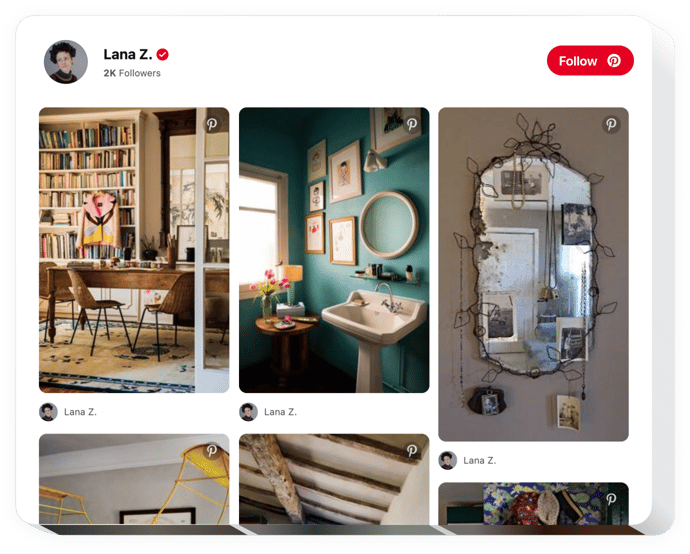
No dudes en crear tu propio feed de Pinterest de GoDaddy.
Incrustar el feed de Pinterest en GoDaddy con el widget de Elfsight
El feed de Pinterest de Elfsight ayuda a mostrar su perfil y los pines y tableros de Pinterest en su sitio. Con nuestro complemento, no solo puede introducir su cuenta de Pinterest, sino también ordenar pines y tableros para tener colecciones de fotos para su sitio web. Muestre sus ofertas, motive a sus clientes a descubrir nueva inspiración o simplemente visualice su sitio web. Un feed de Pinterest flexible lo ayudará a aumentar la cobertura de sus materiales visuales, elevar el nivel de participación del sitio web y aumentar el número de suscriptores en Pinterest.
Agregue a su sitio web imágenes de Pinterest de manera inmediata y conveniente.
Ofrecemos funciones útiles y sencillas, estas son algunas de ellas:
- Agregar pines y tableros por URL;
- Elija el color del tema principal;
- Mostrar u ocultar el encabezado;
- Haga clic en la imagen para abrirla en Pinterest;
Puede consultar todas las capacidades del complemento en la demostración aquí mismo
¿Cómo agregar Pinterest Feed en mi sitio web de GoDaddy?
Simplemente siga las pautas a continuación para comenzar a usar el complemento.
- Inicie nuestro editor gratuito y comience a crear su complemento personalizado.
Encuentre el aspecto y las especificaciones preferibles del complemento y aplique las ediciones. - Adquiere tu código personal que aparece en la ventana de Elfsight Apps.
Tan pronto como finalice la creación de su complemento personal, copie el código individual del cuadro que aparece y guárdelo para futuras ocasiones. - Comience a usar el complemento en su página web de GoDaddy.
Añade el código guardado recientemente en tu página web y guarda las correcciones. - ¡Listo! La configuración finalizó exitosamente.
Vaya a su página web para examinar cómo funciona el complemento.
Si tiene alguna complicación, no dude en recurrir a nuestro equipo de soporte. Nuestros especialistas están deseando resolver todas las dificultades que pueda tener con el producto.
¿Cómo puedo insertar Pinterest Feed en mi página de inicio de GoDaddy sin codificación?
La empresa Elfsight proporciona una solución que le permite crear un complemento de Pinterest Feed usted mismo, observe lo fácil que es:
- Vaya a la demostración en vivo para generar un widget de Pinterest Feed que le gustaría agregar en GoDaddy. página de inicio.
- Elija una de nuestras plantillas prediseñadas y adapte la configuración de Pinterest Feed, modifique el diseño y el color de los elementos, actualice su contenido sin experiencia en codificación.
- Guarde la configuración que realizó en Pinterest Feed y obtenga el código del complemento para su instalación, que se puede incrustar fácilmente en cualquier página de inicio de GoDaddy sin necesidad de comprar una suscripción paga.
Con nuestro editor intuitivo, cualquier usuario de Internet puede crear Pinterest Feed en línea y simplemente pegarlo en la página web de GoDaddy. No es necesario obtener una suscripción paga ni enviar las credenciales de su tarjeta para ingresar a Elfsight Editor. Si encuentra algún obstáculo de cualquier tipo, no dude en comunicarse con nuestro personal de soporte técnico.
