aplicación de Galería de fotos para BigCommerce
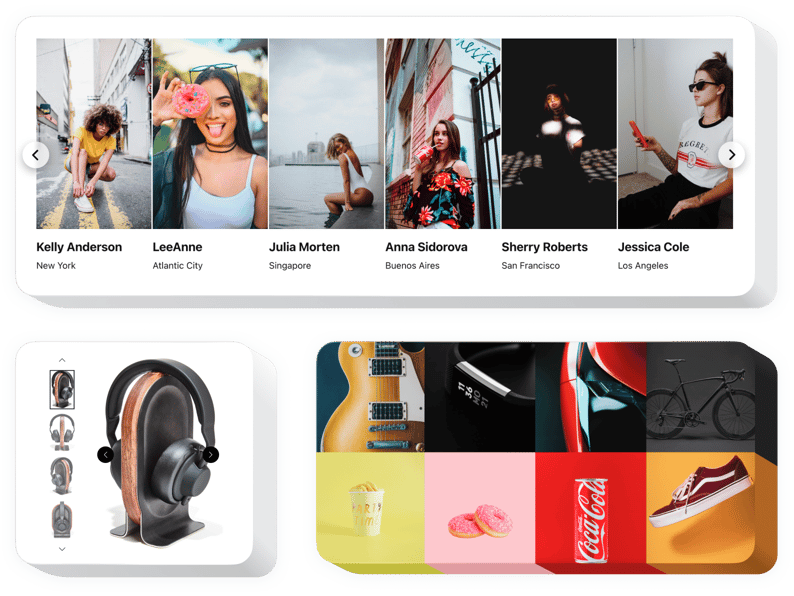
Crea tu aplicación Galería de fotos
Descripción
Elfsight Gallery es la forma más rápida de exhibir tus materiales visuales o crear álbumes de fotos estilizados en tu sitio web. Utiliza cualquier cantidad de imágenes, compón descripciones y selecciona la forma óptima de organizarlas en la página. Nuestro widget incluye seis variantes de diseño y diversas posibilidades adicionales en la interfaz. Cada imagen aparece en modo popup, los usuarios pueden navegar entre ellas o iniciar una presentación de diapositivas, usar la opción de zoom y disfrutar de las imágenes a pantalla completa. Tienes libertad para elegir los colores personalizados de la interfaz del widget, aplicar un fondo personalizado, cambiar la configuración de texto y más características de estilo.
¡Inicia una galería de fotos que no podrá pasar desapercibida!
Características
Consulta una lista de todas las características funcionales de la Galería de Fotos BigCommerce. Están disponibles directamente en el editor y te ayudarán a crear el widget adecuado para tu caso.
- Agrega botones de llamada a la acción (CTA) para guiar a tu audiencia hacia tu objetivo.
- Modifica la duración del cambio de diapositivas.
- Elige entre varias opciones de paginación.
- Coloca tu contenido en cualquier parte de la página mediante una posición avanzada.
- Modifica 5 opciones de contenido.
Puedes probar todas las características funcionales del widget directamente en la demo
¿Cómo puedo agregar una Galería de Fotos a mi sitio BigCommerce?
Solo sigue las indicaciones a continuación para integrar la aplicación en BigCommerce.
- Usa nuestra demo gratuita y comienza a crear tu herramienta personalizada.
Encuentra el aspecto y las opciones deseadas de la aplicación y guarda las modificaciones. - Copia tu código personal que se muestra en el cuadro de Elfsight Apps.
Después de configurar tu herramienta personal, copia el código individual en el cuadro que aparece y guárdalo para uso futuro. - Comienza a usar el widget de fotos en tu sitio BigCommerce.
Agrega el código que copiaste recientemente en tu sitio y aplica las mejoras. - La configuración se ha realizado con éxito.
Ve a tu sitio web para revisar cómo está funcionando el widget.
Si necesitas asesoramiento o tienes alguna pregunta, no dudes en contactar con nuestro soporte al cliente. Estaremos encantados de ayudarte con cualquier consulta.
¿Cómo puedo agregar una Galería de Fotos a mi sitio BigCommerce sin conocimientos de codificación?
Elfsight ofrece una solución que permite a los propietarios de sitios crear una Galería de Fotos por sí mismos, descubre los sencillos pasos: Ve a la demo en línea para generar el plugin de Galería de Fotos que deseas integrar en BigCommerce. Elige una de las plantillas predefinidas y ajusta la configuración de la Galería de Fotos, actualiza tu contenido, cambia el diseño y los colores sin necesidad de conocimientos de codificación. Haz clic en guardar para guardar la configuración que has realizado y copia el código de instalación que puedes insertar fácilmente en la página web de BigCommerce sin necesidad de comprar una versión de pago. Con la ayuda del Configurador intuitivo, cualquier usuario web puede crear un widget de Galería de Fotos e insertarlo en cualquier página web de BigCommerce. No es necesario adquirir una suscripción de pago ni proporcionar los datos de tu tarjeta para acceder al Editor de Elfsight. Si encuentras cualquier dificultad, no dudes en contactar con nuestro soporte técnico.
