Widget de botón de PayPal de Webnode
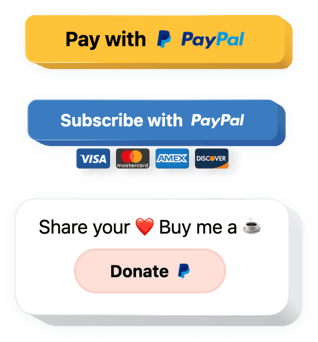
Crea tu widget de botón de PayPal
Descripción
El botón PayPal de Elfsight es una forma sencilla de permitir a sus compradores realizar pagos a través de PayPal en su sitio. Permite crear botones para pagos únicos, suscripciones y donaciones. Eres libre de demostrar los impuestos y el precio de entrega, alinear la localización y la moneda, mostrar texto e incluso más funciones. Organice un procedimiento de pago fácil y seguro para sus clientes sobre la marcha, con la ayuda de uno de los sistemas de pago más confiables.
¡Introduzca los pagos de PayPal en su sitio web con la máxima facilidad!
Un procedimiento de pago sencillo en su sitio sin codificación en un momento.
Todos los clientes valoran la posibilidad de pagar cómodamente en línea. Obtenga su propio botón de PayPal con Elfsight y organizará un método de pago rápido y sencillo para sus usuarios. Sin codificación, sin complicaciones.
Un único instrumento para obtener pagos, suscripciones y donaciones.
Permita que sus usuarios realicen pagos, se suscriban a sus servicios y donen a su negocio. Todo esto está disponible en una solución multifuncional de Elfsight, que te ayuda a ahorrar esfuerzo y tiempo.
Uno de los sistemas de pago más seguros y extendidos en tu sitio web.
Consigue lo mejor para tus usuarios para aumentar las ventas. Permita que los clientes realicen pagos a través de una herramienta popular y confiable en su sitio y muéstreles que su negocio es confiable.
Características
¿Qué hace que nuestro widget sea el mejor? Vea las características que ofrece:
- Tres tipos de botones: Pago único, Suscripción, Donación;
- Opción de suscripción recurrente;
- Establezca cualquier texto encima del botón, usando el encabezado del botón;
- Texto y color de texto del botón ajustables;
- Mostrar u ocultar el texto del logotipo de PayPal.
Cómo agregar un complemento de botón de PayPal al sitio web de Webnode
El tiempo de resumen del proceso es de solo 3 minutos y, además, no necesita conocimientos de desarrollo.
- Construya su botón de PayPal personalizado.
Utilizando nuestro configurador gratuito, cree un complemento para su tipo de pago. Personalice su interfaz. - Reciba el código para publicar el complemento.
Después de la creación del widget, obtenga el código para el complemento de PayPal de la notificación en Elfsight Apps. - Inserte el complemento en su sitio web Webnode.
Inserte el complemento en el lugar deseado de la página y publique los resultados. - ¡Listo!
Visite su sitio web Webnode para ver su trabajo.
¿Tienes alguna consulta al utilizar la guía? Póngase en contacto con nuestro servicio de soporte o consulte una variante completa del manual.
¿Cómo agregar un botón de PayPal a mi sitio web Webnode sin conocimientos de codificación?
Elfsight proporciona una solución SaaS que le permite crear un widget de botón de PayPal usted mismo. Vea lo fácil que es el proceso: trabaje directamente en el editor en línea para crear un widget de botón de PayPal que le gustaría ver en su sitio web de Webnode. Elija una de las plantillas prediseñadas y ajuste la configuración del botón de PayPal, agregue su contenido, cambie el diseño y los colores sin conocimientos de codificación. Guarda el botón de PayPal y copia su código de instalación, que puedes insertar fácilmente en tu sitio web Webnode sin comprar un plan pago. Con nuestro editor intuitivo, cualquier usuario de Internet puede crear un widget de botón de PayPal en línea e incrustarlo fácilmente en su sitio web Webnode. No es necesario pagar ni ingresar las credenciales de su tarjeta para acceder al servicio. Si tiene algún problema en cualquier paso, no dude en ponerse en contacto con nuestro equipo de soporte técnico.
