Aplicación del botón Shopify PayPal
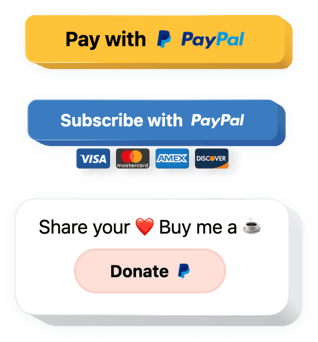
Crea tu aplicación de botón de PayPal
Incorpore el botón de PayPal en Shopify con el widget de Elfsight
Agregue una herramienta de pago confiable a su sitio web con la máxima facilidad. Con el botón PayPal de Elfsight, puede aceptar pagos, suscripciones únicas y recurrentes y donaciones de sus clientes. Dale forma a tu botón personalizado, eligiendo la variante de pago, moneda, localización y opciones de apariencia para hacerlo único. Sus clientes disfrutarán de un pago rápido y práctico en su sitio a través del botón PayPal.
¡Ofrezca a sus clientes la posibilidad de pagar con PayPal en su sitio y aumente las ventas!
Un método de pago práctico en su sitio web instalado sin codificación en un momento.
Es esencial para una empresa sólida ofrecer a su audiencia una opción práctica de pagos en línea. El botón PayPal de Elfsight en su sitio web hará esto. Instálelo rápidamente y sin esfuerzo.
Un único instrumento para obtener pagos, suscripciones y donaciones.
Una herramienta de Elfsight le permite diseñar botones para pagos, suscripciones y donaciones en su sitio web. Ahorre tiempo y esfuerzo y utilice un instrumento universal que le garantice una variedad de opciones.
Uno de los instrumentos de pago más confiables y conocidos en su sitio web.
Asegure un procedimiento de pago práctico y sencillo para sus clientes y aumente las ventas. Permita a los usuarios realizar pagos a través de una herramienta conocida y segura en su sitio web y aumente la confianza en su negocio.
Características principales del widget del botón de PayPal
Vea por qué el widget de PayPal de Elfsight es el mejor, estas son sus funciones útiles:
- Configuración del precio del producto;
- Opción para configurar el envío precio;
- Puedes cambiar el tamaño del botón usando una práctica barra deslizante;
- Texto y color del texto del botón ajustables;
- Mostrar u ocultar el texto del logotipo de PayPal.
Cómo agregar el botón de PayPal a Shopify sitio web
Consulte un tutorial de nuestro equipo para mostrar el complemento en su sitio. El proceso de instalación tardará menos de unos minutos y no es necesario tener conocimientos de programación.
- Utilice nuestro editor gratuito y comience a trabajar con su aplicación personalizada.
Determine el aspecto y la funcionalidad deseables de la aplicación y aplique todas las modificaciones. - Copia tu código individual que aparece en la ventana de Elfsight Apps.
Tan pronto como finalice el establecimiento de su aplicación personal, copie su código en la ventana emergente que aparece y guárdelo para necesitarlo más adelante. - Comience a utilizar la aplicación en el sitio web de Shopify.
Pegue el código que guardó recientemente en su página y guarde las correcciones. - ¡Ya terminaste! La integración se logra con éxito.
Abre tu sitio para comprobar el funcionamiento de la aplicación.
¿Tiene dificultades con la instrucción? Envíe un mensaje al centro de soporte de Elfsight o consulte la versión completa del tutorial e inténtelo nuevamente.
¿De qué manera incrusto un botón de PayPal en Shopify?
La creación de la herramienta se realiza en las páginas de Elfsight y no es necesario aprender a codificar. Aplique nuestra demostración activa para dar forma a su herramienta personal, obtenga el código y péguelo en su sitio web.
Las mejores formas de utilizar la integración de PayPal
Le ofrecemos una gran cantidad de opciones de personalización: widgets de tamaño completo para agregar en el área de contenido, widgets flotantes para opciones de desplazamiento, diseños para el pie de página, el encabezado y todas las variaciones de posibilidades verticales para las barras laterales y los menús del sitio web.
¿Puedo crear un botón de suscripción o donación de PayPal con la ayuda del editor?
Eres libre de crear las modificaciones de cualquier widget. Hay muchos diseños a tu disposición en el editor y todos ellos se pueden personalizar fácilmente según tus necesidades.
