plugin de Exposición de logos para Webnode
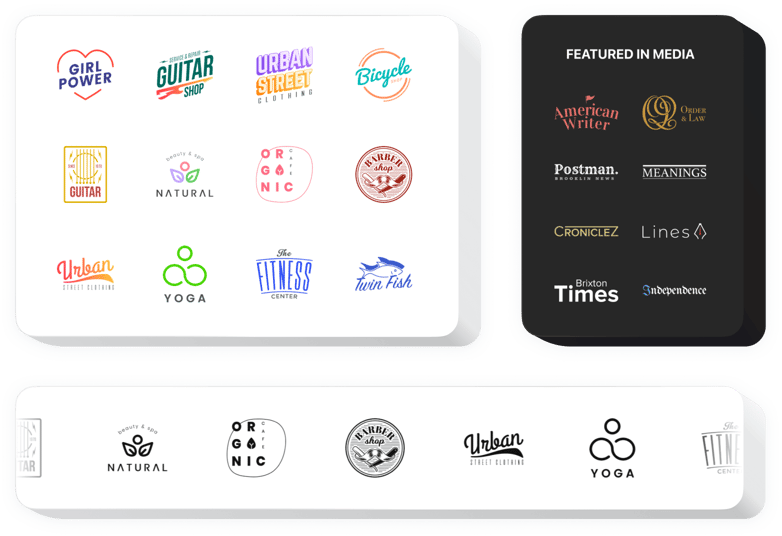
Crea tu widget de presentación de logotipos
Descripción
Elfsight Logo Showcase es la herramienta más sencilla para mostrar los logotipos de tus socios, patrocinadores o menciones en la prensa en tu sitio. Con el widget, demuestras que tu empresa es un aliado comercial confiable y creas una visión positiva de tu negocio. El widget te permite mostrar cualquier cantidad de logotipos, organizarlos en un carrusel o en una cuadrícula, y cambiar el tamaño de los logotipos. Puedes agregar un título y enlaces a los sitios web de las empresas. Ajustando los colores y configuraciones de las fuentes, podrás configurar un aspecto único.
Aumenta la credibilidad de tu empresa.
Características
Consulta todas las características de Logo Showcase. Están disponibles directamente en el editor y te ayudarán a configurar el widget según tus necesidades.
- Vincula los logotipos a cualquier dirección;
- Encabezado conmutable que incluye título y texto con configuraciones de formato;
- El botón de CTA se puede vincular a cualquier página web;
- Tres diferentes diseños de widget: Slider, Grid y Carousel;
- Opción para cambiar el tamaño del logo y el ancho del widget;
- Selecciona cualquier color de fondo o agrega tu imagen.
¿Cómo integrar Logo Showcase en mi sitio Webnode?
Para activar el widget, sigue estos sencillos pasos:
- Crea tu plugin personalizado Logo Showcase
Usando nuestro configurador gratuito, configura un plugin con el diseño y las funciones que prefieras. - Recibe el código individual para integrar el plugin
Después de configurar tu widget, recibirás el código de instalación en la ventana emergente de Elfsight Apps. Copia el código. - Agrega el plugin en tu sitio Webnode
Ve al lugar donde deseas mostrar el plugin e inserta el código copiado allí. Publica los cambios. - ¡La inserción ha sido exitosa!
Visita el sitio web para comprobar tu plugin.
No dudes en comunicarte con el servicio de atención al cliente de Elfsight si necesitas asesoramiento o tienes preguntas. Nuestros especialistas estarán encantados de ayudarte con cualquier consulta.
¿Cómo puedo insertar Logo Showcase en mi sitio Webnode sin conocimientos de programación?
Elfsight ofrece una solución que permite a los usuarios crear su propio plugin de Logo Showcase. Descubre lo fácil que es el proceso: trabaja directamente en la demo en vivo para construir la aplicación de Logo Showcase que te gustaría ver en la página de inicio de Webnode. Elige una de las plantillas prediseñadas y ajusta la configuración de Logo Showcase, cambia el diseño y el color de los elementos y agrega tu contenido, todo sin necesidad de conocimientos de programación. Haz clic para guardar el Logo Showcase y copia el código de instalación del widget, que puede ser agregado en la página web de Webnode usando un plan gratuito. Usando nuestro editor fácil de usar, cualquier usuario de internet puede crear un Logo Showcase e insertarlo fácilmente en cualquier página de Webnode. No es necesario pagar ni ingresar los datos de tu tarjeta para acceder a nuestro editor. Si tienes algún problema en cualquier paso, no dudes en ponerte en contacto con nuestro soporte técnico.
