plugin de Exposición de logos para Elementor
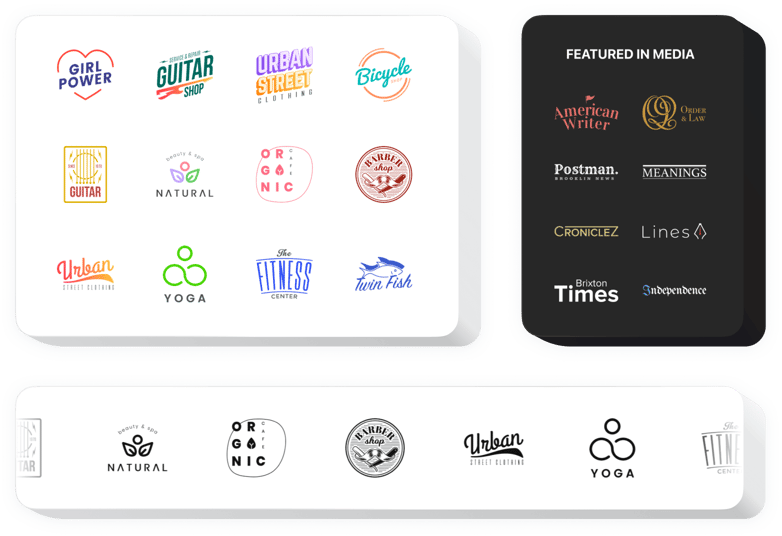
Crea tu widget de presentación de logotipos
Incorporar Logo Showcase en Elementor con el widget de Elfsight
Elfsight Logo Showcase es la técnica más sencilla para mostrar los logotipos de tus socios y promotores o las menciones en la prensa en tu sitio web. Con el widget de Elfsight, transmites la idea de que tu empresa es confiable y apoyas una imagen positiva de tu compañía. El widget Logo Showcase te permite subir múltiples logotipos, organizarlos en un carrusel o cuadrícula, y ajustar el tamaño de las imágenes. Puedes escribir una leyenda y agregar enlaces a los sitios web de las empresas. Ajustando los colores y las opciones de fuentes, es fácil configurar una interfaz personalizada.
Mejora la credibilidad de tu empresa, demostrando la variedad de logotipos de tus clientes.
Principales características del widget Logo Showcase
Aquí tienes una lista de todas las características de Logo Showcase. Puedes gestionarlas directamente en el editor y te ayudarán a crear el widget más adecuado para tu caso.
- La opción de vincular cada logotipo a cualquier dirección;
- El encabezado conmutables tiene título y texto con opciones de formato;
- El botón de CTA puede redirigir a cualquier dirección;
- Tres diseños equilibrados: Slider, Grid y Carousel;
- Opción para ajustar el tamaño del logotipo y el ancho del widget;
- Elige cualquier color de fondo o agrega tu propia imagen.
¿Cómo incorporar Logo Showcase en mi sitio web de Elementor?
Para agregar el widget, solo sigue las instrucciones a continuación:
- Crea tu widget de Logo único
Usando nuestro configurador gratuito, crea un plugin con la composición y funcionalidad que prefieras. - Recibe un código individual para instalar el plugin
Después de configurar tu widget, recibirás tu código personal desde la notificación emergente en Elfsight Apps. Copíalo para usarlo más tarde. - Agrega el plugin en tu sitio de Elementor
Define el área en la que deseas agregar el plugin e inserta el código guardado allí. Publica los cambios. - ¡Listo!
Ve a tu sitio web para verificar el funcionamiento de tu plugin.
No dudes en contactar con nuestro soporte en caso de necesitar ayuda o tener alguna consulta. Nuestros especialistas estarán encantados de ayudarte con cualquier solicitud.
¿Cómo puedo agregar Logo Showcase a mi sitio web de Elementor sin experiencia en programación?
Elfsight ofrece una solución en la nube que permite a una amplia audiencia crear la sección de Logo Showcase por sí misma, sigue las sencillas instrucciones: Ve al Editor en vivo para crear la aplicación Logo Showcase que te gustaría integrar en tu sitio de Elementor. Elige una de las plantillas predefinidas y adapta la configuración de Logo Showcase, transforma el diseño y el color de los elementos, incluyendo tu contenido, sin necesidad de experiencia en programación. Haz clic para guardar el Logo Showcase y obtén el código del plugin para incrustarlo, que puedes agregar a tu sitio de Elementor sin necesidad de comprar un plan de pago. Usando el Editor intuitivo, cualquier usuario de internet puede generar un plugin Logo Showcase y agregarlo fácilmente a su sitio de Elementor. No es necesario pagar ni ingresar los datos de tu tarjeta para acceder al servicio. Si encuentras algún problema en algún paso, no dudes en contactar con nuestro personal de soporte.
