aplicación de Exposición de logotipos para BigCommerce
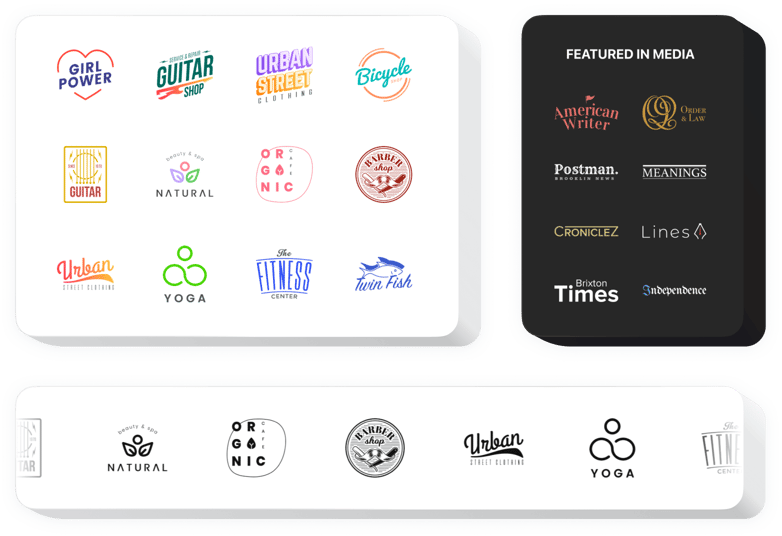
Crea tu aplicación Logo Showcase
Descripción
Elfsight Logo Showcase es la técnica perfecta para presumir de los logotipos de tus clientes, patrocinadores o menciones de prensa en tu sitio web. Con el widget de Elfsight, mostrarás que eres un socio confiable y mantendrás una buena imagen de tu marca. El widget te permite agregar múltiples logotipos, organizarlos en un carrusel o cuadrícula, y cambiar la escala de las imágenes. Puedes añadir leyendas y enlaces a los sitios web de las empresas. Ajustando los colores y fuentes, es fácil diseñar un aspecto único.
Impulsa tus ventas demostrando tu excelente nombre de negocio con los logotipos de tus clientes en el sitio web.
Características
Consulta todas las funciones de Logo Showcase. Puedes configurarlas directamente en el editor y te ayudarán a construir el widget adecuado para tus necesidades.
- Puedes vincular cada logotipo a cualquier página web;
- Encabezado del widget adaptable, con título y texto con opciones de formato;
- El botón de llamada a la acción se puede vincular a cualquier página web;
- Tres diseños equilibrados para el widget: Deslizador, Cuadrícula y Carrusel;
- Opción para configurar el tamaño del logotipo y el ancho del widget;
- Opción de elegir cualquier color de fondo o subir una imagen personalizada.
Puedes probar todas las funciones del widget directamente en la demo
¿Cómo agregar Logo Showcase a BigCommerce?
Sigue las siguientes instrucciones para insertar la herramienta en BigCommerce.
- Inicia nuestro editor gratuito y comienza a crear tu aplicación Logo Showcase personalizada.
Elige el aspecto y las características personalizadas de la herramienta y guarda los cambios. - Obtén el código individual que aparecerá en un formulario especial en Elfsight Apps.
Cuando termines de personalizar tu widget, copia el código exclusivo que aparecerá en el cuadro emergente y guárdalo para usarlo más tarde. - Comienza a usar el plugin en tu sitio de BigCommerce.
Inserta el código copiado previamente en tu sitio web y aplica los cambios. - ¡Listo! La configuración está completamente realizada.
Ve a tu sitio web para ver cómo funciona el plugin.
Tómate un minuto para contactar con el servicio de soporte de Elfsight si necesitas ayuda o tienes preguntas. Nuestros especialistas estarán encantados de ayudarte con cualquier solicitud.
¿Cómo agregar Logo Showcase a mi BigCommerce sin codificación?
La empresa Elfsight ofrece una solución en la nube que permite a las personas crear una sección de Logo Showcase por sí mismas, descubre lo sencillo que es el proceso: Comienza a trabajar directamente en el Editor en vivo para crear la sección de Logo Showcase que te gustaría mostrar en tu sitio web de BigCommerce. Selecciona una de las plantillas predefinidas y ajusta la configuración de Logo Showcase, modifica el diseño y los esquemas de colores para incluir tu contenido, sin necesidad de experiencia en codificación. Haz clic para guardar los ajustes que hayas realizado en Logo Showcase y obtén su código de instalación, que se puede añadir fácilmente al sitio web de BigCommerce de manera gratuita. Con nuestro configurador intuitivo, cualquier usuario de la web puede crear un Logo Showcase en línea e incrustarlo en la página de BigCommerce. No es necesario adquirir un plan de pago ni ingresar los datos de tu tarjeta para acceder al servicio de Elfsight. Si encuentras algún problema en cualquier paso, no dudes en contactar con nuestro soporte técnico.
