plugin de Reseñas de Google para OpenCart
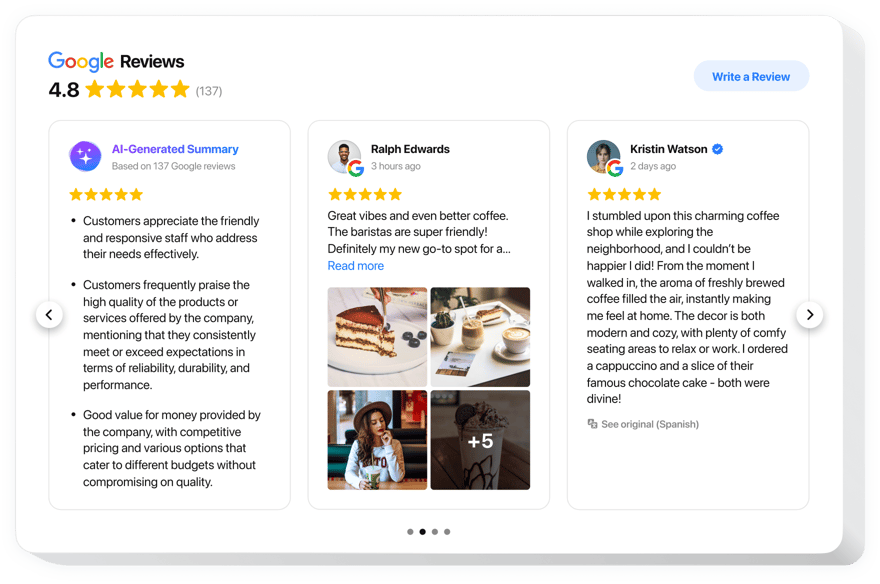
Crea tu extensión de Reseñas de Google
Incorporar reseñas de Google con el widget de Elfsight
Si deseas presumir tu alta calificación y convencer a los visitantes del sitio web de que tus ofertas tienen un buen valor, Elfsight Google Reviews es exactamente lo que necesitas. Con la ayuda de nuestro widget, podrás insertar reseñas de clientes de Google en tu sitio web con información sobre sus autores, usar filtros para mostrar solo las mejores, añadir calificaciones y un botón de redirección que llevará a las personas a tu página de Google, donde podrán publicar su reseña.
¿Dónde puedo instalar las Reseñas de Google en mi sitio?
Puedes añadir el widget en cualquier página de tu sitio web o pegarlo en la plantilla del sitio, y aparecerá en todas las páginas. Las reseñas funcionarán muy bien en las páginas de productos o en la página de «Sobre nosotros», donde desees mostrar tu alta calificación.
¿Cómo puede mejorar la funcionalidad del sitio el widget?
Cuando añades Reseñas de Google a WordPress, obtienes muchas ventajas. Aquí están las principales:
Más del 77% de las personas leen testimonios antes de comprar de una marca desconocida.
Esto significa que si tienes buenas calificaciones en Google, tendrás más posibilidades de vender tus productos y servicios.Las reseñas proporcionan material útil a tu sitio web.
Los testimonios incluyen palabras clave relevantes que coinciden con la descripción de tu empresa. Los motores de búsqueda verán este texto con palabras clave en la página web.Los fragmentos de reseñas aumentan la tasa de clics en la SERP.
Un fragmento enriquecido para tu excelente calificación se crea automáticamente mediante un plugin de Reseñas de Google para OpenCart. Como resultado, es más probable que los usuarios hagan clic en un enlace destacado en Google.
¿Cómo puedo insertar el widget de Reseñas de Google en mi sitio OpenCart?
La creación del widget de reseñas para OpenCart no toma más de dos minutos. Puedes probar todas las ventajas y configuraciones en el editor visual gratuito. Este proceso ni siquiera requiere registro. La instalación es extremadamente rápida, gratuita y sin necesidad de codificación. Simplemente copiarás dos líneas de código de instalación y las pegarás en el backend del sitio.
Principales características de la extensión de Reseñas de Google
Para tener una idea clara de la extensión, puedes revisar la lista de sus características más importantes. Estas hacen que este widget sea increíblemente eficiente para tu sitio web:
- Tres tipos de filtros: por tipo, excluir por, y cantidad de reseñas para mostrar;
- Cuatro variantes de diseño: Lista, Cuadrícula, Masonry, y Deslizador;
- Una opción para mostrar u ocultar el encabezado del widget;
- El botón para solicitar una reseña lleva a las personas a tu página de Google;
- 6 elementos ajustables del widget: el nombre y la foto del autor, texto de recomendación, fecha de publicación, icono de Google, y calificación en estrellas;
- Dos escenarios posibles después del rechazo de la solicitud de reseña: mostrar un mensaje de texto o ocultar el botón.
Cómo insertar las Reseñas de Google en tu sitio OpenCart
Las siguientes acciones son lo único que necesitas hacer. Tomará un par de minutos y absolutamente nada de codificación.
- Inicia nuestro configurador gratuito y comienza a construir tu extensión personalizada de Reseñas de Google.
Determina la forma y características adecuadas de la extensión y aplica todas las ediciones. - Copiar el código único que aparece en la ventana de Elfsight Apps.
Una vez que se complete la creación de tu extensión personalizada, copia el código exclusivo que aparece en la ventana y guárdalo para su uso posterior. - Comienza a aplicar la extensión en la página de OpenCart.
Inserta el código copiado recientemente en tu sitio web y aplica los ajustes. - La configuración está completamente terminada.
Ve a tu sitio para disfrutar de cómo funciona la extensión.
¿Aún tienes dudas? ¿O problemas? Simplemente envía tu solicitud a nuestro servicio de atención al cliente y te ayudarán con cualquier pregunta.
