Complemento de WordPress para Google Maps
Incorpore un mapa de Google responsivo para mostrar su ubicación o múltiples ubicaciones para una fácil navegación en su sitio web de WordPress sin esfuerzo.
Create Widget for Free
No credit card needed
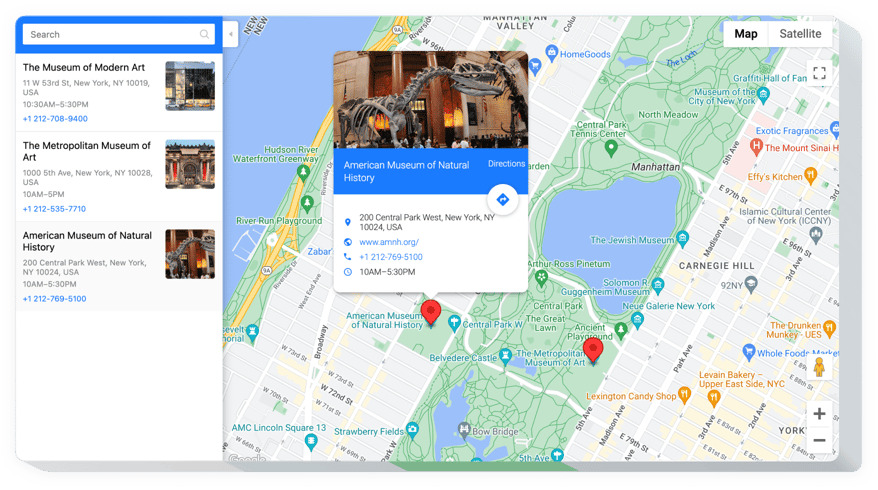
Trusted by over 3,000,000 small business, agencies and top global brands worldwide
Crea tu complemento de Google Maps
¡Configura tu Google Maps y agrégalo a tu sitio web de WordPress gratis!
Integre Google Maps en WordPress con el widget Elfsight
Una configuración sencilla y una interfaz completamente personalizable lo convierten en uno de los mejores complementos para dirigir a los clientes a sus ubicaciones. Ayuda a atraer nuevos clientes offline, a acercarse a su audiencia y, además, ofrece la integración más sencilla con su sitio web.¡Crea más clientes offline gracias a los mapas inteligentes en tu sitio web!- Acércate a los usuarios. Añade tu información de contacto, que los visitantes pueden utilizar para escribirte o buscarte tanto en la realidad como en línea.
- Impulsa la conversión de tu sitio mediante una tarjeta de información detallada de tu negocio. Añade información de contacto completa para conseguir más clientes potenciales que deseen cooperar con usted e impulsarlos a dar un paso más hacia el pedido.
- Ahorre el tiempo que necesitaría para ajustar el mapa. Aparecerán docenas de configuraciones con 2 clics del mouse, para que pueda crear un mapa eficiente para su sitio en solo unos segundos.
Principal características del widget de Google Maps
¿Qué características convierten el mapa avanzado de Elfsight en el mejor para su sitio web de WordPress?- Construcción automática de rutas desde la ubicación del visitante;
- 5 capas avanzadas de Google Maps: puntos de interés, tráfico, tránsito, bicicletas, Street View;
- Tarjeta de información con máxima información de contacto;
- Más de 20 elementos con colores personalizables;
- Editor práctico (sin codificación) obligatorio).
Cómo incrustar el complemento de Google Maps en un sitio web de WordPress
- Administre nuestro editor gratuito y comience a crear su complemento personalizado. Elija la forma personalizada y las características funcionales del complemento y aplique las modificaciones.
- Copie su código individual que aparece en la ventana de Elfsight Apps. Cuando finalice la configuración de su complemento de Google Maps, copie el código exclusivo en el cuadro que aparece y guárdelo para su uso posterior.
- Inicie el uso del complemento en su sitio web de WordPress. Inserte el código guardado recientemente en su sitio web y aplique las modificaciones.
- La configuración finalizó exitosamente. Vaya a su sitio web para ver el funcionamiento del widget.
¿De qué manera agrego Google Maps a mi sitio de WordPress?
La creación de la herramienta ocurre dentro del servicio Elfsight y no hay necesidad de codificar. Utilice la demostración activa para diseñar su propio widget, adquirir el código e implementarlo en su sitio web.
Los mejores ejemplos de uso de integración de mapas
Le proporcionaremos una amplia gama de posibilidades de personalización: widgets a gran escala para incrustar en la zona de contenido, complementos flotantes para oportunidades de desplazamiento, diseños para el pie de página, la sección principal y todas las variaciones de oportunidades verticales para menús y barras laterales del sitio web.
¿Puedo crear un mapa interactivo de Google a través de la agencia de su editor?
Puede crear variaciones de cualquier widget. Hay toneladas de diseños disponibles en el editor y todos ellos pueden personalizarse rápidamente según sus necesidades.
Tarifas
¡Pruebe Elfsight! Garantía de devolución monetaria de 14 días. Sin riesgos, usted puede cancelar en cualquier momento.
Elfsight Apps
Solución multiplataforma - valido para cualquier página web
desde $0 por mes
empezar con un plan gratuito
Sitios web ilimitados
Atención al cliente gratuita y rápida
Servicio de instalación gratuito
Totalmente personalizable
