Aplicación Google Maps para Wix
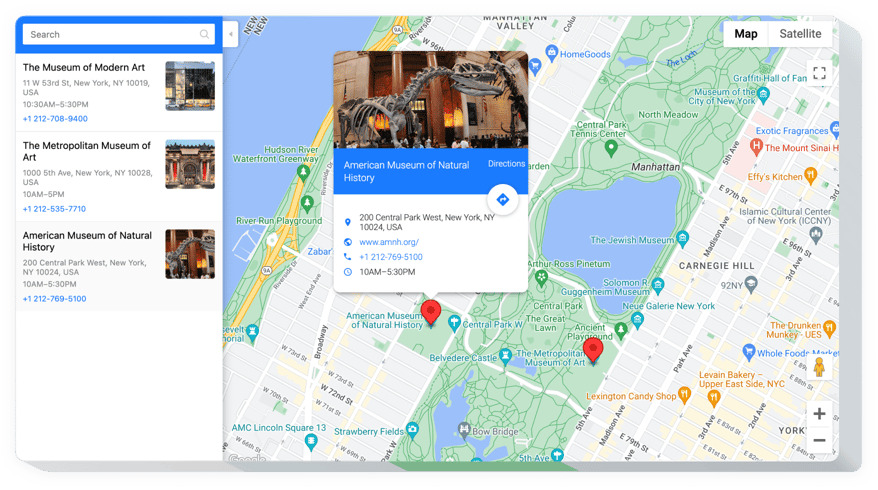
Crea tu aplicación Google Maps
Descripción
Instalación sencilla, multifuncionalidad y total personalización te ayudarán a crear mapas que faciliten encontrar ubicaciones. Eficiente para atraer clientes fuera de línea, fácil en instalación y personalización de la interfaz, ¡es posiblemente la mejor herramienta para cada sitio de Wix!
¡Genera más clientes reales con mapas interactivos en tu sitio web!- Más pedidos de compradores en tu sitio web.Proporciona datos de contacto completos (dirección, número de teléfono, horario de mensajería, horario comercial, etc.), para que tus futuros clientes puedan contactarte de la forma más cómoda para ellos.
- Aumenta la conversión de tu sitio web con la ayuda de una tarjeta informativa extensa de tu empresa.Muestra información de contacto completa para encontrar más usuarios potenciales que deseen contactarte y estimularlos a dar el siguiente paso hacia la compra.
- Ahorra tiempo personal en la creación de mapas.Decenas de configuraciones disponibles con solo 2 clics, crea el mapa más potente para tu sitio web en solo unos segundos.
Características
¿Qué opciones convierten el mapa de Elfsight en el mejor para tu sitio de Wix?- Construcción automática de rutas desde la ubicación del visitante;
- Soporte de todas las funciones de Google Maps: capas, tipos de mapas, controles;
- Editar el título del panel de ubicación y elegir elementos;
- 5 esquemas de colores predefinidos;
- Editor fácil de usar (no se requiere codificación).
Cómo agregar la aplicación de Google Maps a un sitio de Wix
- Crea tu Google Maps personalizado.Con nuestro editor gratuito, un widget con el diseño y configuraciones deseadas.
- Obtén el código para mostrar el widget.Después de configurar el widget, obtén el código para el mapa desde la ventana emergente en Elfsight Apps.
- Coloca el widget en el sitio de Wix.Muestra el widget en el lugar deseado de tu sitio web y aplica los resultados.
- ¡La instalación está completa!Ve a tu sitio para ver el resultado.
¿Cómo puedo agregar Google Maps a mi sitio de Wix sin habilidades de codificación?
Elfsight ofrece una solución SaaS que te permite crear un widget de Google Maps tú mismo, mira lo fácil que es el proceso: Trabaja directamente en el Editor en línea para crear el widget de Google Maps que te gustaría ver en tu sitio de Wix. Elige una de las plantillas predefinidas y ajusta la configuración de Google Maps, agrega tu contenido, cambia el diseño y los colores sin habilidades de codificación. Guarda el Google Maps y copia su código de instalación, que puedes incluir fácilmente en tu sitio de Wix sin necesidad de comprar una versión de pago. Con nuestro Editor intuitivo, cualquier usuario de internet puede crear un widget de Google Maps en línea y añadirlo fácilmente a su sitio de Wix. No es necesario pagar ni introducir tus datos de tarjeta para acceder al servicio. Si tienes algún problema en algún paso, no dudes en contactar con nuestro equipo de soporte técnico.
