complemento de Mapas de Google para Weebly
Incorpore un mapa de Google responsivo para mostrar su ubicación o múltiples ubicaciones para una fácil navegación en su sitio web Weebly sin esfuerzo.
Create Widget for Free
No credit card needed
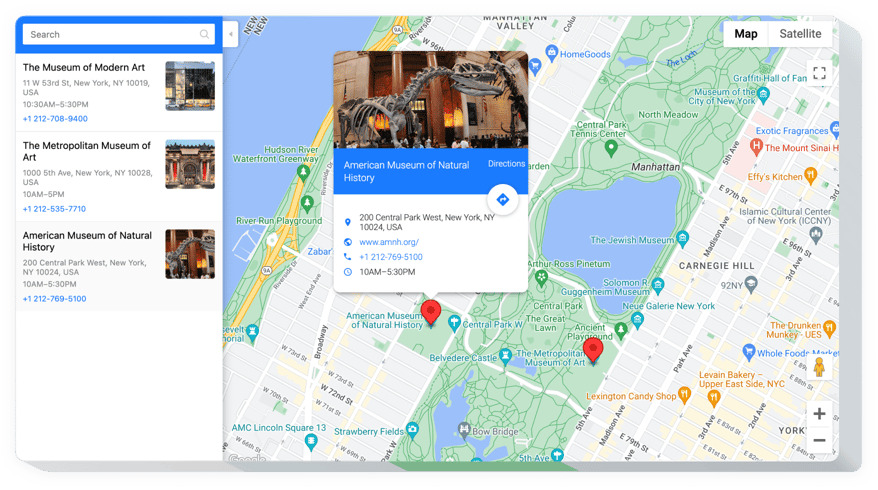
Trusted by over 3,000,000 small business, agencies and top global brands worldwide
Crea tu aplicación Google Maps
¡Configura tu Google Maps y agrégalo a tu sitio web Weebly gratis!
Descripción
La instalación fácil, la interfaz efectiva y completamente personalizable hacen que sea realmente sencillo para tus clientes buscar tus tiendas. Atraer con éxito a clientes offline, con opciones de configuración y personalización simples, ¡nuestro widget es una de las mejores herramientas para cualquier sitio web de Weebly!¡Atrae más clientes reales gracias a los mapas responsivos en tu sitio!- Fortalece la interacción con los clientes usando mapas con ubicaciones. Crea un mapa personal que sea útil para los clientes y colócalo en tu sitio para que los usuarios puedan usar eficientemente tu información de contacto.
- Marca un conjunto completo de tus puntos en el mapa. Coloca en el mapa todas las ubicaciones disponibles, puntos de venta o lugares de recogida de productos, y permite que tus clientes tengan la tienda más fácil de usar para complacerlos.
- No pierdas tiempo personal construyendo mapas. Docenas de funciones se abrirán con solo 2 clics: crea el mapa más poderoso para tu sitio web en solo unos segundos.
Características
¿Qué características convierten el mapa de Elfsight en el mejor para cualquier sitio de Weebly?- Agregar una nueva ubicación solo introduciendo su dirección, nombre o coordenadas;
- 5 capas de Google Maps: POI, Tráfico, Tránsito, Bicicleta, Vista de Calle;
- Mostrar/ocultar panel de ubicaciones para listar varios departamentos;
- Más de 20 elementos con colores personalizables;
- Actualizaciones en vivo disponibles regularmente.
Cómo agregar la aplicación de Google Maps al sitio web de Weebly
Un tutorial conciso sobre cómo integrar mapas responsivos en un sitio de Weebly por ti mismo. Para esto, no necesitas contratar a un desarrollador web ni tener habilidades en programación. La instalación completa solo tomará 3 minutos.
- Usa nuestro editor gratuito y comienza a crear tu aplicación personalizada. Determina el diseño y las características funcionales de la aplicación y aplica todas las modificaciones.
- Recibe tu código personal mostrado en la ventana de Elfsight Apps. Cuando termines de crear la aplicación, copia el código exclusivo en la ventana emergente y guárdalo para usarlo más tarde.
- Inicia la implementación de la aplicación en el sitio de Weebly. Ingresa el código guardado en tu sitio y aplica los cambios.
- ¡Listo! La configuración ha sido completada con éxito. Ve a tu sitio para ver el funcionamiento de la aplicación.
Tarifas
¡Pruebe Elfsight! Garantía de devolución monetaria de 14 días. Sin riesgos, usted puede cancelar en cualquier momento.
Elfsight Apps
Solución multiplataforma - valido para cualquier página web
desde $0 por mes
empezar con un plan gratuito
Sitios web ilimitados
Atención al cliente gratuita y rápida
Servicio de instalación gratuito
Totalmente personalizable
