Widget de Mapas de Google para la página de Facebook
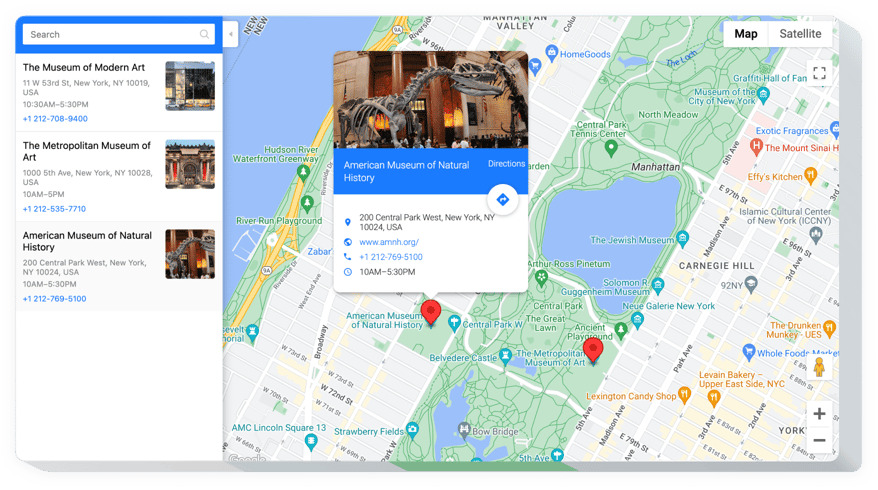
Crea tu widget de Google Maps
Descripción
Un plugin sencillo, multifuncional y totalmente personalizable, que facilita la búsqueda de puntos para tus clientes. Eficaz para atraer a los clientes offline, su configuración rápida y la personalización de la interfaz lo convierten en una de las mejores herramientas para cualquier página de Facebook.
¡Atrae más visitantes offline usando mapas interactivos en tu página!
Características
¿Qué características convierten nuestro mapa en la mejor herramienta para tu página de Facebook Business?
- Construcción automática de rutas desde la ubicación del visitante;
- Se admiten todas las funciones de Google Maps: capas, tipos de mapa, controles;
- Tarjeta informativa con la máxima información de contacto;
- 6 tipos de controles de navegación;
- Editor fácil de usar (sin necesidad de codificación).
Cómo añadir Google Map a tu página de Facebook
Una guía corta para añadir la ubicación del mapa en tu página. No necesitas un desarrollador web ni habilidades de programación para hacerlo.
- Crea tu widget de ubicación en el mapa único
Obtén un plugin con el diseño y las funciones que prefieras en nuestro configurador gratuito. - Obtén el código individual para incrustar el widget
Después de configurar tu widget, obtendrás el código único en la ventana emergente de Elfsight Apps. Cópialo. - Agrega el widget del mapa a la página de Facebook
Crea tu propia pestaña personalizada en Facebook. Inserta el código que recibiste de Elfsight Apps en la pestaña. Si tienes problemas, consulta nuestra guía sobre cómo crear una pestaña personalizada de Facebook - ¡Listo!
Visita tu página de Facebook para ver tu ubicación en el mapa.
¿Tienes dificultades al seguir el tutorial o crear el mapa personalizado? Consulta nuestro artículo detallado «Cómo añadir un mapa en la página de Facebook» o contacta con nuestro centro de ayuda y el equipo de Elfsight estará encantado de ayudarte a mostrar mapas en tu página web.
¿Cómo agregar Google Maps a mi página de Facebook sin habilidades de codificación?
Elfsight ofrece una solución SaaS que te permite crear un widget de Google Maps por ti mismo, mira lo fácil que es: Trabaja directamente en el Editor en línea para crear el widget de Google Maps que te gustaría ver en tu página de Facebook. Elige una de las plantillas prehechas y ajusta la configuración de Google Maps, agrega tu contenido, cambia el diseño y los colores sin necesidad de habilidades de codificación. Guarda el widget de Google Maps y copia su código de instalación, que puedes incrustar fácilmente en tu página de Facebook sin necesidad de comprar una suscripción de pago. Con nuestro Editor intuitivo, cualquier usuario de Internet puede crear un widget de Google Maps en línea y agregarlo fácilmente a su página de Facebook. No es necesario pagar ni ingresar los datos de tu tarjeta para acceder al servicio. Si encuentras algún problema en algún paso, no dudes en contactar a nuestro equipo de soporte técnico.
