Complemento de visor de archivos de WooCommerce
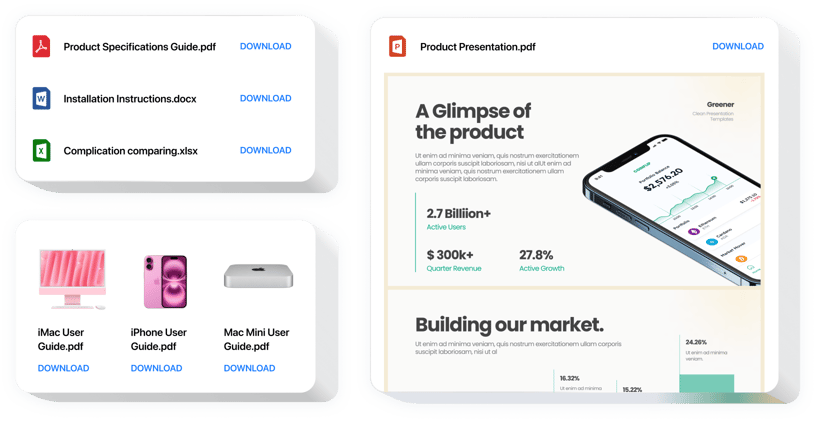
Crea tu aplicación File Embed
Descripción
Elfsight File Viewer es una de las herramientas más prácticas y rápidas para pegar archivos en un sitio web. Inserte todos los formatos habituales: PDF, Docx, Xlsx, Jpeg; en total, alrededor de 20 opciones. Para facilitar su uso, los archivos se pueden incrustar cargándolos mediante las URL o seleccionándolos de la lista de los últimos cargados. Puedes darle a cada archivo tu propio título, cargar tu propio ícono o imagen, elegir el diseño y más. Los usuarios del sitio web pueden consultar los documentos directamente en el sitio, verlos en una nueva pestaña del navegador y descargarlos.
¡Utilice File Embed para lograr sus objetivos comerciales más rápido!
Las características fundamentales del widget incluyen
- Pegar documentos ilimitados;
- Opción de diseño del Visor de archivos para leer archivos en el sitio. sitio;
- Cargar imágenes para iconos de archivos y vistas previas;
- Mostrar u ocultar Descargar texto del documento;
- 6 detalles de la interfaz del widget que se pueden volver a pintar.
Simplemente consulte esta demostración para tener una idea completa
Cómo ¿Agrego File Viewer a mi sitio web WooCommerce?
Simplemente siga los pasos que se describen a continuación para agregar el complemento.
- Al administrar nuestro configurador gratuito, comience a darle forma a su propio instrumento.
Encuentre el diseño preferido y las especificaciones de la herramienta y guarde las modificaciones. - Reciba su código personal que aparece en la ventana de Elfsight Apps.
Cuando finalice el establecimiento de su complemento, copie el código exclusivo en la ventana emergente que aparece y guárdelo para su uso posterior. - Comience a utilizar el complemento en el sitio WooCommerce.
Agregue el código guardado anteriormente en su página de inicio y aplique las mejoras. - La instalación se realizó exitosamente.
Vaya a su página web para verificar cómo funciona el complemento.
Suponiendo que tenga algún obstáculo, no dude en escribir a nuestro personal de soporte. Nuestros consultores anhelan resolver todas las dificultades que pueda tener con el complemento.
¿Cómo agregar File Embed a mi sitio web WooCommerce sin conocimientos de codificación?
Elfsight proporciona una solución SaaS que le permite crear un widget File Embed usted mismo. Vea lo fácil que es el proceso: trabaje directamente en el editor en línea para crear un widget File Embed que le gustaría ver en su sitio web WooCommerce. Elija una de las plantillas prediseñadas y ajuste la configuración de inserción de archivos, agregue su contenido, cambie el diseño y los colores sin conocimientos de codificación. Guarde el archivo Insertado y copie su código de instalación, que puede incluir fácilmente en su sitio web WooCommerce sin comprar una suscripción paga. Con nuestro editor intuitivo, cualquier usuario de Internet puede crear un widget de inserción de archivos en línea e incrustarlo fácilmente en su sitio web WooCommerce. No es necesario pagar ni ingresar las credenciales de su tarjeta para acceder al servicio. Si tiene algún problema en cualquier paso, no dude en ponerse en contacto con nuestro equipo de soporte técnico.
