Aplicación BigCommerce FIle Insert
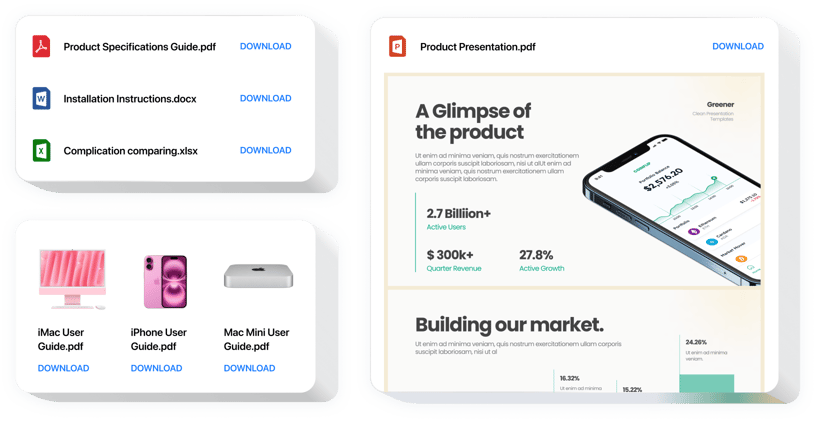
Crea tu aplicación File Embed
Descripción
Elfsight File Embed es uno de los widgets más simples y rápidos para insertar archivos en un sitio web. Incruste todos los formatos populares: PDF, Docx, Jpg, Pptx, en total alrededor de 20 formatos. Para mayor facilidad de uso, los documentos se pueden insertar cargándolos directamente, por sus URL o seleccionándolos de la lista de los últimos cargados. Puede darle un nombre a cada documento, cargar un ícono personalizado y una vista previa de la imagen, elegir la opción de diseño de archivos y más. Su audiencia puede ver los documentos directamente en la página, en una nueva pestaña del navegador, y descargarlos.
¿Dónde puedo publicar el widget en mi sitio?
Siéntete libre de aplicar el widget File Embed en cada página de tu sitio. Por lo tanto, puede aplicarlo para mostrar sus documentos técnicos o instrucciones en las páginas de productos, o presumir de sus diplomas y certificados en la página Acerca de nosotros.
¿Cuáles son las ventajas de tener File Embed para mí?
Nuestro widget puede ahorrarle mucho tiempo, porque con él, agregar documentos a su sitio toma solo unos segundos. Más aún, puede proporcionar una gran cantidad de datos significativos sobre sus artículos y servicios para mejorar la comprensión de sus ofertas por parte de los clientes.
¿Cómo puedo incrustar File Embed en mi sitio web de Bigcommerce?
Incrustar el widget lleva tres minutos de su tiempo. La instalación es realmente rápida, gratuita y sin codificación.
- Puede colocar el widget en su página web directamente a través de nuestro servicio. Simplemente siga la guía que aparece en esta página.
- El widget se puede insertar a través de nuestro servicio o del mercado. Aquí puedes leer más detalles sobre las dos opciones y elegir la tuya.
Características
Para tener un conocimiento completo del widget, consulte la lista de las características esenciales. Hacen que nuestro widget sea más eficiente para usted:
- Inserte documentos ilimitados;
- Opción de diseño del Visor de archivos para examinar los archivos del sitio;
- Cargar imágenes para iconos de documentos y vistas previas;
- Mostrar u ocultar el texto de descarga del archivo;
- Pinta seis detalles de la interfaz.
La demostración le revelará todas las funciones
Compruebe cómo incrustar el widget File Embed en su sitio web de BigCommerce
Simplemente aplique las instrucciones a continuación para comenzar a usar la aplicación en BigCommerce.
- Inicie nuestro configurador gratuito y comience a crear su widget personalizado.
Determine el diseño y los parámetros seleccionados de la aplicación File Embed y aplique las ediciones. - Reciba el código único que se revela en el cuadro de Elfsight Apps.
Inmediatamente después de completar la creación de su widget personal, copie el código individual de la ventana emergente que aparece y guárdelo para usarlo más adelante. - Inicie la utilización del widget en su sitio web de BigCommerce.
Añade el código que has copiado recientemente en tu sitio y guarda los ajustes. - La instalación ha finalizado por completo.
Vaya a su sitio para observar cómo está funcionando la herramienta.
¿Aún no puedes tomar una decisión? ¿O tienes consultas? Simplemente dirija una solicitud a nuestro servicio de atención al cliente, ellos resolverán todos los problemas.
