Aplicación de Facebook Feed para BigCommerce
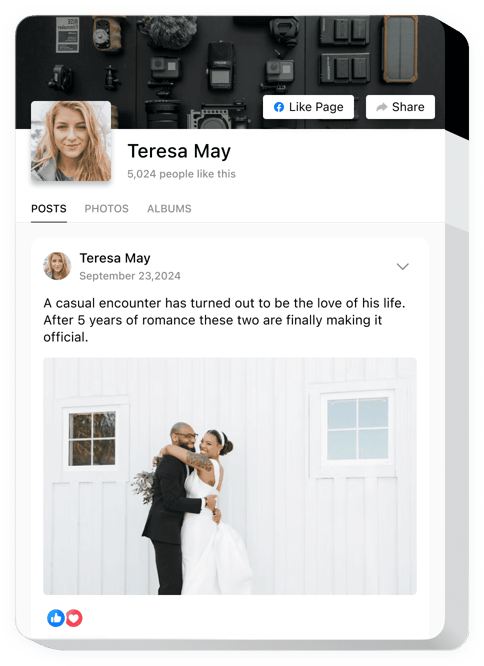
Crea tu aplicación Facebook Feed
Descripción
Muestra tu página de Facebook en nuestra potente aplicación – Facebook Feed. Publicaciones, videos, imágenes – asegúrate de que tus lectores no se pierdan ni un solo mensaje tuyo. Una interfaz elegante con los componentes auténticos de Facebook seguramente será notada y contribuirá no solo a mantener a los compradores actuales en el sitio, sino también a atraer nuevos suscriptores de Facebook.
Eleva tu sitio web al máximo nivel junto con la aplicación de Facebook de BigCommerce.
- Incrementa la conversión de tu sitio hasta un 125%.
Haz uso de un elemento de confianza social en tu sitio web para encontrar más clientes. Deja que tus visitantes descubran tu negocio en Facebook y ganen su plena confianza, lo que contribuirá a aumentar tu conversión. - Promociona tu perfil de Facebook.
Muestra contenido de Facebook no solo a los visitantes de la red social, sino también para atraer usuarios desde el sitio web a tu cuenta de Facebook. ¡Añade un feed reconocible o fotos para empezar a conseguir nuevos suscriptores ahora mismo! - Todo Facebook en 1 widget.
Todo tipo de contenido de Facebook en un widget único: muestra publicaciones con comentarios, compartidos o cualquier reacción de Facebook; crea galerías de imágenes y videos en el sitio a partir de los álbumes de Facebook.
Características
Varias características que transformarán nuestro feed de Facebook en una aplicación esencial para un sitio web de BigCommerce.
- 3 tipos de contenido de Facebook mostrables: publicaciones, videos e imágenes con álbumes;
- Muestra fotos, álbumes o ambos;
- Publicaciones con información intercambiable: autor, número de «me gusta», número de compartidos, botón de compartir;
- Mostrar o ocultar videos;
- Tiempo de caché ajustable.
Cómo agregar la aplicación de Facebook a tu sitio web de BigCommerce
Simplemente sigue los pasos que se indican a continuación para insertar el complemento en BigCommerce.
- Lanza nuestra demo gratuita y comienza a crear tu propio complemento.
Elige el aspecto y las características seleccionadas del complemento y aplica las correcciones. - Copia tu código personal expuesto en el cuadro de Elfsight Apps.
Cuando la generación de tu aplicación personal haya terminado, copia el código personal desde el popup que aparecerá y guárdalo para su uso posterior. - Comienza a usar el widget en el sitio BigCommerce.
Inserta el código que copiaste recientemente en tu sitio y aplica las correcciones. - La instalación ha finalizado correctamente.
Visita tu página para ver cómo funciona la aplicación.
¿Necesitas ayuda más específica? Contacta con el soporte de Elfsight y estaremos encantados de encontrar una solución o de proporcionarte una guía completa.
¿Hay una opción para agregar WhatsApp Chat a mi página web de BigCommerce sin experiencia en programación?
La empresa Elfsight ofrece una solución que te permite generar un widget de WhatsApp Chat por ti mismo, sigue los pasos fáciles:
- Ve a la demo en línea para construir la sección de WhatsApp Chat que deseas incluir en tu BigCommerce.
- Elige uno de los plantillas pre-diseñadas y adapta la configuración de WhatsApp Chat, actualiza tu contenido, cambia el diseño y la paleta de colores sin experiencia en programación.
- Guarda la configuración que hayas hecho en WhatsApp Chat y obtén el código del widget para la instalación, que puedes agregar al sitio web de BigCommerce sin necesidad de comprar un plan de pago.
Con la ayuda de nuestro Configurador fácil de usar, cualquier usuario web puede crear una aplicación de WhatsApp Chat y agregarla a la página de inicio de BigCommerce. No es necesario pagar ni revelar tus datos bancarios para acceder a nuestro Editor. Si encuentras algún obstáculo en cualquier paso, no dudes en ponerte en contacto con nuestro soporte técnico.
