Módulo Drupal Facebook Messenger
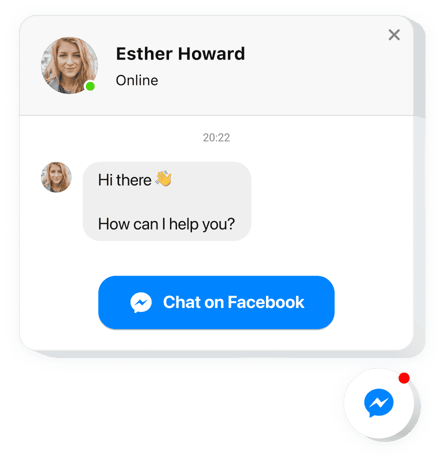
Crea tu módulo de chat de Facebook
Descripción
El chat de Facebook creado por Elfsight es la forma más sencilla para que los clientes de su sitio web le envíen un mensaje y obtengan respuestas a sus preguntas y solicitudes. Puede permanecer disponible en línea en uno de nuestros queridos mensajeros en cualquier momento. Configure el módulo de mensajería en la página web y puede aparecer en las páginas más importantes o para tipos particulares de personas, seleccione activadores de inicio de chat, muestre su mensaje de bienvenida personalizado, cambie íconos y aplique otras personalizaciones. Con la ayuda del chat en vivo instalado en el sitio web, estará disponible para su clientela a cualquier hora y desde cualquier lugar.
Dónde puedo insertarlo
Puede configurar el chat de Facebook para todas y cada una de las páginas de su sitio web, o solo para las páginas que seleccione. También es posible excluir páginas seleccionadas si no desea que el widget esté en ellas.
¿Cuáles son las ventajas de tener el widget para mí?
Ayudará a que más visitantes del sitio web se comuniquen con usted con sus preguntas y solicitudes. Apoye la comunicación en vivo y aumente la cantidad de clientes potenciales y compras. Más aún, una respuesta rápida y un enfoque personal aumentarán el nivel de atención al cliente.
¿Qué necesito para agregar el chat de Facebook en mi sitio web?
Solo necesitarás tres minutos de tu tiempo para insertar el widget. Es súper rápido, gratuito y sin codificación.
El módulo Elfsight Chat se puede integrar a través de nuestro servicio o en el mercado. Puedes leer más sobre estas variantes y elegir la tuya.
Características
Para comprender mejor Facebook Messenger para Drupal, consulte la lista de las características principales. Hacen que nuestro módulo sea increíblemente beneficioso para su negocio:
- Instale el chat en su sitio para mantenerse en contacto con los clientes;
- Proporcione respuestas directamente desde su página de Facebook;
- Elija entre 3 opciones de posición del chat: como burbuja flotante, burbuja incrustada y ventana de chat incrustada;
- Elija su ícono de burbuja de la colección de íconos disponibles;
- Edita el texto de la burbuja de chat.
Vea una lista completa de funciones en nuestra demostración en vivo
Cómo agregar el módulo de Facebook Messenger a su página Drupal
Simplemente siga los siguientes pasos que se presentan a continuación para agregar el módulo en Drupal.
- Utilice nuestra demostración gratuita y comience a dar forma a su propia herramienta.
Especifique la forma personalizada y la funcionalidad del módulo y guarde las modificaciones. - Obtenga su código personal revelado en la ventana de Elfsight Apps.
Cuando se complete la generación de su módulo de chat de Facebook, copie el código exclusivo en la ventana emergente que aparece y guárdelo para usarlo en el futuro. - Iniciar el uso de la herramienta en el sitio web de Drupal.
Inserta el código copiado recientemente en tu página y aplica las correcciones. - La instalación se ha realizado por completo.
Visite su sitio web para ver en acción el trabajo del módulo.
¿Aún no te decides? ¿O tienes consultas? Simplemente envíe una solicitud a nuestro servicio de atención al cliente. Brindamos ayuda con cualquier tipo de problema.
