aplicación de Calendario de eventos para BigCommerce
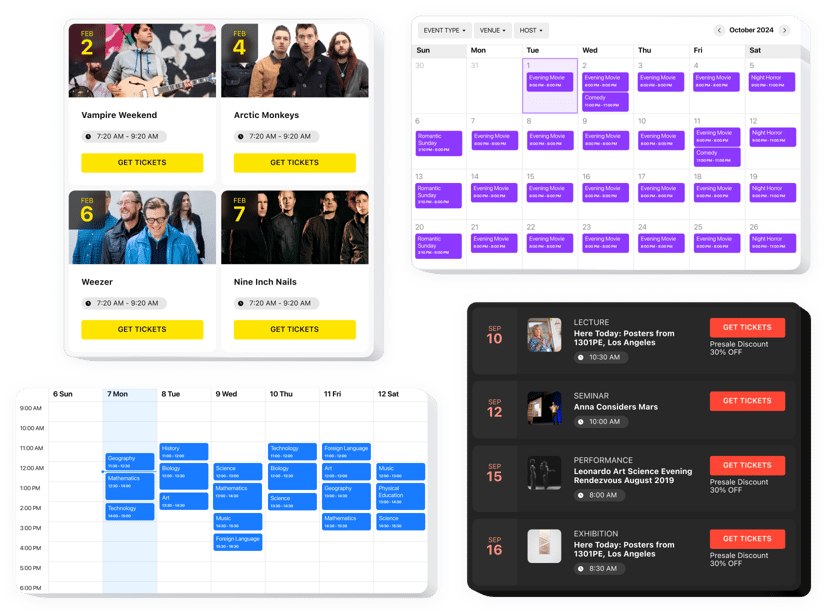
Crea tu aplicación Calendario de eventos
Incrusta el Calendario de Eventos con el Widget de Elfsight
El widget de Calendario de Elfsight es una herramienta notable que te permite compartir fácilmente tus actividades con tus visitantes. Ofrece una gran cantidad de oportunidades para mostrar los próximos eventos de la manera más llamativa. Personalízalo para combinar el diseño con la estética de tu página. Crea una cantidad ilimitada de eventos, añade múltiples etiquetas, sube tus propias imágenes y videos, y mantiene a tu audiencia informada sobre tu agenda.
Nuestra aplicación de Calendario puede ayudarte a anunciar rápidamente tus futuras actividades y aumentar la tasa de participación en tu sitio web.
Principales características del Widget de Calendario de Eventos
Consulta una lista de todas las funciones del Calendario de Eventos para BigCommerce. Puedes ajustarlas directamente en el editor y te ayudarán a crear el widget adecuado para tu caso.
- Usa opciones de contenido funcionales para adaptar la herramienta a tu tipo de actividades.
- Permite a los usuarios agregar eventos a sus aplicaciones más utilizadas.
- Crea diferentes tipos de eventos, especifica ubicaciones y añade anfitriones.
- Categoriza todos tus eventos y asígnales etiquetas.
- Elige entre 4 opciones de diseño.
Consulta cómo funcionan todas las características en nuestra demo
¿Cómo agregar el Calendario de Eventos en BigCommerce?
Para comenzar a usar la aplicación, sigue las instrucciones a continuación.
- Usa nuestro editor gratuito y empieza a trabajar con tu propio widget.
Determina el aspecto y las características funcionales del widget y aplica todas las modificaciones. - Copia tu código individual que aparecerá en el cuadro de Elfsight Apps.
Después de completar la configuración de tu widget de Calendario de Eventos, copia el código en el cuadro emergente y guárdalo para su uso posterior. - Comienza a utilizar el widget en tu sitio de BigCommerce.
Integra el código que guardaste anteriormente en tu sitio y guarda los cambios. - ¡La configuración está completamente terminada!
Abre tu sitio web para revisar cómo funciona el widget.
No dudes en comunicarte con el soporte al cliente si necesitas asistencia o tienes alguna consulta. Nuestros especialistas estarán encantados de ayudarte con cualquier solicitud.
¿Cómo puedo incrustar un Calendario de Eventos en mi sitio de BigCommerce?
La creación del widget se realiza dentro del servicio de Elfsight y no necesitas saber programar. Utiliza la demo activa para ajustar tu plugin personalizado, obtener el código e implementarlo en tu sitio.
¿Cuáles son los mejores ejemplos de uso de la integración del widget de Calendario?
Tenemos muchas posibilidades de personalización: widgets a gran escala para implementar en la zona de contenido, widgets flotantes con opciones de desplazamiento, diseños para el pie de página de tu sitio web, cabecera y todas las variaciones verticales para barras laterales y menús.
¿Cómo construyo un calendario de próximos eventos o un calendario de conciertos con la ayuda del editor?
Puedes modificar cualquier ajuste del widget. Hay muchos diseños disponibles en el editor, y todos ellos pueden ser fácilmente personalizados según lo necesites.
