Complemento de consentimiento de cookies para WooCommerce
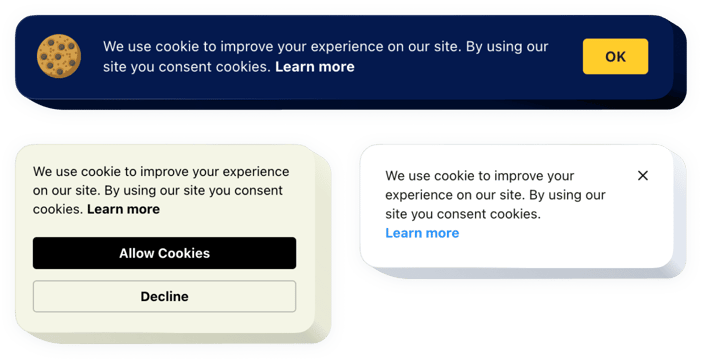
Crea tu aplicación de consentimiento de cookies
Descripción
Usando el plugin de Cookies de Elfsight, es muy fácil insertar una notificación para tu audiencia que indique que tu sitio utiliza cookies a través de un suave popup. Este widget te permite escribir un texto personalizado, incluir un enlace a tu sitio web, usar términos y condiciones, y mostrar botones activos para obtener el consentimiento de los usuarios. Puedes elegir mostrar la notificación en forma de barra o cuadro y seleccionar su posición en la página. Además, la opción de pintar los elementos de la interfaz te ayuda a hacer que el widget sea equilibrado y se ajuste al estilo general del sitio web.
Haz que tu sitio sea más eficiente para tareas comerciales con el plugin de Cookies
Ve la lista de las mejores características:
- Crea una notificación simple o solicitud de consentimiento;
- Establece un mensaje de anuncio personalizado con características de formato y enlaces;
- Muestra u oculta un enlace activo a los términos y condiciones de tu sitio web y agrega una etiqueta personalizada al enlace;
- Opción de elegir el diseño de la notificación en forma de Barra o Cuadro;
- Elige el color para los botones y el enlace.
Puedes ver si el widget es adecuado para ti probando la demostración
¿Cómo insertar el consentimiento de cookies en mi página de WooCommerce?
Sigue estos simples pasos que te mostramos a continuación para empezar a usar el plugin.
- Usando nuestro configurador gratuito, comienza a crear tu instrumento personalizado.
Determina el formulario y las funciones personalizadas del plugin y guarda las modificaciones. - Obtén el código personal revelado en el cuadro de Elfsight Apps.
Cuando se complete la generación de tu widget personalizado, copia el código exclusivo en el cuadro que aparece y guárdalo para su uso posterior. - Comienza a usar el plugin en tu sitio WooCommerce.
Inserta el código que guardaste previamente en tu sitio web y aplica los cambios. - ¡Hecho! La integración se ha completado con éxito.
Ve a tu sitio web para verificar cómo funciona el plugin.
Si encuentras algún problema, no dudes en contactar con nuestro equipo de soporte. Estamos ansiosos por ayudarte con cualquier inconveniente que puedas tener con el producto.
¿Cómo puedo agregar el consentimiento de cookies a mi sitio WooCommerce sin conocimientos de programación?
Elfsight proporciona una solución SaaS que te permite crear un widget de Consentimiento de Cookies por ti mismo, mira lo fácil que es el proceso: Trabaja directamente en el Editor en línea para crear el widget de Consentimiento de Cookies que te gustaría ver en tu sitio WooCommerce. Elige una de las plantillas prehechas y ajusta las configuraciones del Consentimiento de Cookies, agrega tu contenido, cambia el diseño y los colores sin necesidad de programar. Guarda el Consentimiento de Cookies y copia su código de instalación, que podrás insertar fácilmente en tu sitio WooCommerce sin necesidad de comprar un plan de pago. Con nuestro Editor intuitivo, cualquier usuario de internet puede crear un widget de Consentimiento de Cookies en línea e insertarlo fácilmente en su sitio WooCommerce. No es necesario pagar ni ingresar los datos de tu tarjeta para acceder al servicio. Si tienes algún problema en algún paso, no dudes en contactar con nuestro equipo de soporte técnico.
