Botón de clic para llamar de Wix
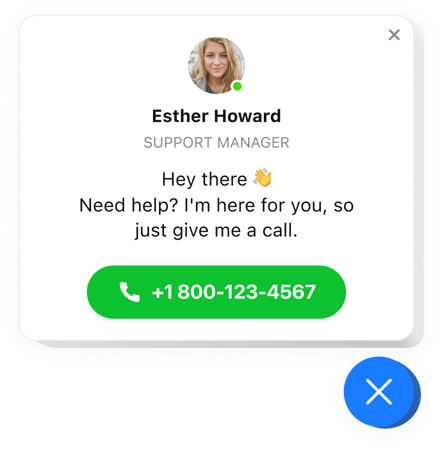
Crea tu aplicación Click to Call
Descripción
Elfsight Call Now Button es una aplicación sencilla para cualquier sitio web, que facilita a sus visitantes iniciar una llamada telefónica a su número. Cuando los usuarios navegan por su sitio en teléfonos móviles, la aplicación marcará automáticamente el número asignado cuando una persona haga clic en el icono del teléfono. Cuando se ve desde PC y tabletas, el clic revela su número en la página para ayudar a los usuarios a llamarlo al instante. No solo puede revelar el número, sino también mostrar la ventana de llamada, que incluye el nombre y la imagen de la persona de contacto y un título. Todos los elementos son flexibles, lo que le permite tener varios aspectos de la interfaz. También hay una opción para definir un activador que muestre la burbuja del teléfono y elegir una categoría de visitantes para quienes aparecerá.
¿Dónde puedo publicar el botón de llamada?
Puedes agregar la aplicación en cualquier página del sitio o en todas las páginas web. En la configuración del widget, hay una función para agregar las URL de páginas separadas donde necesita habilitar la aplicación. O aplique la opción Excluir e ingrese las URL de las páginas donde desea limitar la visualización del widget.
¿Cómo me beneficiaría la aplicación?
Puede atraer más llamadas telefónicas de los visitantes del sitio web teniendo una forma rápida y práctica de llamarlo por teléfono, sin salir del sitio web. Puede contribuir a tener más comunicaciones personales y convertir a los usuarios en nuevas compras. Además, puedes recopilar tu base de datos de clientes potenciales.
¿Cómo puedo agregar la aplicación Call en mi sitio Wix?
Incrustar el widget te lleva un minuto de tu tiempo. Es extremadamente rápido, gratuito y no requiere codificación.
Puedes introducir la aplicación en tu sitio web a través de nuestro servicio. Simplemente aplique la guía a continuación en esta página.
Características
Para conocer mejor la aplicación, descubra la lista de sus principales características. Hacen que este widget sea lo más eficiente posible para su negocio:
- Marcación rápida en dispositivos móviles;
- Seleccione una de las opciones de posición del widget: flotante hacia la izquierda o hacia la derecha o personalizado;
- La opción de colocar el widget en páginas web específicas o excluir páginas;
- 3 grupos de usuarios a los que mostrar el widget: todos, nuevos o solo para regresar;
- Cuatro activadores de widget incorporados: tiempo en la página, tiempo en el sitio web, cantidad de desplazamiento o salida intención.
Para conocer más funciones, mira nuestra demostración en vivo
Cómo agregar el botón Click To Call a tu sitio web Wix
Lo único que necesitas para tener activada la aplicación Call es un par de sencillos pasos.
- Diseña tu propio botón Llamar ahora
Mediante nuestra demostración gratuita, configura una aplicación con un diseño y funciones preferibles. - Copia el código personal para mostrar la aplicación
Después de haber configurado tu widget, obtendrás el código individual en la ventana que aparece en Elfsight Apps. Cópialo para usarlo más adelante. - Muestra la aplicación en tu sitio web Wix
Encuentra el lugar donde deseas mostrar el widget y pega el código guardado allí. Aplica los cambios. - ¡Listo!
Visita tu sitio web para ver tu botón de llamada.
¿Aún dudas de algo? ¿O tropezó con algo? Simplemente escriba una solicitud a nuestro servicio de atención al cliente. Nuestros especialistas solucionarán todos los problemas.
