Módulo de botón de llamada OpenCart
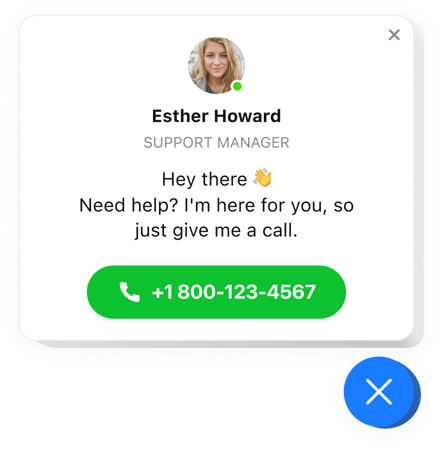
Crea tu extensión Click to Call
Descripción
Elfsight Call Now Button es un módulo simple para cualquier sitio web, que agilizará que los usuarios se comuniquen con usted por teléfono. Cuando se utilizan dispositivos móviles, el módulo marca el número seleccionado tan pronto como una persona hace clic en la burbuja del teléfono. En PC y tabletas, el clic muestra su número de teléfono en la página y ayuda a los usuarios a comenzar a marcar en el mismo segundo. Existe una opción no solo para mostrar su número, sino también para configurar la ventana de llamada, que tiene el nombre y la imagen de la persona de contacto del cliente y un título. Todas las partes de la ventana de llamada son conmutables y permiten diseñar cualquier variante de la interfaz. También puedes activar un disparador, que hará que aparezca la burbuja del teléfono y elegirá una categoría de usuarios que la verán.
¿Dónde puedo insertar el módulo en mi sitio web?
Puedes incrustarlo en cualquier página del sitio, así como en todas las páginas. En la configuración del módulo, hay una opción para insertar las URL de aquellas páginas en las que necesita colocar el módulo. Alternativamente, puede usar la función Excluir y agregar las URL de las páginas donde elige restringir la visualización del módulo.
¿Qué ventajas me puede dar?
Puedes recibir más llamadas de clientes gracias a la forma fácil e instantánea de llamarte, sin salir del sitio web. Contribuirá a tener más comunicaciones personales y convertir a los usuarios en nuevas compras. Además, puedes crear tu base de datos de leads.
¿Cómo puedo instalar el módulo del botón de llamada en mi sitio web OpenCart?
Tomará tres minutos activar el módulo. La integración es extremadamente rápida, gratuita y no incluye codificación.
Elfsight Click to Call se puede agregar a su sitio a través de nuestro servicio o a través del mercado. Puede ver más detalles sobre estas opciones y decidir cuál es la suya.
Características
Para tener un conocimiento más claro del botón Llamar ahora, vea la lista de las características principales. Hacen que nuestro módulo sea más eficiente para usted:
- Marcación rápida en dispositivos móviles;
- Tres variantes incorporadas de colocación de widgets: flotante hacia la izquierda o hacia la derecha o personalizada;
- La opción de mostrar widgets en determinadas páginas web o excluir páginas web;
- Elija categorías de visitantes para mostrarles el widget: todos, nuevos y recurrentes;
- 4 activadores de activación de widgets: tiempo en la página, tiempo en el sitio web, porcentaje de desplazamiento o intento de salida.
Explore una lista completa de funciones en una demostración en vivo
Cómo agregar la extensión del botón Haga clic para llamar a su sitio web OpenCart
Simplemente siga estos pasos que se indican a continuación para agregar la herramienta en OpenCart.
- Utilice nuestro configurador gratuito y comience a crear su propio widget.
Determine la interfaz y las funciones preferidas de la herramienta y aplique las ediciones. - Obtenga el código individual que aparece en el formulario especial en Elfsight Apps.
Cuando haya terminado de establecer su extensión personal Click to Call, copie el código personal en la ventana que aparece y guárdelo para futuras necesidades. - Comience a utilizar la herramienta en su sitio web OpenCart.
Coloca el código copiado recientemente en tu página y guarda las modificaciones. - ¡Ya terminaste! La incrustación se realiza con éxito.
Accede a su sitio web para observar el funcionamiento de la herramienta.
¿Aún estás inquieto? ¿O experimentando problemas? Una sola solicitud a nuestro equipo de atención al cliente resolverá todos los problemas.
