Extensión del botón de llamada de Magento
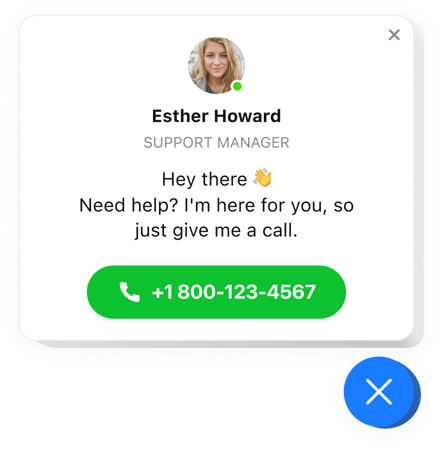
Crea tu extensión Click to Call
Descripción
Elfsight Call Now Button es el complemento más sencillo para un sitio, lo que hace que a los usuarios les resulte más rápido iniciar una llamada telefónica. Cuando los usuarios navegan por su sitio en dispositivos móviles, el complemento marca su número cuando una persona hace clic en el ícono del teléfono. En PC y tabletas, al hacer clic se mostrará su número de teléfono en el sitio para ayudar a los usuarios a marcarlo de inmediato. Es posible no sólo mostrar el número, sino también mostrar la ventana de llamada con el nombre y la foto de la persona de contacto y un título. Todos estos elementos son intercambiables y le permiten obtener cualquier variante de la interfaz. También hay una función para configurar un disparador que activa la burbuja del teléfono y establecer una categoría de visitantes para quienes estará activo.
¿Dónde puedo instalarlo?
Puedes agregarlo en cualquier página del sitio web, así como en todas las páginas. En la configuración del complemento, puede insertar las URL de las páginas en las que necesita insertar el complemento Click To Call. Alternativamente, puede usar la función Excluir e insertar las URL de las páginas exactas donde elige prohibir la visualización del complemento.
¿Cómo me beneficio de este complemento?
Puede comenzar a recibir más llamadas telefónicas de usuarios al tener una forma rápida y práctica de ponerse en contacto con usted, sin salir del sitio web. Esto puede ayudarle a obtener más conversaciones personales y convertir a los usuarios en nuevas compras. Además, puede recopilar su base de datos de clientes potenciales.
¿Cómo puedo agregar el botón de llamada a mi sitio web Magento?
Solo le tomará un minuto de su tiempo comenzar a usar el complemento. La integración es muy rápida, gratuita y sin codificación.
El complemento Elfsight Call se puede integrar en nuestro servicio o a través del mercado. Puedes ver más detalles de ambas opciones y seleccionar una más adecuada.
Características
Para tener una mejor idea de Call, examina la lista de sus características más destacadas. Hacen que este complemento sea más efectivo para su negocio:
- Llamadas telefónicas rápidas en dispositivos móviles;
- Elija una de las 3 variantes de posición del widget: flotante hacia la izquierda o hacia la derecha o personalizada;
- La opción de demostrar el widget en páginas web específicas o páginas excluyentes;
- Elija variantes de usuarios para ver el widget: todos, nuevos y recurrentes;
- Cuatro activadores de widgets: tiempo en la página, tiempo en el sitio, posición de desplazamiento o intención de salida.
Cómo agregar el complemento del botón de llamada a su sitio Magento
Un par de pasos simples es lo único que necesita hacer.
- Abra nuestro configurador gratuito y comience a crear su propia extensión.
Encuentre el diseño deseable y los rasgos funcionales de la extensión y aplique todas las ediciones. - Adquiera su código individual que aparece en la ventana de Elfsight Apps.
Tan pronto como finalice la generación de su extensión, copie el código individual en la ventana emergente que aparece y guárdelo para futuras ocasiones. - Iniciar el empleo de la extensión en el sitio Magento.
Incruste el código guardado anteriormente en su sitio y aplique las modificaciones. - ¡Ya terminaste! La incrustación finalizó exitosamente.
Abra su sitio para examinar cómo funciona la extensión.
¿Aún estás inquieto? ¿O tener problemas? Simplemente dirija una solicitud a nuestro equipo de soporte. Ellos ayudarán con cada problema.
