Botón iFrame Haga clic para llamar ahora
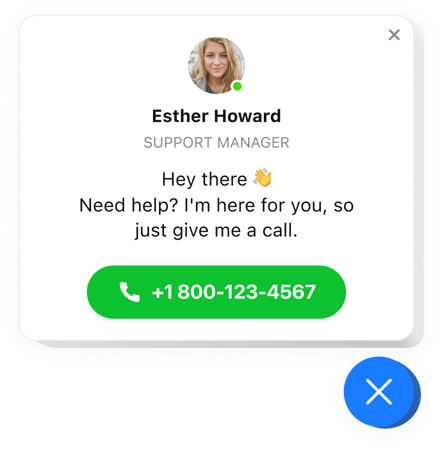
Crea tu widget Click to Call
Insertar clic para llamar en iFrame con el widget de Elfsight
El botón Llamar ahora de Elfsight es el widget más práctico para cualquier sitio, que facilitará a los usuarios realizar una llamada telefónica. En el móvil, el widget marca el número incrustado cuando un usuario hace clic en la burbuja del teléfono. En PC y tabletas, al hacer clic se muestra su número de teléfono en el sitio y ayuda a los usuarios a realizar una llamada al instante. Hay una opción no solo para mostrar su número de teléfono, sino también para mostrar la ventana de llamada con el nombre y la foto de la persona de contacto y un texto personalizado. Todas estas partes son conmutables, lo que permite configurarlas para tener cualquier variante de la interfaz. También hay una opción para seleccionar un activador que muestra la burbuja del teléfono y elegir una categoría de audiencia del sitio web que lo verá.
¿Dónde puedo publicar el widget?
Puede agregar Elfsight Click To Call en cualquier página del sitio web que necesite, así como en todas las páginas. En la configuración del widget, puede insertar las URL de las páginas seleccionadas donde necesita habilitar el widget. O utilice la función Excluir e inserte las URL de las páginas exactas donde desea limitar la demostración del widget.
¿Qué ventajas me dará?
Puedes recibir más llamadas telefónicas de los visitantes del sitio web teniendo una forma fácil y rápida de llamarte por teléfono, sin salir del sitio web. Esto puede ayudarle a obtener más conversaciones personales y convertir a los usuarios en clientes. Además, puedes crear tu base de clientes.
¿Cómo puedo tener Click to Call en mi sitio iFrame?
Se tarda un minuto en activar el widget. El proceso de integración es extremadamente rápido, gratuito y sin codificación.
Puedes insertar el botón de clic en tu página web a través de nuestro servicio. Para hacerlo, siga las instrucciones que aparecen en esta página.
Principales características del widget Click to Call
Para conocer mejor el widget, consulte la lista de sus principales características. Hacen que el widget sea increíblemente eficiente para su sitio web:
- Marcación instantánea en dispositivos móviles;
- Elija una de las tres opciones de ubicación del widget: flotante a la izquierda, flotante a la derecha o personalizado;
- La opción de demostrar el widget en páginas seleccionadas o excluir páginas web;
- Tres grupos de visitantes a los que mostrarles el widget: todos, nuevos y recurrentes solamente;
- Activadores de widgets incorporados: tiempo en la página, tiempo en el sitio, cantidad de desplazamiento e intento de salida.
Para consultar una lista completa de funciones, consulte la demostración
Cómo agregar el widget Botón de clic para llamar al sitio web iFrame
Las siguientes acciones son lo único que debe hacer para publicar el widget.
- Diseñe su complemento Call Now exclusivo
En nuestro editor gratuito, genere un complemento con un diseño y una funcionalidad personalizados. - Adquiera el código individual para insertar el complemento
Después de haber configurado su widget, recibirá el código único en la notificación emergente en Elfsight Apps. Cópielo para su uso posterior. - El complemento en su sitio iFrame
Defina el área donde planea mostrar el complemento y agregue el código guardado allí. Guarde los cambios. - La configuración ha finalizado
Visita la página para ver tu complemento de llamada.
¿Aún no estás resuelto? ¿O tienes consultas? Una sola solicitud a nuestro departamento de atención al cliente solucionará cualquier problema.
¿Cómo inserto una galería de videos de YouTube en mi sitio web de Squarespace sin conocimientos de codificación?
Elfsight proporciona una solución basada en la nube para integrar sin problemas una galería de videos de YouTube en su sitio web de Squarespace. A continuación le indicamos cómo hacerlo:
- Acceda al Editor en línea para generar una sección de la Galería de videos de YouTube que desee agregar a su sitio de Squarespace.
- Elija una de nuestras plantillas prediseñadas y configure los ajustes de la Galería de videos de YouTube, adapte el diseño y la combinación de colores, e ingrese su contenido sin necesidad de conocimientos de codificación.
- Guarde la configuración que ha personalizado para la Galería de videos de YouTube y obtenga el fragmento de código para incrustarlo, que puede ser fácilmente integrado en su sitio de Squarespace sin costo.
Al utilizar el editor fácil de usar, cualquier persona, independientemente de su experiencia técnica, puede insertar sin esfuerzo una sección de la Galería de videos de YouTube en su sitio web de Squarespace. No es necesario realizar ningún pago ni proporcionar la información de su tarjeta de crédito para acceder al Editor de Elfsight. Si encuentra algún desafío durante el proceso, no dude en comunicarse con nuestro servicio de atención al cliente para obtener ayuda.
