Complemento del botón Squarespace
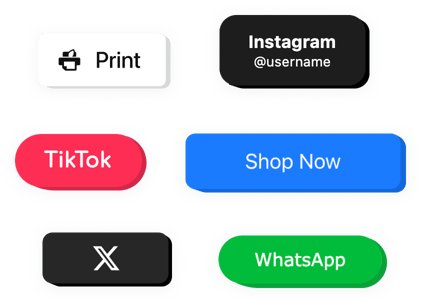
Crea tu complemento de botón
Insertar producto en la plataforma con el widget Elfsight
Elfsight Button es un complemento para Squarespace que le brinda la oportunidad de crear diferentes botones para múltiples objetivos en su sitio. Hay muchas acciones que se pueden realizar después de que el visitante de su sitio web haga clic en el botón. Por ejemplo, se les puede enviar a alguna página de destino, marcar algún número, chatear en un mensajero conocido y más. El botón es altamente personalizable: puede utilizar cualquier texto o contenido alrededor de su botón y ajustar su tamaño y estilo.
Utilice un botón atractivo para aumentar las ventas en su sitio, atraer más seguidores en las redes sociales y mucho más.
Estas son solo algunas de las potentes funciones del complemento:
- Cambiar colores y fuentes
- Dos tipos de diseño de botones: integrado y flotante
- Una oportunidad para agregar contenido encima y debajo del botón
- Una etiqueta que puede contener dos líneas
- Más de 8 variantes de acciones después de un clic
Explora todas las opciones de personalización en una demostración 100% funcional
¿Cómo puedo agregar Button a mi sitio web de Squarespace?
Simplemente siga las pautas a continuación para integrar la herramienta.
- Abra nuestro editor gratuito y comience a crear su complemento personalizado.
Determine el diseño personalizado y las características del complemento y guarde las correcciones. - Adquiera su código personal que se muestra en el formulario especial en Elfsight Apps.
Inmediatamente después de generar su complemento, copie el código personal en el cuadro que aparece y guárdelo para usarlo en el futuro. - Ingresa usando el complemento en tu página de inicio de Squarespace.
Inserta el código guardado anteriormente en tu página de inicio y aplica las ediciones. - La instalación está totalmente terminada.
Vaya a su sitio web para ver en acción cómo se ejecuta la herramienta.
En caso de que tenga algunas complicaciones, no dude en comunicarse con nuestro personal de servicio al cliente. Nuestra gente estará encantada de resolver todos los problemas que pueda tener con el producto.
¿Cómo puedo agregar un botón a mi sitio web de Squarespace sin conocimientos de codificación?
Elfsight proporciona una solución SaaS que le permite crear un widget de botón usted mismo. Vea lo fácil que es el proceso: trabaje directamente en el editor en línea para crear un widget de botón que le gustaría ver en su sitio web de Squarespace. Elija una de las plantillas prediseñadas y ajuste la configuración del botón, agregue su contenido, cambie el diseño y los colores sin conocimientos de codificación. Guarde el botón y copie su código de instalación, que puede incluir fácilmente en su sitio web de Squarespace sin comprar un plan pago. Con nuestro editor intuitivo, cualquier usuario de Internet puede crear un widget de botón en línea e incrustarlo fácilmente en su sitio web de Squarespace. No es necesario pagar ni ingresar las credenciales de su tarjeta para acceder al servicio. Si tiene algún problema en cualquier paso, no dude en ponerse en contacto con nuestro equipo de soporte técnico.
