Complemento de WordPress Reseñas de Booking.com
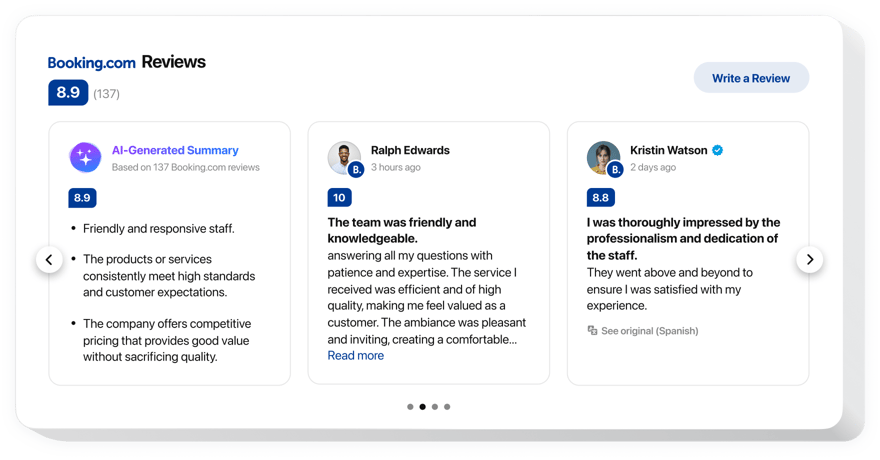
Crea tu complemento Reseñas de reservas
Incorpore Booking Reviews en WordPress con el widget Elfsight
Si necesita revelar la alta valoración que tiene por parte de los clientes y convencer a los visitantes del sitio web de que su lugar es popular para visitar, Elfsight Booking Reviews es adecuado para usted. Con la ayuda de nuestro widget, mostrará rápidamente las opiniones de los clientes de Booking en su sitio web con detalles sobre sus autores, usará filtros para mostrar solo las buenas, agregará calificaciones y un botón de redireccionamiento que llevará a las personas a su página de Booking, donde podrán publicar una opinión más.
¿En qué parte de mi sitio puedo integrar este complemento?
Puede mostrar el widget de revisión en cualquier página de su sitio web o insertarlo en la plantilla del sitio web; en este caso, se mostrará en todas las páginas. Las reseñas funcionarán bien en las páginas de productos o en la página Acerca de nosotros, los lugares donde desea demostrar su alta valoración.
¿Qué ventajas me dará?
Las reseñas de personas reales son de máxima confianza para los clientes de su sitio web y les muestran que su negocio es confiable. Una calificación alta y excelentes impresiones pueden ayudar a incrementar las compras en su sitio web. Además, el botón de redireccionamiento contribuirá a generar más opiniones de clientes relacionadas con tu negocio en Booking.
¿Cómo instalo Booking Reviews en mi sitio de WordPress?
Solo te llevará tres minutos de tu tiempo insertar el widget. La integración es extremadamente rápida, gratuita y sin codificación.
- Existe una opción para integrar Booking Reviews en su sitio web a través de nuestro servicio. Simplemente consulte la breve descripción que aparece a continuación en esta página.
- El widget se puede integrar a través de nuestro servicio o a través del mercado. Puedes comparar los detalles de las dos variantes y elegir la tuya.
Principales características del widget Booking Reviews
Consulta la lista de sus características esenciales. Hacen que nuestro widget sea efectivo para su sitio web:
- 3 filtros listos para usar: por tipo, excluir por y cantidad de reseñas para mostrar;
- El botón activo para agregar una reseña lleva a las personas a la página de Reservas;
- Dos opciones de escenarios de denegación de solicitud de revisión: revelar su mensaje o eliminar el botón.
Aprenda cómo agregar Booking Reviews a su sitio web de WordPress
Estos varios pasos son lo único que necesita para establecerlo.
- Utilice nuestra demostración gratuita y comience a crear su complemento personalizado.
Elija la apariencia personalizada y las características del complemento y guarde todas las ediciones. - Adquiera su código individual que se muestra en el cuadro de Elfsight Apps.
Inmediatamente después de generar su complemento, copie el código exclusivo en el cuadro que aparece y guárdelo para usarlo en el futuro. - Comience a usar el complemento en su sitio de WordPress.
Coloca el código copiado anteriormente en tu página web y guarda las modificaciones. - ¡Ya terminaste! La incrustación se realiza con éxito.
Vaya a su página web para observar el trabajo del complemento.
¿Aún tienes algo que te hace sentir inseguro? ¿O tener problemas? Simplemente envíe una solicitud a nuestro servicio de atención al cliente para resolver cualquier problema.
