Shopify Reseñas de Booking.com
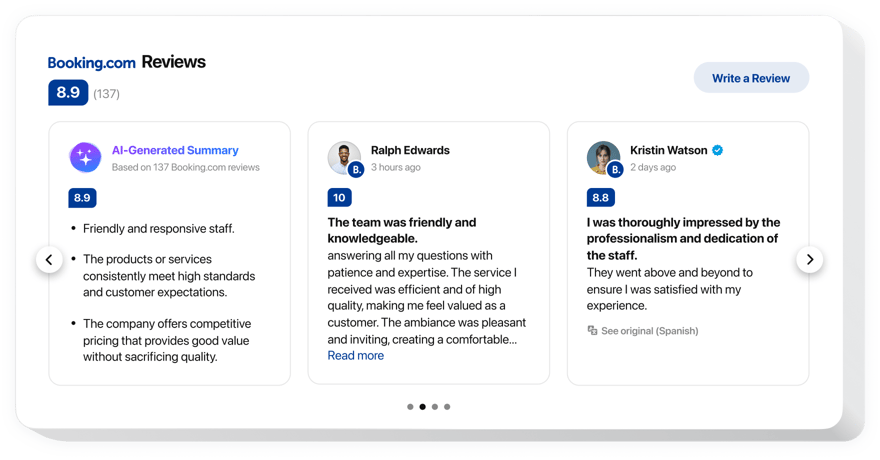
Crea tu aplicación de Reseñas de Reservas
Incorporar Booking Reviews en Shopify con el widget de Elfsight
Si está buscando una manera de demostrar su alta calificación y convencer a los visitantes del sitio de que su hotel o apartamento tiene una buena relación calidad-precio, Elfsight Booking Reviews será la elección correcta. Con nuestro widget, eres libre de mostrar las opiniones de los clientes de Booking.com en tu sitio web con detalles sobre sus autores, filtrarlas para mostrar solo las mejores, agregar calificaciones y un botón activo que llevará a las personas a tu página de Booking, donde podrán agregar una nueva reseña.
¿Dónde puedo integrar este complemento?
Puedes agregar el widget a cualquier página del sitio web o pegarlo en la plantilla del sitio, en este caso se publicará en todas las páginas. Las reseñas pueden funcionar bien en las páginas de productos o en la página Acerca de nosotros, los lugares donde necesita demostrar su alta calificación.
¿Cómo podría beneficiarme de esto?
Las reseñas de personas reales son absolutamente confiables para los visitantes de su sitio web y les demuestran que su empresa es un socio confiable. Una calificación alta y excelentes críticas pueden ayudar a impulsar las ventas en su sitio web. Además, el botón de redireccionamiento puede contribuir a aumentar la cantidad de opiniones de clientes relacionadas con tu negocio en Booking.
¿Cómo puedo agregar reseñas de reservas en mi sitio web de Shopify?
Solo toma un minuto de tu tiempo tener el widget en funcionamiento. La integración es realmente rápida, gratuita y sin codificación.
- Puedes configurar el widget en tu sitio en nuestro servicio. Para ello deberás aplicar las instrucciones que aparecen en esta página.
- Las reseñas de reservas de Elfsight se pueden agregar directamente en nuestro servicio o a través del mercado. Puedes comparar las ventajas de ambas variantes y elegir la tuya.
Características principales del widget Booking Reviews
Para comprender mejor Booking Reviews, aquí tienes la lista de sus características principales. Hacen que nuestro widget sea increíblemente efectivo para su negocio:
- Cuatro diseños predefinidos: Lista, Cuadrícula, Mampostería y Control deslizante;
- Encabezado intercambiable del widget;
- Dos escenarios alternativos después del rechazo de la solicitud de revisión: mostrar un mensaje de texto u ocultar el botón.
Nuestra demostración en vivo le abrirá una lista completa de funciones
Aquí se explica cómo insertar las reseñas de reservas en su tienda Shopify
Los siguientes pasos son lo único que necesita para tener el widget en funcionamiento.
- Utilice nuestro configurador gratuito y comience a darle forma a su aplicación única.
Determine la interfaz y los aspectos adecuados de la aplicación y guarde todas las modificaciones. - Adquiera el código personal que se muestra en el cuadro de Elfsight Apps.
Cuando finalice la personalización de su aplicación, copie el código exclusivo de la ventana emergente que aparece y guárdelo para usarlo en el futuro. - Empieza a usar la aplicación en tu sitio web Shopify.
Introduce el código que has guardado recientemente en tu página web y guarda las modificaciones. - La instalación finalizó exitosamente.
Abre tu página web para inspeccionar el rendimiento de la aplicación.
¿Aún dudas de algo? ¿O tienes consultas? Simplemente envíe su solicitud a nuestro servicio de atención al cliente y resolveremos cualquier tipo de pregunta.
