Música de fondo de flujo web
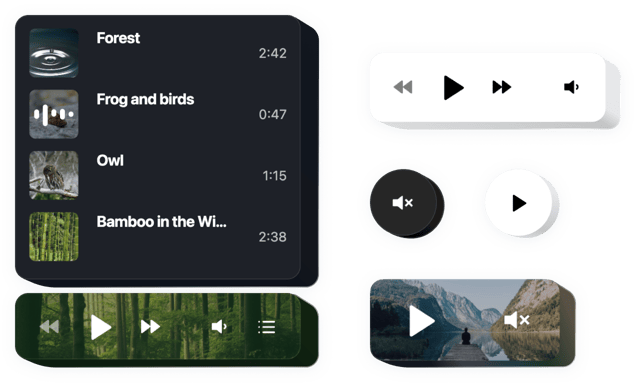
Crea tu widget de música de fondo
Incrustar música de fondo en Webflow con el widget Elfsight
Elfsight Background Audio es un complemento sencillo para Webflow que le permite reproducir pistas de música directamente en su sitio web. El widget es notablemente modificable: puede cambiar su ubicación, configurarlo en cualquier lugar de la página, cambiar su tamaño, modificar el fondo y todas las demás partes para combinarlo con el diseño de su sitio, aplicar un tema oscuro, revelar portadas y mostrar u ocultar cuatro componentes adicionales del reproductor como la barra de progreso, el encabezado y otros. Agregue tantas pistas como desee para entretener a su audiencia, active la opción de reproducción automática y asegúrese de que sus usuarios no abandonen su sitio web inmediatamente.
Haga que su sitio web sea más efectivo para fines de comercio electrónico con el reproductor de música de fondo
Conozca la lista de las funciones más poderosas:
- Alteraciones de color ilimitadas
- Esquema de colores oscuro/claro
- Diseño responsivo
- Dos diseños disponibles
- Posibilidad de agregar una imagen de fondo
Puedes explorar todas las capacidades del widget en la demostración
¿Cómo agregar música de fondo en mi sitio Webflow?
Simplemente siga las instrucciones a continuación para integrar el complemento.
- Usando nuestra demostración gratuita, comience a crear su widget personalizado.
Determine la interfaz personalizada y las características del complemento y guarde las ediciones. - Copia el código único que aparece en el formulario especial de Elfsight Apps
Una vez finalizada la configuración de tu widget, copia el código individual del cuadro que aparece y guárdalo para su uso posterior. - Inicie el empleo del audio de fondo en Webflow
Incruste el código que copió recientemente en su página de inicio y aplique las ediciones. - ¡Ya terminaste! La configuración ha finalizado por completo
Vaya a su sitio para ver en acción cómo se ejecuta el complemento.
Si tiene preguntas o se enfrenta a algunos obstáculos, comuníquese con nuestro equipo de atención al cliente. Nuestros especialistas estarán encantados de ayudarle con todas las dificultades que pueda tener con el complemento.
¿Cómo puedo insertar música de fondo en mi sitio Webflow sin conocimientos de codificación?
Elfsight proporciona una solución basada en la nube que permite a los usuarios crear ellos mismos una función de música de fondo. Vea lo sencillo que es el proceso:
- Acceda al editor en línea para generar una función de música de fondo que le gustaría integrar en su sitio Webflow.
- Seleccione una de nuestras plantillas prediseñadas y personalice la función de música de fondo. configuraciones, ajuste el diseño y la combinación de colores, incorpore su contenido sin necesidad de codificación.
- Guarde los ajustes que ha configurado para la función de música de fondo y obtenga el código para incrustar la función, que puede agregarse sin esfuerzo a su sitio Webflow sin costo.
Al operar dentro del editor fácil de usar, cualquier usuario de Internet puede crear una función de música de fondo e incrustarla en su sitio web Webflow. No es necesario realizar ningún pago ni revelar la información de su tarjeta para acceder al Editor de Elfsight. Si encuentra alguna dificultad en cualquier etapa, no dude en comunicarse con nuestro servicio de atención al cliente.
