Widget de música de fondo de Elementor
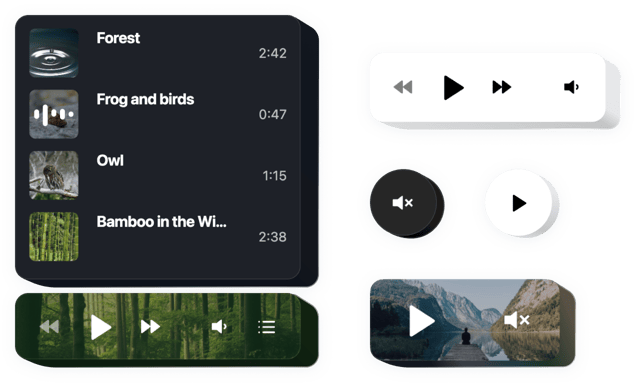
Crea tu widget de música de fondo
Incrustar música de fondo en Elementor con el widget Elfsight
Elfsight Background Audio es una herramienta sencilla para Elementor que le permite reproducir pistas de música directamente en las páginas de su sitio web. La herramienta es sumamente modificable: puede cambiar su ubicación, colocarla en cualquier lugar de la página, escalar su tamaño, modificar el fondo y otros elementos para mezclarlo con el diseño de su sitio web, emplear un tema oscuro, revelar portadas y mostrar u ocultar cuatro detalles adicionales del reproductor como la barra de progreso, el título y muchos más. Agregue tantas pistas como desee para atraer a sus usuarios, active la reproducción automática y no tenga dudas: ¡sus visitantes no abandonarán su sitio web inmediatamente!
Haga que su sitio sea más eficiente para objetivos de comercio electrónico con el reproductor de música de fondo de reproducción automática
Ofrecemos funciones prácticas y rápidas, vea algunas de ellas:
- Alteraciones de color ilimitadas
- Tema de color oscuro/claro
- Diseño maleable
- Dos diseños aplicables
- Una oportunidad para usar una imagen de fondo
Puedes descubrir la funcionalidad completa del widget en la demostración ahora mismo
¿Cómo agregar música de fondo en mi sitio web de Elementor?
Simplemente siga las pautas a continuación para integrar el complemento.
- Empleando nuestro configurador gratuito, comience a crear su complemento personalizado.
Encuentre el diseño y la funcionalidad preferidos de la herramienta y guarde las correcciones. - Copie su código único expuesto en la ventana de Elfsight Apps
Tan pronto como finalice la generación de su herramienta, copie el código exclusivo en el cuadro que aparece y guárdelo para su uso posterior. - Iniciar la aplicación del widget en el sitio de Elementor
Implemente el código que guardó anteriormente en su página web y guarde las mejoras. - La configuración está completamente realizada
Vaya a su página web para ver cómo funciona la herramienta.
Si tienes dudas o tienes algún problema, no dudes en ponerte en contacto con nuestro personal de atención al cliente. Nuestros especialistas desean resolver todos los problemas que pueda tener con el complemento.
¿Cómo puedo insertar una galería de videos de YouTube en mi sitio web de Squarespace sin conocimientos de codificación?
Elfsight proporciona una solución basada en la nube que permite a los usuarios construir una galería de videos de YouTube de forma independiente. Observe lo sencillo que es el procedimiento:
- Ingrese al editor en línea para establecer una sección de la galería de videos de YouTube que desee integrar en su sitio de Squarespace.
- Seleccione una de nuestras plantillas prediseñadas y personalícela. la configuración de la Galería de videos de YouTube, ajuste el diseño y la combinación de colores, inserte su contenido sin necesidad de codificación.
- Conserve las configuraciones que configuró para la Galería de videos de YouTube y adquiera el código para incrustar el widget, que puede insertarse sin problemas en su sitio de Squarespace sin ningún cargo.
Al operar dentro del Editor fácil de usar, cualquier usuario en línea puede generar una sección de la Galería de videos de YouTube e incorporarla a su sitio web de Squarespace. No es necesario realizar ningún pago ni revelar los datos de su tarjeta para acceder al Editor de Elfsight. Si se enfrenta a algún desafío en algún momento, no dude en ponerse en contacto con nuestro servicio de atención al cliente.
