Widget HTML para volver al principio
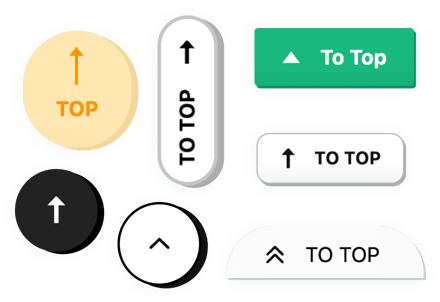
Crea tu widget Volver al principio
Descripción
Volver al principio es un widget simple para HTML que permite a los usuarios regresar rápida y fácilmente a la parte superior de su sitio web después de desplazarse por páginas largas. Los visitantes de su sitio web ya no necesitarán buscar el botón Inicio y arrastrar la barra de desplazamiento por toda la página. Nuestro complemento Volver al inicio se puede personalizar como mejor le convenga: hágalo cuadrado o redondo, modifique su color, tamaño y colóquelo en cualquier lugar de la página para mejorar la experiencia del usuario. El botón se puede demostrar en cualquier dispositivo, desde un teléfono inteligente hasta una computadora de escritorio.
Utilice otra herramienta conveniente para ir al botón superior para mantener una experiencia de usuario perfecta
Las características esenciales del widget incluyen
- Cambiar el color del botón
- Agregar el complemento en: cada página, peculiar o excluida
- Indicar el desplazamiento velocidad
- Ocho posiciones de botones disponibles
- Dos tipos de botones: flotantes o incrustados
Puedes probar todas las capacidades del widget en la demostración
¿Cómo puedo incrustar el desplazamiento hacia arriba en mi página web HTML?
Simplemente siga los pasos que se describen a continuación para comenzar a trabajar con la herramienta.
- Con nuestra demostración gratuita, comience a crear su widget personalizado.
Encuentre el aspecto y las características deseables del widget y aplique las correcciones. - Reciba su código único que aparece en el cuadro de Elfsight Apps.
Una vez completada la configuración de su complemento personal, copie el código exclusivo en el cuadro que aparece y guárdelo para usarlo en el futuro. - Comience a utilizar el widget en el sitio HTML.
Inserta el código copiado recientemente en tu página de inicio y guarda las correcciones. - ¡Ya terminaste! La incrustación se realiza con éxito.
Vaya a su sitio web para observar el rendimiento del complemento.
Suponiendo que tenga algunas dificultades, solicite nuestro personal de soporte. Nuestros asesores estarán encantados de resolver todas las dudas que puedas tener con el widget.
¿Cómo puedo agregar un Volver al principio al sitio web HTML?
La creación del widget ocurre en las páginas de Elfsight y no es necesario aprender a codificar. Abra la demostración activa para crear su propia herramienta, obtenga el código e insértelo en su sitio web.
Las mejores formas de utilizar la integración de desplazamiento hacia arriba
Ofrecemos muchas opciones de ajuste: widgets completos para implementar en el área de contenido, complementos flotantes con opciones de desplazamiento, miniaturas para el pie de página de su sitio web, encabezado y todo tipo de opciones verticales para barras laterales y menús.
¿Puedo crear un botón discreto para volver al principio con la ayuda del editor?
Eres libre de crear las modificaciones de cualquier widget. Hay una amplia gama de diseños disponibles en el editor y todos ellos pueden personalizarse rápidamente según sus necesidades.
