Reseñas del complemento de Amazon para Squarespace
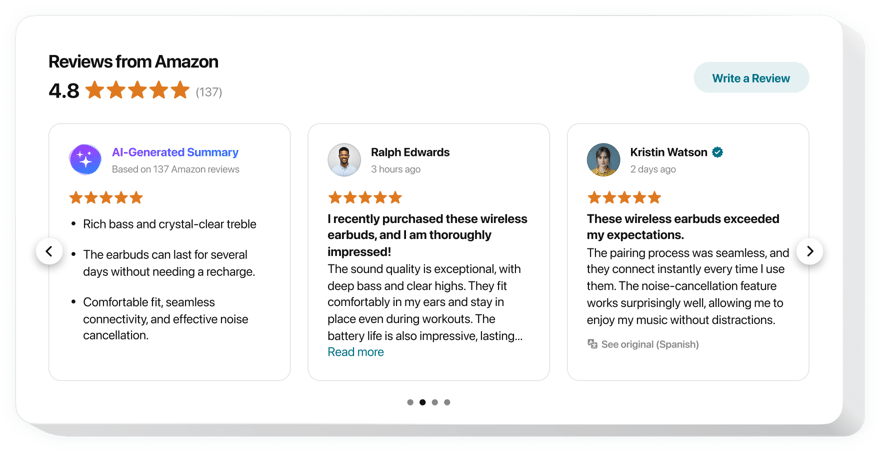
Crea tu complemento de Reseñas de Amazon
Incrustar producto en la plataforma con el widget Elfsight
El complemento Elfsight de Amazon es la forma más sencilla de mejorar la imagen de su marca expresando comentarios de visitantes reales sobre su producción. Muestra solo los mejores o más significativos pensamientos y organízalos como necesites. Reúna pruebas sociales demostrando a su audiencia que es un socio confiable.
¡Consiga que los usuarios publiquen nuevos comentarios sobre sus productos y mejore las conversaciones con los clientes!
Características principales del widget Reseñas de Amazon
Para tener un conocimiento claro del complemento, puede echar un vistazo a la lista de sus principales rasgos. Hacen que el widget sea realmente eficiente para usted:
- Tres filtros disponibles: por tipo, excluir por y cantidad de reseñas;
- 4 tipos de diseños: Lista, Cuadrícula, Masonería y Control deslizante;
- Encabezado intercambiable del widget;
- El botón activo para agregar una nueva reseña dirige a las personas a su página de Amazon;
- 6 elementos personalizables de las reseñas: nombre y foto del autor, recomendación, fecha, icono de Amazon y calificación de estrellas;
- Dos opciones de escenarios después del rechazo de la solicitud de revisión: revelar un mensaje personalizado o eliminar el botón;
Cómo agregar reseñas del complemento de Amazon al sitio web de Squarespace
Las siguientes acciones son lo único que necesita para tener el widget en funcionamiento.
- Cree su propio complemento de Amazon
Administrando nuestro editor gratuito, obtenga un widget con un diseño preferido y características funcionales. - Copia el código individual para incrustar el complemento
Después de haber configurado su widget, obtendrá su código de instalación en la notificación emergente en Elfsight Apps. Copie el código para usarlo posteriormente. - Incorpore el complemento de Amazon en su sitio de Squarespace
Busque el área en la que desea mostrar el widget y pegue allí el código copiado. Guarda las ediciones. - ¡Ya terminaste!
Ve a tu sitio web para revisar tu trabajo.
¿Aún tienes algo que te hace dudar? ¿O tener problemas? Una sola solicitud a nuestro servicio de atención al cliente resolverá cualquier problema.
¿Cómo puedo insertar reseñas de clientes de Amazon en mi sitio de Squarespace?
Simplemente cree su widget, luego modifique su diseño y guarde sus ajustes. Copie el código de su herramienta e incrustelo en el diseño que tiene.
¿Cómo obtengo reseñas de usuarios de Amazon para las páginas de mis productos?
Puedes hacerlo fácilmente aplicando el botón CTA. Al presionar el botón, la audiencia tendrá acceso inmediato a su perfil.
¿Cómo creo mi aplicación de calificación/plantilla de insignia de Amazon?
Vea los puntos a partir de una guía simple:
- Administre el configurador de Elfsight y comience a darle forma a su widget personalizado.
- Personalice los rasgos funcionales del widget y guarde las modificaciones necesarias.
- Copia tu código personal que se muestra en la ventana.
- Incruste el código del complemento en su página web y guárdelo.
- ¡Bien hecho! Has integrado el widget en la página.
