Reseñas de la extensión de Amazon para Magento
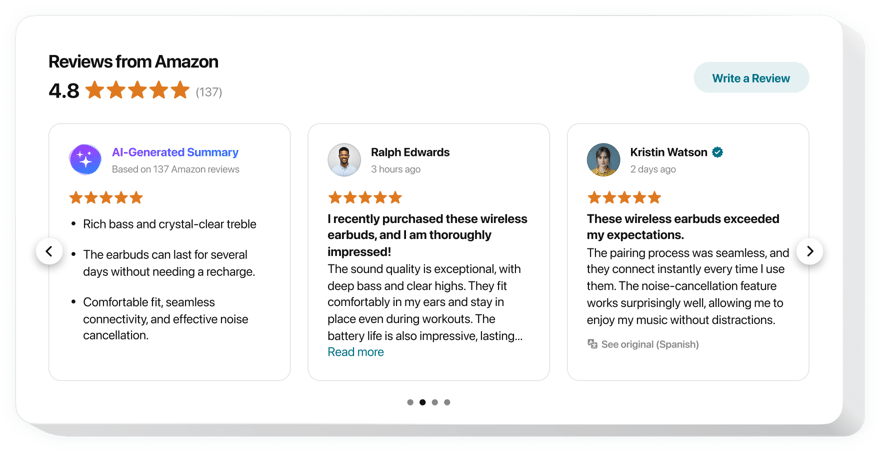
Crea tu extensión de Reseñas de Amazon
Descripción
Nuestro complemento de Amazon es el método más sencillo para formar la imagen de su empresa mostrando opiniones reales de los visitantes sobre sus productos. Muestre solo las mejores reseñas o las más significativas y organícelas de la manera que necesite. Obtenga pruebas sociales demostrando a los visitantes de su sitio web que se puede confiar en usted.
¡Consiga que los usuarios escriban nuevos comentarios sobre sus productos y fomente las conversaciones con los clientes!
Características
Para comprender mejor el complemento Reseñas de Amazon, consulte la lista de sus características principales. Hacen que el widget sea lo más beneficioso para usted:
- Tres filtros listos para usar: por tipo, excluir por y cantidad de reseñas para mostrar;
- 4 diseños predefinidos: lista, cuadrícula, mampostería y control deslizante;
- Encabezado intercambiable del widget;
- El botón de solicitud de reseña lleva a los usuarios a su página de Amazon;
- Seis elementos ajustables del widget: nombre del autor y foto, recomendación, fecha de publicación, Icono de Amazon y calificación de estrellas;
- Dos alternativas de escenarios de rechazo de solicitud de revisión: mostrar un mensaje de texto u ocultar el botón;
Cómo agregar la extensión de Amazon al sitio web de Magento
Estos Lo único que necesita son varios pasos para insertar.
- Emplee nuestro editor gratuito y comience a darle forma a su extensión personalizada.
Encuentre el aspecto y las opciones preferidos de la extensión Reseñas y aplique todas las correcciones. - Obtenga su código único demostrado en la ventana de Elfsight Apps.
Cuando finalice la configuración de su extensión personal, copie el código individual en la ventana emergente que aparece y guárdelo para futuras ocasiones. - Iniciar la aplicación de la extensión en la página web de Magento.
Incrusta el código que guardaste anteriormente en tu sitio web y guarda las mejoras. - La instalación ha finalizado por completo.
Vaya a su sitio para ver en acción el rendimiento de la extensión.
¿Aún no puedes decidirte? ¿O tropezó con algo? Nuestro departamento de atención al cliente resolverá cualquier problema.
¿Puedo usar reseñas de clientes de Amazon en mi sitio Magento?
Simplemente diseñe su herramienta, luego modifique su diseño y guarde sus ajustes. Copie el código de su también y agréguelo al diseño que está utilizando.
¿De qué manera recopilo las reseñas de los clientes de Amazon para las páginas de mis productos?
Puedes hacerlo fácilmente a través del botón CTA. Al hacer clic en él, los usuarios serán transferidos directamente a su perfil.
¿De qué manera le doy forma a mi widget de calificación/plantilla de insignia de Amazon?
Completa los pasos del sencillo tutorial:
- Utiliza el configurador de Elfsight y comienza a darle forma a tu propio widget.
- Modifique los rasgos funcionales del widget y guarde las mejoras necesarias.
- Obtén el código individual que aparece en la notificación.
- Pegue el código de la aplicación en su página web y presione el botón “Guardar”.
- ¡Felicitaciones! Ha implementado sin problemas un nuevo complemento en el sitio.
¿Cómo puedo agregar Reseñas de Amazon a mi sitio web Magento sin conocimientos de codificación?
Elfsight proporciona una solución SaaS que le permite crear un widget Reseñas de Amazon usted mismo. Vea lo fácil que es el proceso: trabaje directamente en el editor en línea para crear un widget Reseñas de Amazon que le gustaría ver en su sitio web Magento. Elija una de las plantillas prediseñadas y ajuste la configuración de Reseñas de Amazon, agregue su contenido, cambie el diseño y la combinación de colores sin conocimientos de codificación. Guarde las reseñas de Amazon y copie su código de instalación, que puede pegar fácilmente en su sitio web de Magento sin necesidad de comprar una suscripción paga. Con nuestro editor intuitivo, cualquier usuario de Internet puede crear reseñas desde el widget de Amazon en línea e incrustarlo fácilmente en su sitio web Magento. No es necesario pagar ni ingresar las credenciales de su tarjeta para acceder al servicio. Si tiene algún problema en cualquier paso, no dude en ponerse en contacto con nuestro equipo de soporte técnico.
