Opiniones de Airbnb sobre Weebly
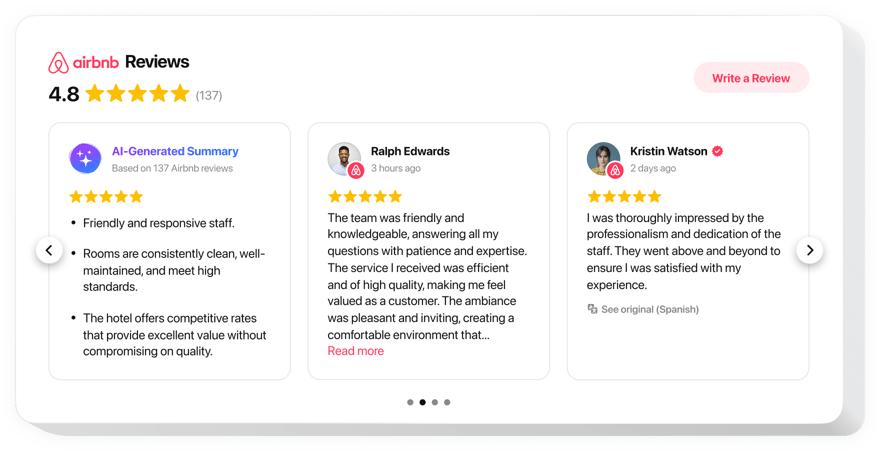
Crea tu aplicación de reseñas de Airbnb
Descripción
Si desea revelar su alta calificación y convencer a los visitantes del sitio web de que su alojamiento es popular entre los visitantes, Elfsight Airbnb Reviews se adapta perfectamente a sus necesidades. Con esta herramienta, podrá insertar reseñas de clientes de Airbnb en su sitio web con información sobre sus autores, filtrarlas para revelar solo las buenas, mostrar calificaciones y un botón de solicitud de reseña que llevará a las personas a su cuenta de Airbnb, para que puedan agregar una reseña nueva.
¿Dónde puedo insertarlo?
El widget se puede agregar en cualquier página donde le gustaría demostrar su alta valoración y popularidad entre los clientes. Si lo necesita en todas las páginas de su sitio, simplemente puede agregarlo a la plantilla del sitio web.
¿Cómo podría beneficiarme del widget?
Las reseñas publicadas por personas reales parecen máximamente creíbles para los usuarios de su sitio y significan para ellos que sus ofertas satisfacen a los clientes. Las altas calificaciones y las impresiones positivas pueden ayudar a impulsar las ventas en su sitio web. Además, el botón de redireccionamiento puede contribuir a tener más opiniones de clientes relacionadas con tus ofertas o servicios en Airbnb.
¿Cómo puedo agregar reseñas de Airbnb en mi sitio web Weebly?
Solo te llevará dos minutos de tu tiempo comenzar a usar el widget. Agregar es muy rápido, gratuito y no incluye codificación.
- Existe una opción para integrar Reseñas de Airbnb en su sitio a través de nuestro servicio. Para ello, deberá consultar una breve descripción a continuación en esta página.
- Las reseñas de Airbnb de Elfsight se pueden insertar a través de nuestro servicio o del mercado. Puede ver todos los detalles de estas opciones y elegir una más adecuada.
Características
Consulta la lista de las características más destacadas de Elfsight Airbnb Reviews. Hacen que el widget sea realmente eficiente para usted:
- 3 tipos de filtros: por tipo, excluido por y cantidad de reseñas para mostrar;
- El botón de solicitud de revisión dirige a los visitantes a su página de Airbnb;
- Dos escenarios posibles después del rechazo de la solicitud de revisión: revelar su mensaje u ocultar el botón.
Consulta todas las funciones en nuestra demostración en vivo
Aprende cómo insertar reseñas de Airbnb en tu sitio Weebly
Los siguientes pasos son lo único que necesita para publicar.
- Emplee nuestro editor gratuito y comience a darle forma a su aplicación personalizada.
Elija el diseño y las opciones preferidos de la aplicación y aplique todas las correcciones. - Adquiera su código único que se muestra en el formulario especial en Elfsight Apps.
Cuando finalice el establecimiento de su aplicación, copie el código personal de la ventana emergente que aparece y guárdelo para ocasiones posteriores. - Iniciar el uso de la aplicación en la página web de Weebly.
Implemente el código que ha copiado antes en su página y guarde los ajustes. - La instalación ha finalizado por completo.
Vaya a su sitio web para revisar cómo se está ejecutando la aplicación.
¿Aún dudas de algo? ¿O tienes preguntas? Una sola petición a nuestro servicio de atención al cliente solucionará cualquier problema.
