complemento de Verificación de la Edad para Squarespace
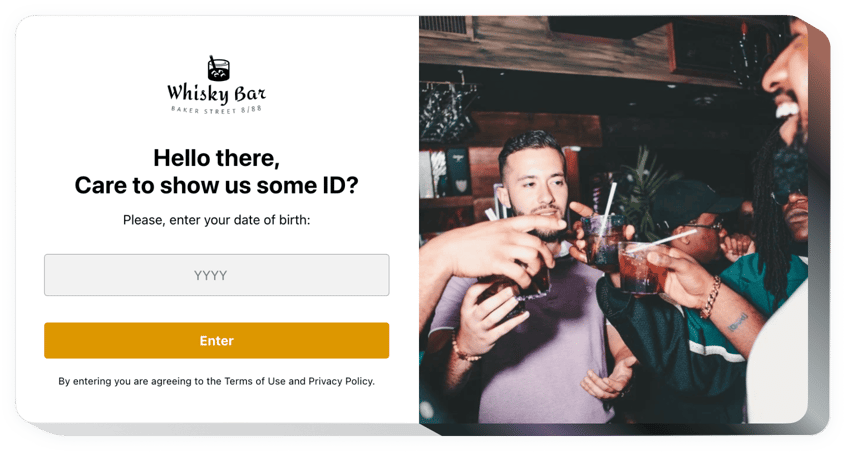
Crea tu complemento de verificación de edad
Integra la Verificación de Edad en Squarespace con el widget de Elfsight
El widget de Verificación de Edad de Elfsight será el mejor método para configurar una notificación que controle la edad del usuario. El widget ayudará a hacer tu contenido sensible a la edad accesible para adultos y ocultarlo a la audiencia menor de edad. Puedes determinar un límite de edad adecuado, seleccionar el método de verificación, introducir la ventana en todas o solo en páginas específicas, y elegir el escenario. El aspecto es flexible con detalles pintables y la posibilidad de cargar imágenes personalizadas.
¿Dónde puedo publicar la Verificación de Edad?
Puedes integrar la ventana de verificación en todo el sitio web o elegir las páginas donde integrarla o excluir algunas páginas.
¿Cómo puedo beneficiarme de esto?
Con este widget, es muy fácil y rápido mostrar un popup de verificación de edad y evitar que los usuarios menores de edad accedan al contenido. Así, te asegurarás de que tu sitio cumpla con la legislación. Además, te permitirá atraer a una audiencia más específica y clientes válidos.
¿Cómo agrego la Verificación de Edad a mi sitio web de Squarespace?
Solo tomará un par de minutos activar el widget. La integración es muy rápida, gratuita y sin necesidad de codificación.
Hay una opción para introducir la Verificación de Edad en tu sitio directamente en nuestro servicio. Simplemente sigue la guía publicada más abajo en esta página.
Características principales del widget de Verificación de Edad
Para entender mejor el widget de Verificación de Edad, consulta la lista de sus características esenciales. Ellas hacen que nuestro widget sea máximo beneficioso para tu negocio:
- Selecciona uno de los tres métodos de verificación: pedir la fecha completa de nacimiento, solo el año de nacimiento, o una pregunta con respuestas de Sí o No;
- Configura el widget para recordar al visitante por cualquier cantidad de tiempo;
- 2 posibles escenarios para usuarios detenidos: mostrar un mensaje o dirigir al usuario a cualquier dirección;
- Carga cualquier imagen para el popup de verificación;
- Muestra texto adicional y enlaces debajo del botón de verificación.
Para ver la lista completa de características, consulta nuestra demo en vivo
Consulta cómo introducir el widget de Verificación de Edad en tu sitio de Squarespace. Es fácil y rápido.
Las acciones a continuación son lo único que necesitas hacer para instalar el widget. Es sin código y rápido.
- Crea tu propio plugin de verificación de edad
Usando nuestro editor gratuito, configura un plugin con el diseño y funciones que prefieras. - Copiar el código personal para agregar el plugin
Después de configurar tu widget, recibirás tu código personal en la notificación que aparece en Elfsight Apps. Copia este código. - Integrar el plugin en tu sitio de Squarespace
Encuentra el área donde necesitas colocar el plugin e inserta el código guardado allí. Publica los resultados. - ¡Hecho!
Entra a tu sitio web para comprobar tu plugin.
¿Todavía no te decides? ¿O tienes preguntas que hacer? Solo necesitas hacer una solicitud a nuestro equipo de soporte para resolver cualquier duda.
