complemento de preguntas frecuentes para Wix
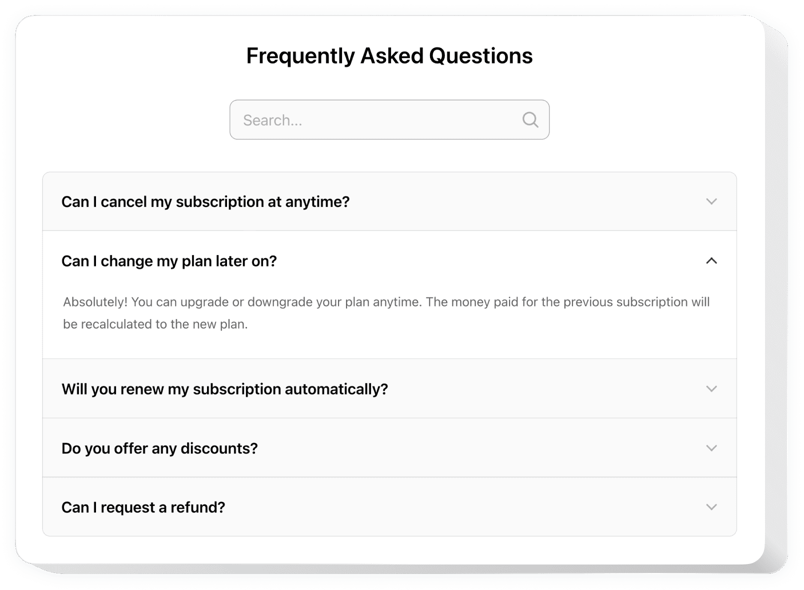
Crea tu aplicación de preguntas frecuentes
Descripción
FAQ de Elfsight es una herramienta potente, fácil de usar y personalizar para generar y agregar una lista de las preguntas más frecuentes con sus respuestas en tu sitio web personal. Una aplicación informativa con un diseño simple que te permite publicar datos detallados sobre tus servicios, llamar la atención de los lectores sobre las cualidades positivas de tus ofertas y prevenir cualquier tipo de temor y desconfianza que podría evitar una compra.
¡Responde las preguntas de tus usuarios de inmediato y aumenta las ventas en tu sitio web!
- Combate los temores de tus usuarios y aumenta tus ventas.
Proporciona la mayor cantidad de información sobre tus productos u ofertas a tus futuros clientes para derrotar cualquier desconfianza y aumentar la conversión en el sitio web. - Logra la percepción correcta de tus productos o servicios por parte de los clientes.
Destruye las creencias erróneas y dudas más frecuentes relacionadas con tu empresa utilizando respuestas claras y detalladas. - Responde las preguntas de los clientes antes de que surjan.
Permite que tus clientes obtengan la información más completa sobre tus productos o servicios y proporciona respuestas a sus preguntas antes de que aparezcan.
Características
Las características más destacadas de la aplicación de Elfsight, que la convierten en el método más flexible para agregar un FAQ en un sitio Wix.
- Diseño multicolumna para distribuir automáticamente el contenido en columnas;
- 36 íconos predefinidos para categorías;
- Preguntas ilimitadas dentro de cada categoría;
- Soporte para HTML en el texto;
- Actualizaciones disponibles para mantenerlo actualizado.
Cómo agregar el widget de FAQ Accordion a Wix
Instala la aplicación usando nuestro breve tutorial. No necesitas habilidades de desarrollo ni ayuda de un programador. El proceso de configuración toma solo 1 minuto.
- Crea tu FAQ personalizado.
Con nuestro editor gratuito, crea un widget con el diseño y capacidades necesarias. - Obtén el código para mostrar la aplicación.
Después de configurar el widget, obtén el código para el widget de FAQ desde la notificación que aparece en Elfsight Apps. - Muestra la aplicación en tu sitio Wix.
Coloca el widget en el lugar deseado de la página y guarda los cambios. - ¡Listo!
Visita tu sitio web para ver tu widget.
¿Te has encontrado con algún problema mientras sigues el tutorial? Notifica a nuestro centro de soporte o consulta la versión completa del tutorial «Cómo agregar FAQ a Wix» y completa la configuración por ti mismo.
¿Cómo agregar FAQ a mi sitio Wix sin habilidades de programación?
Elfsight ofrece una solución SaaS que te permite crear un widget de FAQ por ti mismo, mira lo fácil que es el proceso: Trabaja directamente en el Editor en línea para crear el widget de FAQ que te gustaría ver en tu sitio Wix. Elige una de las plantillas prediseñadas y ajusta la configuración del FAQ, agrega tu contenido, cambia el diseño y los colores sin necesidad de habilidades de programación. Guarda el FAQ y copia su código de instalación, que puedes pegar fácilmente en tu sitio Wix sin necesidad de comprar un plan de pago. Con nuestro editor intuitivo, cualquier usuario de Internet puede crear un widget de FAQ en línea e incrustarlo fácilmente en su sitio Wix. No es necesario pagar ni ingresar los datos de tu tarjeta para acceder al servicio. Si encuentras algún problema en cualquier paso, no dudes en contactar a nuestro equipo de soporte técnico.


