widget de preguntas frecuentes para Adobe Muse
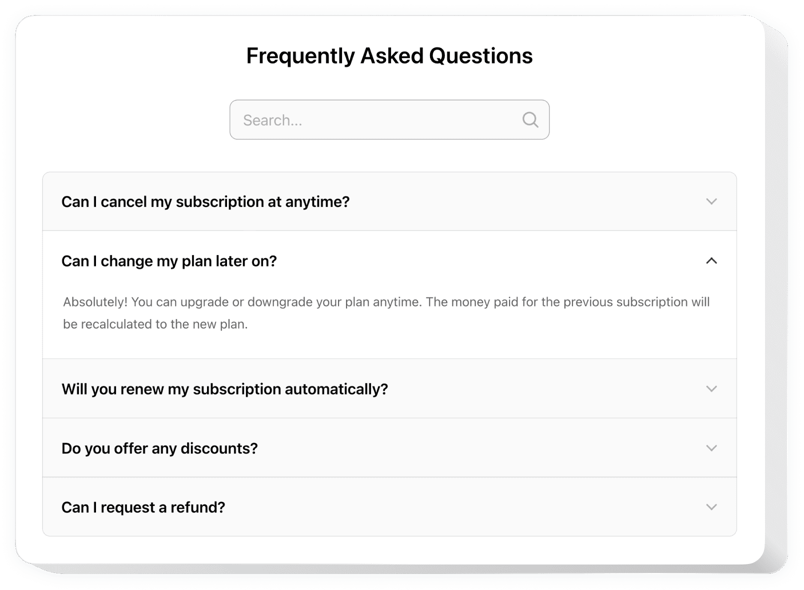
Crea tu widget de preguntas frecuentes
Descripción
FAQ es una herramienta práctica y fácil de usar y ajustar para crear y mostrar un conjunto de las preguntas más frecuentes con respuestas en tu sitio personal. Un plugin adaptativo con navegación sencilla te permite proporcionar información completa sobre tus servicios, centrar la atención de los usuarios en las características positivas y eliminar cualquier posible temor o desconfianza, lo que podría obstaculizar la compra.
¡Responde rápidamente a las preguntas de tus usuarios y aumenta las ventas en el sitio!
- Combate todas las dudas de tus usuarios y aumenta tus ingresos.
Publica toda la información sobre tus productos o servicios para tus clientes, para eliminar cualquier desconfianza y aumentar la conversión en el sitio. - Construye una imagen óptima de tu empresa entre los clientes.
Ofrece a tus clientes una comprensión correcta de tu marca y los procesos comerciales, para eliminar cualquier duda sobre la asociación. - Ayuda con cualquier pregunta a tus usuarios de inmediato.
Permite que tus lectores lean los datos más completos sobre tus productos o servicios y resuelvan cualquier duda antes de que surja.
Características
Las características básicas del plugin de Elfsight, que lo convierten en el método más conveniente para publicar preguntas frecuentes (FAQ) en un sitio web de Adobe Muse.
- 3 diseños listos para usar: acordeón, lista, multicolumna;
- 4 estilos listos para usar con bordes y sombras;
- Mostrar/ocultar y editar nombres de categorías;
- Título editable del widget;
- Optimizado para móviles para una experiencia fluida.
Cómo agregar el widget Accordion FAQ a Adobe Muse
Publica un plugin con la ayuda de nuestro tutorial conciso. No necesitas tener conocimientos en desarrollo web ni contratar a un desarrollador. El tiempo total de instalación es de 70 segundos.
- Construye tu FAQ único.
Con la ayuda de nuestro configurador gratuito, genera un plugin con el diseño y funciones que prefieras. - Recibe el código para agregar el plugin.
Después de ajustar el widget, recibe el código desde la ventana emergente en Elfsight Apps. - Incorpora el plugin en tu sitio de Muse.
Incorpora el plugin en el lugar necesario de la página y guarda los cambios. - ¡La instalación está completa!.
Visita tu sitio para verificar el rendimiento del plugin.
¿Tienes problemas al seguir las instrucciones? Notifica a nuestro centro de soporte o consulta la versión completa del tutorial «Cómo agregar FAQ a Adobe Muse» y completa la instalación por ti mismo.
¿Cómo agregar FAQ a mi sitio de Muse sin habilidades de programación?
Elfsight ofrece una solución SaaS que te permite crear un widget FAQ por ti mismo. Mira lo fácil que es el proceso: trabaja directamente en el Editor en línea para crear el widget FAQ que deseas ver en tu sitio de Muse. Elige una de las plantillas predefinidas y ajusta la configuración de FAQ, agrega tu contenido, cambia el diseño y los colores sin ninguna habilidad de programación. Guarda el FAQ y copia su código de instalación, para que puedas agregarlo fácilmente a tu sitio de Muse sin comprar una versión de pago. Con nuestro Editor intuitivo, cualquier usuario de Internet puede crear el widget FAQ en línea y agregarlo fácilmente a su sitio de Muse. No es necesario pagar ni ingresar los datos de tu tarjeta para acceder al servicio. Si tienes algún problema en cualquier paso, no dudes en contactar con nuestro equipo de soporte técnico.


