Widget de Galería de YouTube para jQuery
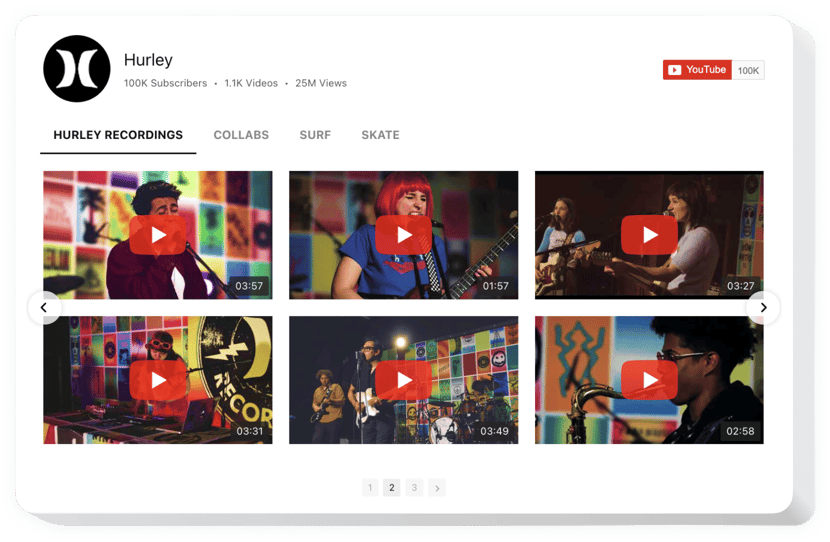
Crea tu complemento de la galería de YouTube
Descripción
Un plugin multifuncional para YouTube, que permite reproducir una variedad de videos en el sitio web. Elige los canales y clips de video adecuados para compilar tu lista de reproducción personal e integrarla directamente en la página utilizando el diseño más adecuado (galería de videos, portafolio, canal, video único). El plugin de Elfsight es compatible con todos los dispositivos y plataformas; tiene más de 100 parámetros, diseño adaptable y muchas otras características que te permiten mostrarlo en cualquier sitio web.
Crea una galería de videos eficiente y personalizada para aumentar la atención de tus lectores.
- Refuerza la interacción con la audiencia de tu sitio web a través de los videos de YouTube
Atrae a los visitantes de tu sitio con videos atractivos de YouTube y mantenlos interesados más que nunca. - Gana más clientes con contenido de video
Muestra reseñas de videos, resúmenes, tutoriales y mucho más para brindar a los usuarios información detallada sobre tus productos y guiarlos a realizar una compra. - Más seguidores para tu canal de YouTube
Convierte a los visitantes de tu sitio en tus seguidores en YouTube. Integra un método rápido y fácil para que se familiaricen con los videos y se unan al canal directamente desde la página.
Características
Las ventajas de nuestro plugin, que lo convierten en el mejor método para insertar videos de YouTube en un sitio JQuery.
- Añadir fuentes mediante URL;
- 8 elementos intercambiables en el encabezado;
- Establecer espacio entre videos;
- Contadores de vistas y me gusta en los videos;
- Opción de reproducción automática con velocidad ajustable;
- 15 elementos pintables de video;
- Compatible con AdSense para monetización de contenido;
¿Cómo incrustar un control deslizante de YouTube en un sitio web jQuery?
Un pequeño plan de nuestro equipo sobre la instalación y personalización de la Galería de Videos sin conocimientos en desarrollo. El tiempo total de configuración no supera los 90 segundos.
- Genera tu plugin de YouTube personalizado
Con la ayuda de nuestra demo gratuita, genera un plugin con el diseño y las capacidades deseadas. - Obtén el código para la integración del plugin
Después de ajustar el plugin, obtén el código para la Galería de Videos desde la notificación emergente en Elfsight Apps. - Coloca el plugin en el sitio web jQuery
Inserta el plugin en el lugar requerido del sitio web y aplica los cambios. - ¡Listo!
Visita tu sitio web para ver tu plugin en acción.
¿Tuviste problemas durante la instalación o cambio de parámetros de la Galería de YouTube? Consulta un artículo completo o envía una solicitud al centro de ayuda con una descripción completa de tu problema.
¿Cómo puedo agregar una Galería de YouTube al sitio jQuery?
La creación de la herramienta se realiza en el sitio de Elfsight y no necesitas programar. Usa nuestra demo en vivo para personalizar tu propio plugin, obtener el código y pegarlo en tu sitio web.
Las mejores formas de usar la integración de la Galería de Videos de YouTube
Tenemos una multitud de opciones de ajuste: widgets a escala completa para agregar en el área de contenido, plugins flotantes con función de desplazamiento, diseños para el pie de página, encabezado y todas las variaciones de opciones verticales para barras laterales y menús del sitio web.
¿Puedo crear una cuadrícula de videos o una lista de reproducción de YouTube con la ayuda del editor?
Puedes hacer cualquier modificación en los widgets. Hay muchos diseños disponibles en el editor, y todos ellos pueden ser fácilmente personalizados como lo necesites.
