widget de Galería de YouTube para GoDaddy
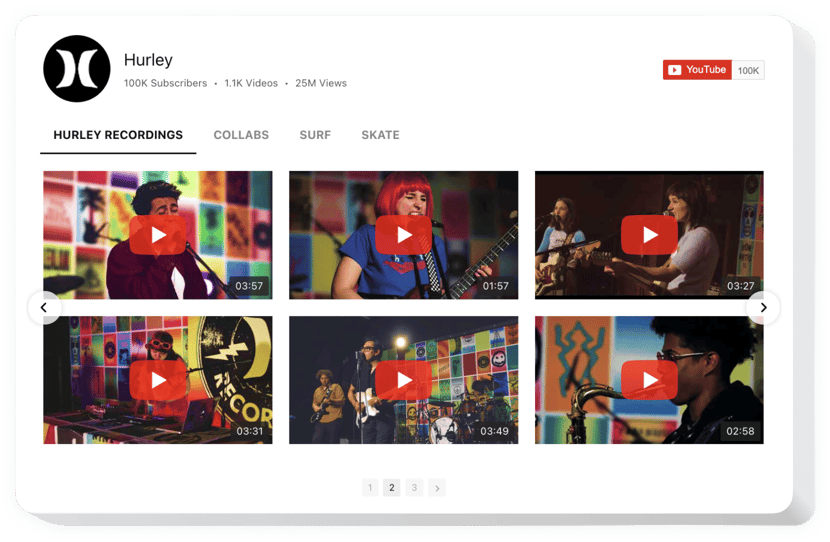
Crea tu complemento de la galería de YouTube
Incrustar Galería de YouTube en GoDaddy con el widget de Elfsight
El plugin de Galería de YouTube de Elfsight para GoDaddy es una herramienta efectiva para integrar contenido de YouTube en tu sitio web. Muestra videos, crea galerías o presenta canales completos en el sitio web para entretener a tus visitantes y ayudar a promover tu marca. Muestra tutoriales en video y aumenta la lealtad de los clientes, exhibe reseñas en video de tus productos para atraer nuevos clientes y observa cómo tu marca se vuelve más popular.
¡Aumenta la cantidad de prospectos gracias a promociones en video, reseñas y testimonios!
Las características fundamentales del plugin incluyen
- Actualizaciones regulares en vivo
- Soporte premium con cualquier problema por parte de un equipo profesional
- Servicio de instalación gratuito
- Colores personalizables para encabezado, grupos, contenido, video y ventana emergente
- 5 esquemas de colores incrustados
¿Cómo agregar la Galería de YouTube en mi página de GoDaddy?
Solo sigue los pasos a continuación para agregar el plugin.
- Gestiona nuestro editor gratuito y comienza a crear tu plugin personalizado.
Especifica la interfaz y funcionalidad seleccionadas de la herramienta y guarda los cambios. - Obtén tu código individual que se muestra en la caja de Elfsight Apps.
Tan pronto como se termine la generación de tu plugin personal, copia el código personal en la ventana que aparece y guárdalo para usarlo más tarde. - Comienza a aplicar la herramienta en tu sitio de GoDaddy.
Coloca el código que copiaste recientemente en tu página de inicio y aplica los cambios. - ¡Listo! La configuración ha finalizado con éxito.
Ve a tu página web para revisar cómo está funcionando la herramienta.
Si tienes dificultades, por favor contacta con nuestro personal de soporte. Nuestros especialistas están dispuestos a resolver cualquier problema que puedas tener con la herramienta.
¿Cómo puedo incrustar el plugin de Galería de YouTube de GoDaddy en mi sitio web sin tener conocimientos de programación?
Elfsight proporciona una solución basada en la nube que permite a los usuarios crear su propio plugin de Galería de YouTube de GoDaddy. Mira lo fácil que puede ser el proceso:
- Accede al Editor en línea para generar una sección del plugin de Galería de YouTube de GoDaddy que deseas integrar en tu sitio web.
- Selecciona una de nuestras plantillas pre-diseñadas y personaliza la configuración del plugin de Galería de YouTube de GoDaddy, modifica el diseño y el esquema de colores, e incluye tu contenido sin necesidad de codificación.
- Guarda la configuración que hayas hecho para el plugin de Galería de YouTube de GoDaddy y obtiene el código para incrustar, que podrás insertar fácilmente en tu sitio web sin costo alguno.
Trabajando en el Editor fácil de usar, cualquier usuario de internet puede crear una sección del plugin de Galería de YouTube de GoDaddy e incrustarla en su sitio web. No es necesario pagar ni proporcionar información de tu tarjeta para acceder al Editor de Elfsight. Si encuentras dificultades en algún momento, no dudes en contactar con nuestro soporte al cliente.
