aplicación de Galería de YouTube para BigCommerce
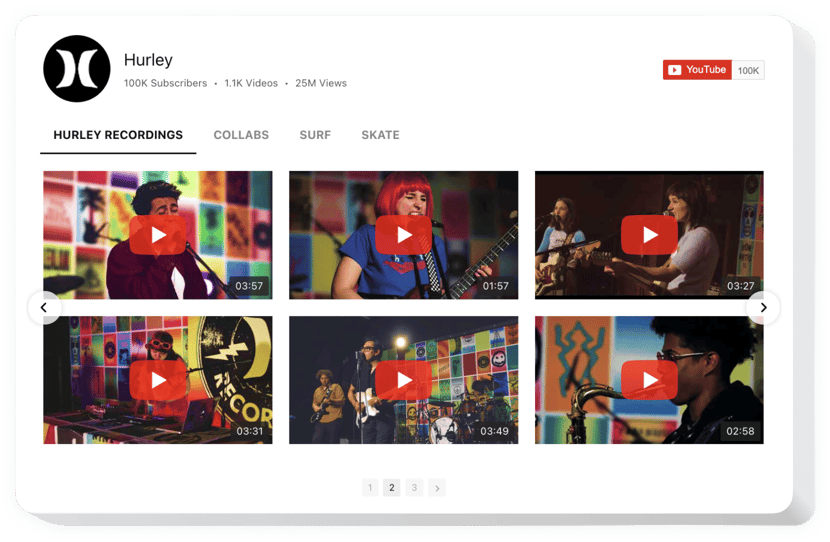
Crea tu aplicación Galería de YouTube
Descripción
Una aplicación universal para YouTube, que permite mostrar cualquier tipo de videos en tu sitio web. Elige los mejores canales y clips de video individuales para crear tu lista de reproducción única y mostrarla directamente en la página web usando el diseño más adecuado (galería de videos, portafolio, canal, video único). Nuestro widget es completamente responsivo a todos los dispositivos y plataformas, incluye más de 100 opciones, un diseño adaptable y muchas otras ventajas, que permiten instalarlo en todos los sitios web.
Crea una galería de videos personalizada y eficiente para captar la máxima atención de tu audiencia.
- Aumenta las conexiones con los clientes a través de videos de YouTube en tu sitio.
Entreten a los usuarios de tu sitio con contenido de alta calidad de YouTube y mantenlos más comprometidos que nunca. - Logra más compras en el sitio utilizando el contenido de YouTube adecuado.
Usa videos promocionales, reseñas, resúmenes, guías y otros tipos de videos para ofrecer a los visitantes información completa sobre tus productos y motivarlos a realizar una compra. - Más suscriptores para tu cuenta de YouTube.
Convierte a los usuarios del sitio en tus seguidores en YouTube. Muestra un método rápido y sencillo para ver videos y seguir tu canal directamente desde el sitio.
Características
Las características de este widget, que lo hacen el mejor para insertar videos de YouTube en un sitio de BigCommerce.
- Agrega fuentes por URL;
- Descripción editable del canal;
- 3 diseños para videos: Clásico, Horizontal, Cine;
- 8 elementos intercambiables de video: título, duración, descripción, contadores y más;
- Opción para pausar la reproducción automática al pasar el cursor;
- 24 elementos emergentes pintables;
- Tiempo de caché ajustable.
Cómo incrustar la Galería de YouTube en un sitio de BigCommerce
Sigue las instrucciones a continuación para activar la aplicación en BigCommerce.
- Realiza nuestro configurador gratuito y comienza a construir tu widget personalizado.
Elige el diseño y las características funcionales del widget y guarda los cambios. - Copia tu código único que aparece en el cuadro de Elfsight Apps.
Después de configurar tu Galería de YouTube, copia el código exclusivo de la ventana emergente y guárdalo para su uso posterior. - Inicia el uso de la aplicación en el sitio de BigCommerce.
Incrusta el código guardado en tu sitio web y guarda los cambios. - ¡Listo! La configuración se ha completado con éxito.
Ve a tu sitio web para comprobar el rendimiento del widget.
¿Experimentaste algún problema durante la configuración o personalización de la Galería de YouTube? Dirígete al centro de ayuda de Elfsight con una explicación detallada de tu problema. Haremos todo lo posible para solucionarlo.
¿Cómo puedo agregar una Galería de YouTube a mi sitio de BigCommerce?
La creación de la herramienta se realiza dentro del servicio de Elfsight y no necesitas aprender a programar. Ve a nuestra demo en vivo para personalizar tu propia aplicación, obtener el código e implementarlo en tu sitio.
Los mejores ejemplos de uso de la integración de la Galería de Videos de YouTube
Te ofrecemos muchas posibilidades de ajuste: widgets de tamaño completo para incrustar en la zona de contenido, plugins flotantes para oportunidades de desplazamiento, miniaturas para el pie de página de tu sitio, sección de encabezado y todo tipo de opciones verticales para barras laterales y menús del sitio.
¿Existe la opción de crear una Galería de Videos de YouTube en Malla o Video Único a través del editor?
Puedes crear cualquier variación de widget. Hay una gran cantidad de diseños disponibles en el editor, y todos pueden personalizarse rápidamente según lo necesites.
