Complemento de WordPress Reseñas de Yelp
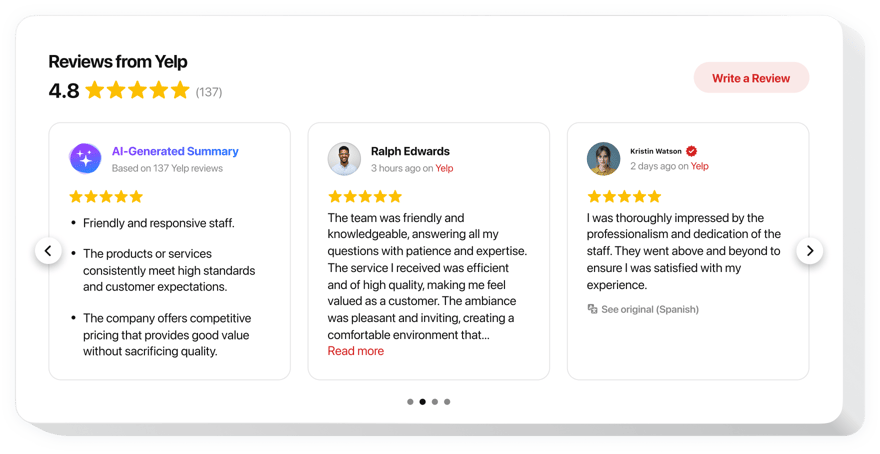
Crea tu complemento de Reseñas de Yelp
Incorporar reseñas de Yelp en WordPress con el widget Elfsight
Elfsight Yelp Reviews es un práctico widget que le ayudará a colocar en su sitio web reseñas sobre sus productos o servicios a partir de publicaciones en Yelp. Con este widget tendrás a tu disposición varios filtros para ocultar reseñas no deseadas, podrás mostrar tus calificaciones de estrellas y números, agregar detalles sobre los autores e integrar un botón que ayudará a los visitantes a escribir una nueva reseña en Yelp. El complemento Elfsight para Reseñas de Yelp lo ayudará a presumir de su prueba social perfecta en su sitio web y aumentar las ventas.
¿Dónde puedo insertar el complemento Reseñas
Puede pegar el widget de reseña en cualquier página del sitio o insertarlo en la plantilla del sitio, para que se revele en todas las páginas. Las reseñas pueden ser efectivas en las páginas de productos o en la página Acerca de nosotros, los lugares donde desea impresionar a los usuarios con su alta valoración.
¿Qué ventajas me puede dar?
Las reseñas de personas reales parecen de máxima confianza para los visitantes de su sitio y les indican que se puede confiar en su empresa. Las calificaciones altas y las buenas críticas pueden ayudar a incrementar las compras en su sitio web. Además, el botón de redireccionamiento puede contribuir a aumentar la cantidad de reseñas de clientes sobre su empresa en Yelp.
¿Cómo incorporo reseñas del complemento Yelp en mi sitio web de WordPress?
Solo le llevará un minuto comenzar a utilizar el widget. La integración es realmente rápida, gratuita y sin codificación.
El complemento Elfsight Reviews se puede insertar en su sitio a través de nuestro servicio o a través del mercado. Aquí podrás conocer más detalles las dos variantes y elegir la tuya.
Características principales del widget Reseñas de Yelp
Para comprender mejor el complemento Reseñas, consulte la lista de sus características principales. Hacen que nuestro widget sea más efectivo para su sitio web:
- Tres filtros disponibles: por tipo, excluir por y cantidad de reseñas para mostrar;
- Cuatro diseños disponibles: Lista, Cuadrícula, Mampostería y Control deslizante;
- Una opción para mostrar u ocultar el encabezado del widget;
- El botón para solicitar una reseña lleva a los visitantes a la página de Yelp;
- 6 elementos flexibles del widget: nombre y foto del autor, recomendación, fecha de uso compartido, ícono de Yelp y calificación de estrellas;
- Dos variantes de escenarios después del rechazo de la solicitud de revisión: mostrar un mensaje de texto u ocultar el botón.
Explore una lista completa de funciones en nuestra demostración
Descubra cómo agregar reseñas de Yelp a su sitio web de WordPress
Simplemente siga las pautas a continuación para comenzar a trabajar con el complemento en WordPress.
- Administre nuestra demostración gratuita y comience a crear su instrumento personalizado.
Elija el diseño y la funcionalidad adecuados del complemento Yelp Reviews y aplique las modificaciones. - Reciba el código individual que aparece en el formulario especial en Elfsight Apps.
Cuando finalice la configuración de su herramienta, copie el código exclusivo en la ventana emergente que aparece y guárdelo para usarlo en el futuro. - Comience a aplicar el complemento en el sitio web de WordPress.
Coloca el código que has copiado anteriormente en tu sitio web y guarda las modificaciones. - La configuración se realizó exitosamente.
Visite su sitio web para inspeccionar el rendimiento de la herramienta.
¿Aún estás inquieto? ¿O tropezó con algo? Simplemente escriba una solicitud a nuestro servicio de atención al cliente y le ayudaremos con cualquier asunto.
