Galería de vídeos Weebly Vimeo
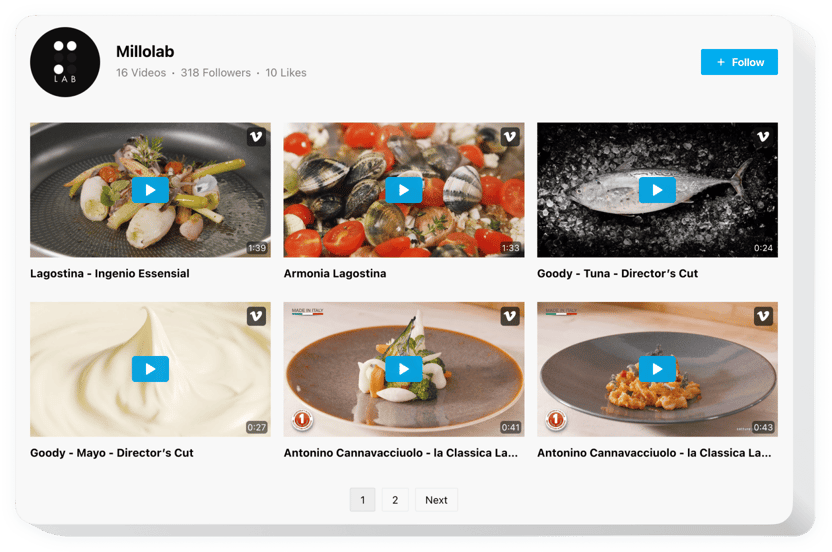
Crea tu aplicación Galería Vimeo
Descripción
Elfsight Vimeo Gallery es una herramienta eficaz para aquellos que deseen integrar vídeos de Vimeo en el sitio web. Eres libre de recopilar listas de reproducción, mostrar canales, encontrar el mejor contenido para tu galería y más. El widget de Elfsight presenta muchas configuraciones de interfaz que ayudan a organizar la interfaz adecuada para diversos casos de uso. Tres diseños organizarán los videos de manera óptima, varios modos de reproducción hacen que ver videos sea cómodo en cualquier caso de uso. Con el encabezado podrás presentar tu canal y aumentar seguidores. La aplicación Elfsight Vimeo se convertirá en una forma eficaz no sólo de aumentar la participación, sino también de hacer crecer su negocio.
¿Dónde puedo mostrar el widget en mi sitio web?
El reproductor de video Vimeo puede aparecer en cualquier página de su sitio web. Si inserta el widget en la plantilla del sitio, los videos aparecerán en todas las páginas.
¿Qué beneficios puede brindarme?
Este complemento contribuirá a aumentar el nivel de participación del usuario en su sitio con la ayuda de videos cuidadosamente seleccionados. Seguir con un clic te ayudará a conseguir nuevos suscriptores para tu canal.
¿Cómo puedo agregar la Galería Vimeo a mi sitio?
La configuración solo toma un par de minutos. Agregar es súper rápido, gratuito y sin codificación.
El widget se puede configurar a través de nuestro servicio o en el mercado. Podrás comparar todos los detalles de ambas opciones y elegir la tuya.
Características
Para lograr un conocimiento más claro del reproductor Vimeo, consulte la lista de sus características más valiosas. Hacen que nuestro widget sea más efectivo para usted:
- La opción de incrustar diseños para diversas formas de organización de videos: cuadrícula, lista de reproducción, control deslizante;
- Siete elementos flexibles del encabezado: nombre, estadísticas, descripción, botón de seguir, foto de perfil;
- 4 modos de reproducción incorporados: emergente, reproductor, en línea o en Vimeo;
- Tres variantes una vez finalizado el vídeo: reproducir a continuación, reproducir, ninguna;
Para descubrir una lista completa de funciones, vea la demostración en vivo
Compruebe cómo insertar el vídeo de Vimeo en su sitio Weebly
Estos pasos son lo único que necesita para configurar el widget en su sitio. Le tomará solo dos minutos de su tiempo y no necesitará codificar.
- Emplea nuestro configurador gratuito y comienza a trabajar con tu aplicación personalizada.
Determina el diseño y las características preferidas de la aplicación y guarda todas las correcciones. - Adquiera el código individual que aparece en el formulario especial en Elfsight Apps.
Una vez completada la configuración de su aplicación, copie el código personal en la ventana emergente que aparece y guárdelo para futuras ocasiones. - Comience a aplicar la aplicación en el sitio Weebly.
Añade el código que has copiado antes en tu sitio web y guarda los ajustes. - ¡Ya terminaste! La integración ha terminado por completo.
Abre tu sitio web para examinar el funcionamiento de la aplicación.
¿Aún no te decides? ¿O tienes preguntas que hacer? Simplemente envíe una solicitud a nuestro servicio de atención al cliente y solucionará cualquier problema.
