Webnode Vimeo Galería de Vídeos
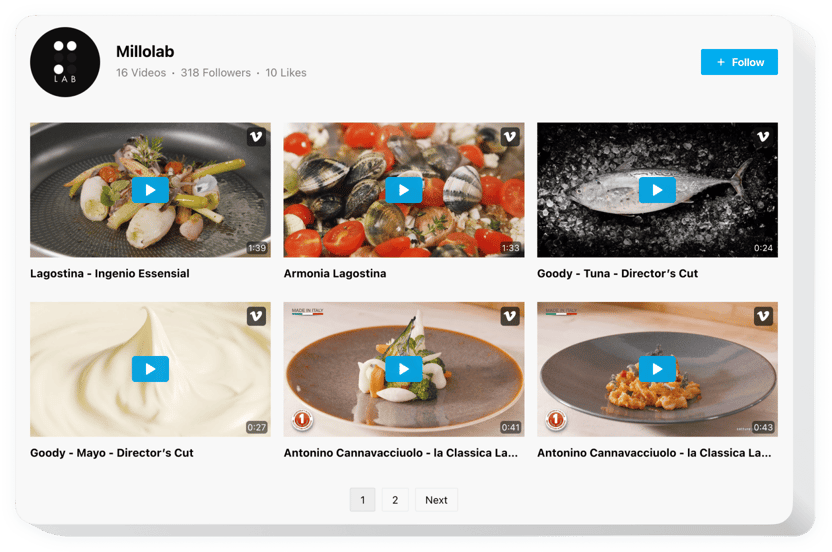
Crea tu widget de Galería Vimeo
Descripción
Elfsight Vimeo es una herramienta sencilla para aquellos que necesitan agregar vídeos en el sitio web. Eres libre de crear listas de reproducción de vídeos, mostrar un canal completo, encontrar el mejor contenido temático para tu widget y más. El widget presenta múltiples opciones de diseño que ayudan a organizar la interfaz que se adaptará a diferentes casos de uso. Los diseños incorporados ayudan a organizar el contenido de manera óptima, varios modos de reproducción hacen que ver videos sea útil para cualquier usuario. Con el encabezado flexible existe la posibilidad de anunciar su cuenta de Vimeo y aumentar sus seguidores. La Galería de vídeos de Vimeo de Elfsight se convertirá en una forma eficaz no sólo de aumentar la participación, sino también de promocionar su negocio.
¿Dónde puedo insertar este complemento?
El widget puede funcionar exactamente en la página donde lo desee. Si introduce el reproductor de video Vimeo en la plantilla del sitio, aparecerá en todas las páginas.
¿Cuáles son los beneficios de tener el widget para mí?
Este complemento contribuirá a aumentar la participación en su sitio con la ayuda de videos atractivos. La opción de suscripción rápida le ayudará a atraer nuevas suscripciones a su cuenta de Vimeo.
¿Qué necesito para obtener el widget de Vimeo?
Solo necesita un minuto de su tiempo para activarlo. La integración es realmente rápida, gratuita y sin codificación.
Existe una opción para integrar el widget a su sitio web directamente en nuestro servicio. Para ello, siga la breve descripción que aparece a continuación en esta página.
Características
Para obtener una percepción completa del widget, descubra la lista de las características principales. Hacen que este widget sea increíblemente efectivo para su recurso web:
- Agregar ciertos diseños para varias formas de organización de videos: cuadrícula, lista de reproducción, control deslizante;
- Siete elementos intercambiables del encabezado del widget: nombre, estadísticas, descripción, botón de seguimiento, imagen de perfil;
- Cuatro modos de reproducción incorporados: ventana emergente, reproductor, en línea o en Vimeo;
- Tres opciones una vez finalizado el vídeo: reproducir a continuación, reproducir, ninguna;
Aprende cómo agregar el vídeo de Vimeo a tu sitio web Webnode
Las siguientes acciones son lo único que debes hacer para instalar el widget.
- Cree su complemento Vimeo personalizado
Con la ayuda de nuestra demostración gratuita, configure un widget con un diseño y funcionalidad preferibles. - Reciba el código individual para instalar el complemento
Después de haber generado su widget, obtendrá su código de instalación en la ventana que aparece en Elfsight Apps. Copia este código para usarlo en el futuro. - Muestra el complemento en tu sitio web Webnode
Encuentra el lugar donde planeas mostrar el widget e inserta el código copiado allí. Publicar los cambios. - ¡La integración es exitosa!
Entra en tu página, para comprobar tu widget.
¿Aún dudas de algo? ¿O tropezó con algo? Una sola solicitud a nuestro servicio de atención al cliente le ayudará con todos los problemas.
