Galería de vídeos Joomla Vimeo
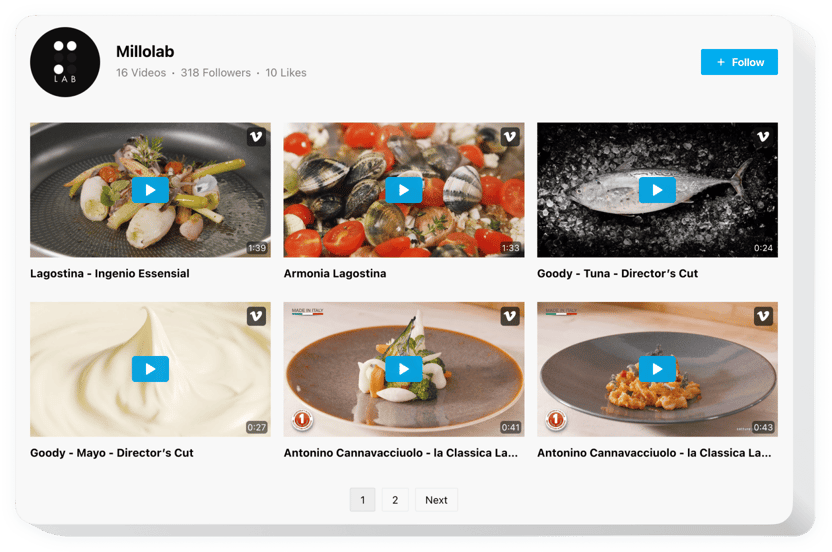
Crea tu complemento de la Galería Vimeo
Descripción
Elfsight Gallery es un widget sencillo para todos los que necesitan mostrar vídeos en el sitio web. Eres libre de recopilar listas de reproducción de vídeos, mostrar un canal completo, elegir el mejor contenido temático para tu galería y más. El widget tiene muchas opciones de interfaz que ayudan a configurar la interfaz para diferentes casos. Los diseños de widgets listos para usar organizarán los videos de la mejor manera, los múltiples modos de reproducción harán que ver videos sea cómodo con cualquier diseño. Utilizando el encabezado intercambiable, anuncie su cuenta de Vimeo y obtenga nuevos seguidores. La extensión Elfsight Vimeo se convertirá en una forma eficaz no sólo de aumentar la participación, sino también de hacer crecer su negocio.
¿Dónde puedo mostrarlo en mi sitio web?
Puede configurar el reproductor de vídeo Vimeo en cualquier página seleccionada. En caso de que lo introduzcas en la plantilla del sitio web, la galería aparecerá en todas las páginas.
¿Cómo me beneficiaría la extensión de Vimeo?
El reproductor de Vimeo le permitirá aumentar la participación en su sitio con vídeos cuidadosamente seleccionados. La suscripción con un clic le ayudará a conseguir nuevos suscriptores para su canal.
¿Cómo puedo insertar la Galería de videos de Vimeo?
Solo toma un minuto activar el widget. La integración es realmente rápida, gratuita y sin codificación.
La extensión Elfsight Vimeo se puede integrar directamente en nuestro servicio o en el mercado. Puede comparar las ventajas de ambas variantes y seleccionar una más adecuada.
Características
Para lograr un conocimiento claro de la Galería Vimeo, vea la lista de las características principales. Hacen que el widget sea más efectivo para usted:
- Incrustar vídeos por URL;
- 3 diseños incorporados para diferentes ritmos de videos: cuadrícula, lista de reproducción, control deslizante;
- 7 detalles intercambiables del encabezado del widget: nombre, estadísticas, descripción, botón de seguimiento, ícono de perfil;
- Cuatro modos de reproducción incorporados: emergente, reproductor, en línea o en Vimeo;
- Tres escenarios una vez finalizado el vídeo: reproducir a continuación, reproducir, ninguno;
Veamos cómo insertar el vídeo de Vimeo en su sitio web Joomla
Simplemente siga estos pasos que se presentan a continuación para activar el widget en Joomla.
- Inicie nuestra demostración gratuita y comience a formar su extensión personalizada.
Determine el diseño preferido y las características funcionales de la extensión y aplique las ediciones. - Copia el código único que aparece en el cuadro de Elfsight Apps.
Una vez completado el establecimiento de su widget de la Galería Vimeo, copie el código personal en la ventana emergente que aparece y guárdelo para futuras ocasiones. - Comience a utilizar la extensión en el sitio web Joomla.
Coloca el código guardado recientemente en tu página y guarda las ediciones. - La instalación está completamente realizada.
Vaya a su sitio para revisar el rendimiento de la extensión.
¿Aún no te decides? ¿O experimentando problemas? Simplemente envíe una solicitud a nuestro equipo de soporte y resolverá todos los problemas.
