Widget de chat de Viber de Google Sites
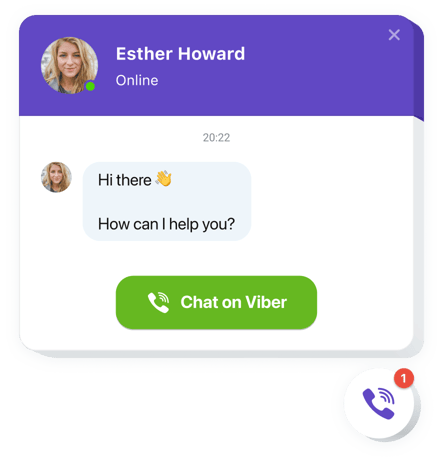
Crea tu widget de chat de Viber
Integre Viber Chat en Google Sites con el widget de Elfsight
Elfsight Viber Chat para Google Sites es una de las posibilidades más convenientes para que sus clientes se dirijan a usted en su sitio web. Cada usuario obtendrá rápidamente respuestas a sus consultas o asistencia de su parte. Podrás permanecer disponible en vivo en uno de los chats más populares sin parar. Puede configurar Elfsight Viber Chat para que se muestre en páginas seleccionadas y dirigirlo a grupos específicos de audiencia. El widget ofrece un montón de posibilidades de personalización: asigna activadores de inicio de chat, escribe tu propio mensaje de bienvenida, configura iconos y mucho más. Con la ayuda de Viber Chat en el sitio web, estará conectado con los visitantes en todo momento y desde cualquier lugar.
¡Agregue Viber Chat para lograr sus desafíos de comercio electrónico más rápido!
Estas son solo algunas de las muchas características del widget:
- Una biblioteca de íconos de burbujas para que pueda seleccionar
- Texto de burbuja editable
- Encabezado de chat con imagen de página, nombre y título.
- Configurar la imagen de la página de forma predeterminada, desde nuestra biblioteca o cargar su propia imagen
Puede descubrir todas las capacidades del widget en la demostración de esta página
¿Cómo agrego el chat de Viber a mi sitio web de Google Sites?
Simplemente siga varios pasos que se presentan a continuación para integrar la herramienta.
- Abre nuestro editor gratuito y comienza a crear tu propio instrumento.
Encuentre la forma y funcionalidad preferibles de la herramienta y aplique las correcciones. - Reciba su código único expuesto en el cuadro de Elfsight Apps.
Una vez finalizada la configuración de su complemento, copie el código individual en el cuadro que aparece y guárdelo para usarlo más adelante. - Comience a utilizar el complemento en su sitio web de Google Sites.
Incrusta el código que has guardado antes en tu página web y aplica los ajustes. - ¡Listo! La integración ha finalizado con éxito.
Vaya a su página para observar cómo funciona el complemento.
Suponiendo que enfrente algunas dificultades, busque ayuda de nuestro equipo de soporte. Nuestra gente estará encantada de resolver todas las dudas que puedas tener con el producto.
¿Cómo agregar Viber Chat a mi sitio web de Google Sites sin conocimientos de codificación?
Elfsight proporciona una solución SaaS que le permite crear un widget de Viber Chat usted mismo. Vea lo fácil que es el proceso: trabaje directamente en el editor en línea para crear un widget de Viber Chat que le gustaría ver en su sitio web de Google Sites. Elija una de las plantillas prediseñadas y ajuste la configuración de Viber Chat, agregue su contenido, cambie el diseño y los colores sin conocimientos de codificación. Guarde Viber Chat y copie su código de instalación, que puede simplemente pegar en su sitio web de Google Sites sin comprar un plan pago. Con nuestro editor intuitivo, cualquier usuario de Internet puede crear un widget de Viber Chat en línea e incrustarlo fácilmente en su sitio web de Google Sites. No es necesario pagar ni ingresar las credenciales de su tarjeta para acceder al servicio. Si tiene algún problema en cualquier paso, no dude en ponerse en contacto con nuestro equipo de soporte técnico.
