Widget de alimentación HTML de TikTok
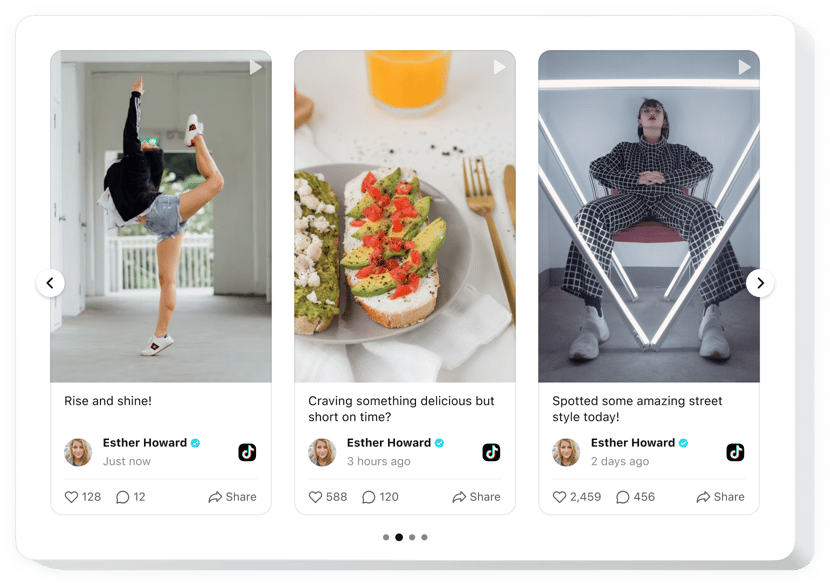
Crea tu widget de feed de TikTok
Descripción
Elfsight TiKTok Feed para HTML es un widget exclusivo para promocionar no solo cosas, sino también emociones y experiencias. Al usarlo, puede crear un feed individualizado compuesto por el contenido de TikTok y presentarlo directamente en su sitio de Internet. ¡Diseña una galería de vídeos en unos pocos clics! Ejerza un control total sobre el contenido demostrado y elimine el spam y cualquier contenido no deseado mediante la moderación manual. El configurador en línea totalmente responsivo le ofrece varias plantillas para elegir.
Con TikTok Feed, observe un sólido desarrollo empresarial e impulse las ventas
Las funciones de widget más populares se ofrecen
- Cubre la sección principal para que tu herramienta luzca minimalista.
- Elimine el spam y el contenido no deseado mediante la moderación manual.
- Instale el botón Seguir en las tarjetas de widgets.
- Permite que tus publicaciones aparezcan en una ventana emergente.
Puedes sentir lo que ofrece el widget al probar la demostración
¿Cómo agrego TikTok Feed a mi sitio web HTML?
Simplemente aplique las instrucciones a continuación para insertar el widget.
- Utiliza nuestra demostración gratuita y comienza a darle forma a tu widget personalizado.
Determine el diseño y los parámetros preferibles del widget y guarde las ediciones. - Copie el código único que se muestra en la ventana de Elfsight Apps.
Una vez finalizada la creación de su widget personal, copie el código exclusivo de la ventana emergente que aparece y guárdelo para futuras necesidades. - Inicie el uso del widget en su sitio web HTML.
Incrusta el código que has guardado recientemente en tu sitio web y guarda las modificaciones. - La instalación está completamente realizada.
Visite su sitio para observar cómo funciona el widget.
En caso de que encuentre algunas complicaciones, no dude en contactar con nuestro personal de atención al cliente. Nuestra gente estará encantada de resolver todas las dificultades que puedas tener con la herramienta.
¿De qué manera puedo agregar TikTok Feed a mi página de inicio HTML sin conocimientos de codificación?
La empresa Elfsight presenta una solución en la nube que permite a los usuarios crear un complemento de TikTok Feed usted mismo. Descubra lo fácil que es:
- Comience a trabajar directamente en la demostración en vivo para crear un widget de TikTok Feed que le gustaría que aparezca. en el sitio HTML.
- Seleccione una de las plantillas prediseñadas y ajuste la configuración de TikTok Feed, modifique el diseño y el color de los elementos, incluya su contenido sin conocimientos de codificación.
- Haga clic para guardar la configuración que ha realizado en TikTok Feed y copie el código de instalación del complemento, que puede incluirse fácilmente en su página web HTML sin necesidad de comprar una versión paga.
Con el Configurador intuitivo, cualquier usuario de Internet puede crear TikTok Feed e incluirlo fácilmente en la web HTML. página. No debes pagar ni ingresar las credenciales de tu tarjeta para ingresar a nuestro servicio. Si tiene algún problema de cualquier tipo, continúe y póngase en contacto con nuestro equipo de soporte.
